WebHostingBuzz Review
WebHostingBuzz has been around for almost 20 years, and in that time has done a decent job of building up features while keeping prices low and speeds high. Though it's not perfect, it merits a good look by anybody looking for a new host, as you can read in this WebHostingBuzz review.

WebHostingBuzz is a small, independent web host that hosts around 35,000 websites for a customer base of around 28,000. Despite that, it’s been at web hosting for a while. It was founded in 2002 to combat the overpriced, underpowered web hosting market at the time. It still tries to do that today. It mostly succeeds, too.
In this WebHostingBuzz review, we’re going to explain why going with a big host isn’t necessarily a good thing. After signing up for a shared account, we looked at features, pricing, performance and more to arrive at our verdict.
WebHostingBuzz does a lot right, so much so that it’s in the running for our best web hosting guide. There are a few issues, but they’re easy to overlook given the price, speed and features WebHostingBuzz has to offer.
Strengths & Weaknesses
Pros:
- LiteSpeed servers
- Easy to use
- Free malware scanning
- Fast
- ModSecurity
- Free SSL/TLS certificate
- Inexpensive
- Free domain privacy
Cons:
- No website builder
- No managed WordPress plans
- No cloud hosting
Alternatives for WebHostingBuzz
- 1
- Shared Hosting
- Managed WordPress
- SSL Encryption
- 2
- Shared Hosting
- Managed WordPress
- SSL Encryption
- 3
- Shared Hosting
- Managed WordPress
- SSL Encryption
- 4
- Shared Hosting
- Managed WordPress
- SSL Encryption
- 5
- Shared Hosting
- Managed WordPress
- SSL Encryption
Features
WebHostingBuzz has a lot of features, but that may not be apparent at first. Though it lacks integration with Cloudflare Railgun and skimps on the ad credits that iPage offers (read our iPage review), WebHostingBuzz has a solid list.
The high-end, dedicated packages have everything you’d expect. The servers are connected over a 10-gigabit redundant network, the storage is set up in RAID 10 (read our what is RAID guide) and you get a dedicated 100-megabit-per-second connection to your website. VPS and dedicated packages have a 100 percent uptime service level agreement, too.
Much more interesting are the shared servers. Unlike many web hosts, WebHostingBuzz doesn’t use Apache servers. Instead, it uses an Apache alternative known as LiteSpeed. It’s a paid, proprietary server software that comes with all the benefits of Apache servers, including ModSecurity, but with less overhead.

If the load the server handles is decreased, that means an increase in speed and uptime for your website. Shared servers fight against having too many websites and not enough resources, so having server software that’s better optimized can help combat those issues.
There are other security-focused features, too, but we’ll get to those in the “security” section below. Though it offers LiteSpeed servers and the accompanying LiteSpeed Cache, WebHostingBuzz misses in a few areas.
Namely, it omits a website builder. Though WordPress and most other applications are supported through the Softaculous app installer, there isn’t a website builder available. If you have no design experience and want to put up a website, check out our best website builders guide. Wix ranks at the top of the list (read our Wix review).
Outside of that, WebHostingBuzz has an impressive list of features, including cPanel, multiple layers of caching and LiteSpeed servers.
WebHostingBuzz Features Overview
Server Types
- Shared Hosting
- VPS Hosting
- Managed WordPress
- Cloud Hosting
- Dedicated Hosting
- Reseller Hosting
Usablity
- FTP Access
- SSH Access
- cPanel
- Root Access
- Daily Backups
- Website Builder
Services
- SEO
- Marketing
- Website Design
Security
- Domain Privacy
- SSL Encryption
- Malware Removal
- Web Application Firewall
- Two-Factor Authentication
- DDoS Protection
- sFTP
Support
- Email Support
- Telephone Support
- Live Chat Support
- Tutorials
- User forum
- Knowledgebase
- 24/7 Support
Pricing
 | |
Shared
| |
Reseller
| |
VPS
| |
Dedicated
| |
WebHostingBuzz doesn’t futz with deceptive pricing schemes. Unlike Bluehost (read our Bluehost review), WebHostingBuzz displays the price you’ll be paying per month, not a monthly price on a multi-year plan. This was the first time writing a web hosting review where we weren’t surprised when it came time to check out.
Surprisingly, the price is good, too. WebHostingBuzz is more expensive than 1&1 IONOS (read our 1&1 IONOS review), but it’s cheaper than almost every provider we’ve reviewed when it comes to renewal. Compared to Arvixe’s $15 per month renewal rate, WebHostingBuzz is a steal (read our Arvixe review).
That said, it doesn’t have the multi-year discounts of, say, Hostinger (read our Hostinger review). Shared plans are offered monthly and yearly, and if you opt for the latter, you’ll receive two months of hosting for free. Though not a steep discount, it is a discount, and given WebHostingBuzz’s transparent pricing model, we’re fine with that.
The model of showing the monthly price and adding two months of service if you buy yearly carries throughout the website. The exception is reseller hosting, which can be purchased for one month, one year or two years, with a slight discount when moving up the chain.
Outside of the transparent pricing, WebHostingBuzz has something else unusual about it when it comes to this section. There are budget plans for shared, VPS and dedicated packages that can save smaller websites some coin.
WebHostingBuzz Economy Options
For example, it offers economy shared hosting that uses an NGINX server instead of a LiteSpeed server for $24.99 a year or $39.99 for two years. The plan is limited, with only 512MB of RAM and 10GB of disk space, but it’s a solid option for websites that have little to no traffic.
There are budget dedicated servers, too, that start at $50 per month. At the time of writing, though, they were the only dedicated servers available. Though WebHostingBuzz has an entire product page devoted to 16 dedicated server configurations, they were all sold out when we checked.
Despite that, this section is all thumbs up. WebHostingBuzz is inexpensive and transparent. It even goes as far as offering budget plans for those who need them. Purchases are backed by a 45-day money-back guarantee, too. Though that’s not as long as InMotion Hosting’s (read our InMotion Hosting review), WebHostingBuzz is ahead of most of the web hosting market.
Ease of Use
WebHostingBuzz has a streamlined website that makes it easy to find a plan despite the dense lineup. It has a bit of A2 Hosting and a bit of Kinsta in its bones, meaning it makes it simple to find the plan you want while also displaying the technical details (read our A2 Hosting review and Kinsta review).
The transparency in pricing shouldn’t be downplayed, either. Because WebHostingBuzz displays the actual monthly price you’ll be paying, there’s no question what your bill will be once you go to check out.
Checkout is simple, too. WebHostingBuzz will ask you to register a domain, point your existing one or transfer one you own. After that, you’ll choose your duration, enter your account information and be on your way.
Because WebHostingBuzz asks for your account information before completing checkout, you can go from choosing a plan to your control panel without ever fetching account credentials from an email.

You go directly to the control panel, which is laid out cleanly. The design is reminiscent of InMotion Hosting without being a rip-off. There are four boxes that show your services, domains, invoices and tickets, a window that displays your active services and a small bubble in the right corner for live chat.

Clicking through to your hosting account, you’ll find your disk and bandwidth usage, along with quick links to options in cPanel. That means if you want to add an email address or access your file manager, you don’t have to load cPanel.

cPanel can be accessed by clicking the tab in the left-side menu, though. There, you can get into the details with your website, as you can with all of our best web hosting with cPanel picks. WebHostingBuzz even has a dedicated Softaculous app installer tab for running commonly used install scripts, such as WordPress.

WebHostingBuzz hits all the high notes for usability. While it doesn’t offer the advanced WordPress integration JustHost does (read our JustHost review), the checkout, control panel and cPanel build are streamlined and simple.
Hosting Types
WebHostingBuzz offers shared, VPS and dedicated hosting, though the last one is sketchy. There are reseller plans, too, but they’re just bundles of shared plans put together for the purpose of, well, reselling. Though the lineup is solid, we’re missing managed WordPress and cloud hosting a lot.
First up are the shared plans. Shared hosting is where multiple websites are put on the same server and share the resources between them. Unlike most shared plans — read our HostGator review for one example — there are limits imposed on your account for memory, CPU usage and I/O speed.
Though novices may see limitations as a bad thing, they’re good when talking about shared hosting. Often, unlimited plans lead to a few websites getting to hog resources while others struggle to keep up. By imposing limitations, WebHostingBuzz is able to ensure everyone on the server gets a fair share.
VPS plans take that idea and run with it. Virtual private servers are virtual servers hosted on physical ones. For instance, if there’s a physical server with 8GB of RAM, four cores of CPU power and 100GB of storage, there could be four virtual servers, each with 2GB of RAM, a single CPU core and 25GB of storage.
The dedicated resources isolate you from other users. If buying shared hosting is living in a large apartment complex, buying a VPS server is purchasing a townhouse.
WebHostingBuzz has a solid range of VPS plans, too. There are eight tiers to choose from ranging from an inexpensive one-core, 1GB of RAM basic plan to a powerhouse quad-core, 8GB of RAM server. As mentioned, there are budget options, too, if you need to save coin.
We also mentioned the lack of dedicated servers. There’s a product page, but all of the offers were sold out when we last checked. The budget servers, which are underpowered compared to WestHost’s dedicated servers, are the only ones available (read our WestHost review).

That doesn’t burn as much as the omission of cloud and managed WordPress options, though. Managed WordPress, which you can learn about in our best web hosting for WordPress guide, is increasingly important, especially for websites like ours. If it’s what you’re interested in, read our Pagely review.
Speed & Uptime
We use two tools for measuring website speed: Pingdom Speed Test and Load Impact. Our tests are run with the most inexpensive plan available and a blank version of WordPress installed. By formatting our testing that way, our hope is to reduce as many variables as possible to get an accurate result.
The power of the LiteSpeed servers shows here. WebHostingBuzz earned a 96 out of 100 from Pingdom Speed Test, and sits alongside MDDHosting, which also uses LiteSpeed servers (read our MDDHosting review). That said, WebHostingBuzz doesn’t offer as many layers of caching on its cheapest shared plan, so your speed will slow as your website is loaded with content. That’s why it missed our fastest web hosting guide.

Load Impact had solid performance, too. Instead of testing a single data point, Load Impact sent 50 virtual users to the website over five minutes, testing for the number of requests fulfilled and the response times for each user. WebHostingBuzz did surprisingly well, fulfilling every request sent and maintaining a consistent response time.
It still detected a throughput limit, though, which indicates the server was overloaded. Usually when that happens, we see a decline in the number of fulfilled requests, but the limit is simply triggered whenever the number of finished requests flatlines while in-flight requests grow.
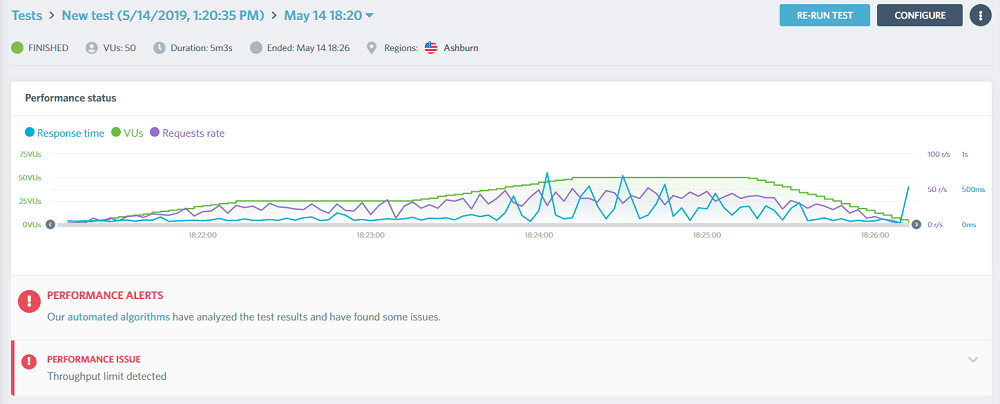
In non-technical terms, that means WebHostingBuzz fulfilled every request, but the rate at which they were fulfilled flatlined after about 40 simultaneous connections. That’s about what we’d expect from a basic shared package, unlike the flatlining we saw with GreenGeeks (read our GreenGeeks review).
For uptime, there’s a 99.9 percent uptime guarantee advertised on product pages. That said, when we dug into the terms of service, we found no mention of uptime. Though it could be that WebHostingBuzz chose not to put the uptime guarantee in writing, that, for us, is the equivalent of not having one at all.
That said, we didn’t experience downtime during our testing, and given WebHostingBuzz’s solid performance throughout this section, you shouldn’t expect any, either.
Security
WebHostingBuzz offers a solid security lineup across plans, much more so than its competitors. As with the non-security features, it covers most of its bases, ensuring visitors arrive on your website quickly and safely.
Your website has to stay online for that to happen, though. For that, WebHostingBuzz offers free website backups. Though you’ll have to upgrade to the Business shared tier to access daily backups, all hosting plans come with, at least, incremental backups of your hosting account and cPanel.
What that means is that a backup is made of your site when you first launch it. When changes are made to the website, those changes are updated in the backup, hence the “incremental” moniker. You can download your MySQL database, home directory or full website backup from cPanel at any time.
Also included across plans is an SSL/TLS certificate, which basically tells browsers visiting your website that you’re to be trusted. This certificate allows the browser to open an encrypted connection between your website and the visitor, protecting the personal information that passes through.
It’s a wildcard certificate, though, meaning it’s unsuitable for certain applications, such as e-commerce.
As for protection against cybercrime, WebHostingBuzz has a lot going on. The servers are protected with ModSecurity, which is an open source web application firewall for Apache servers. Because the servers use LiteSpeed, an Apache alternative, ModSecurity is still available.
You’re also protected with ClamAV and SpamAssassin. The former scans your website for malware or viruses, but it doesn’t clean it. Even so, simply knowing there’s a problem on your website is half the battle. SpamAssassin combats spam and phishing schemes on the mail servers.
Though we always want malware removal, it’s seldom granted. WebHostingBuzz is still unusual, though. It offers a full security suite, including website backup, spam removal and malware scanning, across all plans, which is rarely seen from web hosting providers.
Privacy
Privacy is usually a topic for our even our best VPNs have to watch out for, but it’s important for web hosting, too. We’ve seen the mass data harvesting of web hosting conglomerates such as Endurance International Group — read our FatCow review to see an example of an EIG brand in action — which clearly shows why privacy is important to starting a website.
That starts with your domain. When you register a domain, you put your name, address and more in a WHOIS record that can be publicly searched online. The record can be hidden with domain privacy, though.
The concept is simple: replace the WHOIS information with information from the domain registrar. Though normally a paid service, companies such as DreamHost have started offering domain privacy for free (read our DreamHost review). We’re happy to see that WebHostingBuzz mirrors that.
Domain privacy is included with any domain you register with WebHostingBuzz, and the personal information you put on record is backed by a solid privacy policy. Though WebHostingBuzz still shares information with advertisers, the privacy policy makes it clear that the information isn’t personally identifying.
That means WebHostingBuzz may sell general demographic data to advertisers, but those advertisers will never know that you clicked an ad or even used WebHostingBuzz. Plus, WebHostingBuzz doesn’t track what you do on its website, so there are no shenanigans going on when it comes to “non-personally identifiable” data.
Though true anonymity is the goal, it isn’t feasible for most web hosts. WebHostingBuzz is taking a step in the right direction with domain privacy, but we still have issues with selling customer data — personally identifying or not — to advertisers.
Support
A small chat bubble in the bottom right corner of the screen will follow you around WebHostingBuzz. It opens live chat, and WebHostingBuzz goes as far as including a small pop-up and click sound to remind you it’s there. It’s nonintrusive while still showing where to get support.

We spoke with live chat a few times during the course of the review. Though not quite as full as SiteGround’s (read our SiteGround review), WebHostingBuzz’s live chat is solid. We received responses promptly, with the answers being to the point and accurate.
There’s a ticket-based email system, too, but live chat is much faster. Outside of that, the support looks barren. There’s a knowledgebase, but we couldn’t find a way to access it outside of searching on Google.
It’s not called a knowledgebase, either. The WebHostingBuzz Wiki is where you’ll find articles, but they’re out of date. WebHostingBuzz hasn’t published a new article since 2014, which explains why this section of the website is hidden in the depths of Google’s index.

Given that WebHostingBuzz is a small web host, it’d make sense to offer a forum or other self-help resources to engage the community and lessen the load on live chat reps. In its current form, the support feels lacking, even if the live chat experience we had was above par.
The Verdict
WebHostingBuzz has a few missteps; there’s no website builder, managed WordPress plans are absent and the knowledgebase could be fleshed out. That said, the value is undeniable. With rates far below market and performance far above, WebHostingBuzz provides something that’s hard to find in the web hosting world: excellent performance at a decent price.
For our money, the cons are easy to overlook, but newbies might be more comfortable with a host that provides managed WordPress and a website builder.
What do you think of WebHostingBuzz? Do you agree that it’s a great value? Let us know in the comments below and, as always, thanks for reading.








 Jacob Roach is a Midwesterner with a love for technology, an odd combination given his corn field-ridden setting. After finishing a degree in English at Southern New Hampshire University, Jacob settled back under the Arch in his hometown of St. Louis, MO, where he now writes about anything tech. His main interests are web technologies and online privacy, though he dips his toes in photography and the occasional card game as well. You can reach him at jacob[at]commquer.com.
Jacob Roach is a Midwesterner with a love for technology, an odd combination given his corn field-ridden setting. After finishing a degree in English at Southern New Hampshire University, Jacob settled back under the Arch in his hometown of St. Louis, MO, where he now writes about anything tech. His main interests are web technologies and online privacy, though he dips his toes in photography and the occasional card game as well. You can reach him at jacob[at]commquer.com.