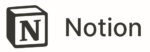Any.do Review
Any.do is a list-based task management app you can use to organize anything from your daily grocery list to a small freelance business. Join us for our Any.do review to find out if it’s the app for you.
Any.do is a powerful list-based app that will help you keep track of what you need to do on a daily basis. There’s a lot to like here, especially its interface, but some overall organizational issues keep it from hitting the upper echelons of our best project management ranking. It’s a great pick for daily task management, though, as you can read in this full Any.do review.
Key Takeaways:
- Any.do is a great list app, but that’s all it does; if you need more than checklists, look elsewhere.
- Any.do has one of the brightest, friendliest interfaces we’ve seen. It’s a must-have for people who like clarity and layout simplicity.
- We’re not convinced the upgrade to the Premium version is worth it, as it only offers a handful of features, some of which other apps offer for free.
Before we get started, it’s important to keep in mind that Any.do is in fact two products: the personal Any.do and Any.do for teams. In this review, we’re going over the personal plan only, as the version for teams is a different beast entirely.
The personal version is a solid to-do list for people looking to organize daily tasks or freelancers who want to keep some order. The teams plan has features more appropriate for full-on project management, like managing a large number of users and handling long-term projects. For more on these differences, check out our task management vs project management article.
If you need more than just a list, then we recommend you give either the teams version a run or, better yet, read our monday.com review. If neither of those sound appealing, we also have a roundup of the best project management for small business with some interesting alternatives. Now, back to Any.do.
- 07/19/2021
CommQueR.com completed a fresh review of Any.Do with new criteria.
Any.do is a list-based to-do app that lets you keep track of daily tasks.
Any.do is pretty safe as far as we can tell; the privacy policy is solid and the security measures in place seem to be tight.
Any.do has an excellent free plan that you can upgrade for less than $36 per year. That said, we’re not sure whether the upgrade is worth it.
Probably Todoist, but only by a smidge. We recommend trying both out before making a choice; they’re both free.
Top Alternatives for Any.do
- 1
- 2
- 3
- 4
- 5
- 6
Strengths & Weaknesses
Pros:
- Great interface
- Easy to use
- Decently priced upgrade
Cons:
- No built-in calendar
- Weak organizational features
Features
When it comes to features, Any.do’s free plan is very barebones. It’s a list, and not much else. However, upgrading to the Premium plan gets you a few interesting doodads to play with, especially when it comes to filtering tasks and adding some integrations. First, though, let’s look at the list.
Any.do Free Version: Lists Upon Lists
When you open up Any.do for the first time, you’ll quickly notice how bright and inviting the interface is. The list is clearly laid out with a nice big font, and there are several filters you can select on the left-hand taskbar.

The default filter is called “today” and shows you what you have planned for, you guessed it, today. Other filters include a list that shows what you’re doing over the next seven days, a list of all tasks, and separate lists for work, personal, what have you.

You can set reminders for each task or not, and you’ll be notified in your browser or on your phone when they’re due, depending on where Any.do is installed. Setting a due date is pretty detailed, too, which is nice.
Google Calendar Integration
However, as pleasant as the list is, there’s one problem: there’s no solid way to look further into the future than seven days ahead, as Any.do does not have a calendar (despite having an option for it in the taskbar). The only option you have is to sync your Google Calendar to Any.do and it will autofill all your due dates.

While direct sync with Google Calendar may seem like a decent solution, it’s just a patch at best. There are a few reasons why you may not want to use Google, such as the company’s track record for privacy, or if you want to keep the events on your Google Calendar separate from your work stuff in Any.do.
Another issue is that Google Calendar gets crowded quickly, so it’s hard to see what’s going on. For us it was a combination of all three, so we’re giving Any.do a thumbs down here. If you want a list-based app with an integrated calendar, we recommend the upgraded version of TickTick (read our TickTick review), or even Google Tasks instead.
Location-Based Reminders
That’s it, really, for Any.do’s basic features. However, when you decide to upgrade to the Premium plan — more on the price in the next section — you get access to a few more, the most interesting of which are location-based reminders.
Any.do also refers to them as “mobile location reminders,” as they only work on the mobile app: when you get close to the location of a task you’ve been meaning to do (you can set the range), you’ll get a notification on your phone. This is a great feature for people who keep forgetting that one thing (like picking up dry cleaning) despite it being just two minutes from their work.
Other than that, the Premium plan offers the ability to add tags to tasks for easier sorting, the option to set recurring tasks and customized themes. Many of these are options included for free with Todoist, TickTick and other Wunderlist alternatives, so we’re not sure if the upgrade is worth it, as we’ll discuss in our next section.
Any.do Features Overview
Management Views
- : Teams
- : No
- : No
- : No
- : No
- : No
Management Features
- : No
- : No
- : No
- : No
- : No
General Features
- : 14 days (Teams)
Support
- : No
- : No
- : No
Pricing
Upgrading Any.do is pretty cheap: the Premium plan costs just under $36 per year, so a few pennies cheaper than rival Todoist (read our Todoist review, as well as our Todoist vs Any.do comparison) and a few bucks more expensive than TickTick. The overview is below.
- Adds location-based reminders, tags, themes, recurring tasks and integration with WhatsApp.
- Adds team-focused features like kanban boards and a built-in calendar, among other things. Comes with a 14-day free trial. Price is per user.
However, many of Any.do’s upgraded features are already in the free plans of most of its competitors, with the only exception being location-based reminders and WhatsApp integration — but still no calendar. That may be worth $36 to some, but we would advise most people to stick to Any.do’s free version, which comes with all the basic features.
User-Friendliness
When it comes to user-friendliness, Any.do gets high marks all around. It’s just a solid experience with practically no hiccups. The only thing we don’t like is that you can’t plan more than seven days ahead, but other than that there are pretty much no issues when using Any.do.
We already went over some of the interface in the “features” section, but in short, there’s really only one screen to worry about in Any.do, and it’s where everything happens. You create a new task by clicking a button, then adding a title and some details (a reminder or location). It’s as easy as pie.

Navigation is handled via the taskbar on the left, where you can look at today’s tasks as well as those for the seven days ahead. Below that are some other views where you can sort tasks by whether they are for work or just personal checklists. We made one just for groceries, for example.

Mobile Task Management App: iPhone and Android
Any.do was clearly created with mobile in mind: every pane fits perfectly on a smartphone or tablet screen, and we had no issues using it on mobile. It’s as smooth on mobile as it is on desktop, and you’ll get reminder notifications on your phone as an added bonus.
Security & Privacy
Any.do is a bit terse when it comes to its security features, only saying that it uses Amazon Web Services for its servers and that data is encrypted in transit. We assume this means it uses TLS and, together with our usual caveats regarding AWS, this should mean your data is safe enough.
Any.do Privacy Policy
Thankfully, the privacy policy is a little more expansive, giving details on how your data is handled. Though we’re a little leery of how much data is slurped up by Any.do, it seems that it’s all kept in house and not sold to third parties. However, they could sell data to a third party if the company gets sold, so there’s that.
Customer Support
Any.do support is decent. There’s little in the way of on-screen tutorials, but then again, you don’t really need those in an app this simple. If you do run into trouble, your best bet for help is the Any.do Help Center, which has a range of articles to get you going. We like how it’s all laid out, and you should be on your way before you know it.

If for whatever reason you need to contact support, you can only do so using a ticket service. Paid users get help in one or two days, while free users may need to wait a week before getting an emailed answer. It costs Any.do some points here, but we guess that’s just the price of free.
The Verdict
Our overall rating for Any.do is pretty good. We like its lists a lot and appreciate how easy it is to use. The lack of a calendar and resulting inability to plan more than a week ahead mean that we won’t be using it for any advanced planning, though. Also, we’re not sure if the upgrade is worth it. Still, though, it’s the perfect app for scatterbrained people that want a no-frills to-do list.
What’s your opinion of Any.do? Are you one of those people that use it for keeping track of groceries, or have you wrung more out of it? Will you try out the free version? Let us know in the comments below and, as always, thank you for reading.