
- Choosing the Best 1TB External Hard Drive
- Best 1TB External HD: Samsung T5
- Other Reasons We Like the Samsung T5
Best 1TB External Hard Drive for 2020: Easy Storage Solutions
When it comes to external hard drive sizes, 1TB is a bit of a sweet spot. It’s just enough storage to allow you to take your files on the go while not going into full-backup territory. File sizes are getting increasingly larger, making a 1TB external drive the minimum for storing extra data.
No matter if you want to expand your laptop storage or take a few movies on the go with you, we’re going to run down the best 1TB external hard drives around. We pulled from our best external hard drive guide to ensure that we’re only offering up the best of the best.
If you’re looking for a little more storage, either for extra files or for a full-system backup, make sure to read our best 3TB external hard drive and best 4TB external hard drive guides, as well. There, you’ll find options that are better suited for backup, whereas here, we’re going to focus mainly on expanded storage.
Best 1TB External Hard Drive 2020
- 1
- 1 TB SSD, 2 TB SSD Capacity
- Backup utility
- SSD Hard Drive Type
- 2
- 500GB, 1TB, 2TB Capacity
- Backup utility
- SSD Hard Drive Type
- 3
- 250GB, 500GB, 1TB, 2TB Capacity
- Backup utility
- SSD Hard Drive Type
- 4
- 1 TB, 2 TB, 3 TB, 4 TB Capacity
- Backup utility
- Spinning Hard Drive Type
- 5
- 1 TB, 2 TB, 4 TB, 8 TB Capacity
- Backup utility
- Spinning Hard Drive Type
Choosing the Best 1TB External Hard Drive
There are more factors in choosing the best 1TB external hard drive than it would seem at first. Obviously, in order for us to include a drive, it needed to offer 1TB capacity. However, given that amount of storage, we had to bring in other factors. Namely, we considered the purpose of the drive.
External hard drives with 1TB capacity aren’t the best solution for backup. Although they can be used for that purpose, we didn’t focus on it. You could backup, say, a laptop with a 1TB external hard drive, but it will quickly be rendered useless if you upgrade computers or download more files.
Instead of raw capacity, we focused on speed, forgoing options like the Western Digital My Book (read our Western Digital My Book review). An external hard drive with 1TB of storage is much more useful for taking files on the go, whether that be to watch some movies, play some games or get some work done.
Because of the “take your stuff on the go” mentality, we looked toward solid-state drives more than hard-disk drives. HDDs perform worse and are more likely to fail, making a SSD a clear choice for a 1TB drive. That said, SSDs are expensive, so we’ve included a couple HDDs that we think are worth it.
Additionally, features like hardware encryption and password protection factored in highly. Assuming you’re taking the drive on the go, having a failsafe in the event it’s lost or stolen is important. In this case, size matters, too.
Best 1TB External HD: Samsung T5
The Samsung T5 ranked first in our best SSD external hard drive and best external hard drive for Mac guides, so it should come as little surprise that it’s ranked first here, too. It does everything we want an external hard drive to do, combining speed, build quality and features into a reasonably priced package.

It’s available up to 2TB, but the 1TB model is really the sweet spot. You’re paying around $0.16 per gigabyte, which isn’t a bad rate for a SSD. It also comes in jet black, while the 250GB and 500GB versions of the drive come in a pale blue. Although both look good, we’re partial to the blacked-out model.
For the price, the performance is excellent. We noted sequential read and write speeds well above 500 MB/s, and random read and write speeds nearing 200 MB/s. The T5 shows off the power of USB 3.1, leaving SSDs that use USB 3.0, such as the ADATA SD600, in the dust (read our ADATA SD600 review).
Even more impressive is the fact that Samsung can pack so much performance in such a small package. The T5 is light as a feather, or, more accurately, as light as roughly 6,000 chicken feathers. It weighs only 51 grams and measures smaller than a business card at 57.3 mm by 74 mm.
Other Reasons We Like the Samsung T5
Although small, the T5 isn’t fragile. It’s not as protected as something like the LaCie Rugged Mini (read our LaCie Rugged Mini review), but it can take a beating. The drive is encased in an all-metal shroud that can handle a few drops. Being a SSD, the T5 doesn’t run the risk of broken platters, either.
Additionally, Samsung includes its drive-management software with the T5. When you plug it into your computer, you’ll be prompted to install the software, which will allow you to set a password and check for firmware updates.
When security mode is engaged, your data is encrypted with AES-256 until you enter your password. You can learn more about that in our description of encryption.
Thankfully, you can turn off security mode if you don’t want to always enter your password. Through and through, the Samsung T5 is the definition of impressive. It’s compact and lightweight, but packs in some of the best performance we’ve seen. You can learn more about it in our Samsung T5 review.
Pros:
- Compact
- Hardware encryption
- Very fast
Cons:
- Expensive
G-Technology G-Drive Mobile SSD
The G-Technology G-Drive Mobile SSD is slightly bigger and slightly more rugged than the Samsung T5. It comes with similar performance, though. The sequential write speed was a little slower, while the random read speed was a little faster, but overall, the performance is pretty much the same.

The draw to the G-Drive Mobile SSD is build quality. It’s IP67-rated for dust and water protection, which, in short, means it’s protected from just about everything. The “6” is the highest rating for dust, meaning the drive can come in full contact with harmful dust — such as sawdust and metallic dust — and still function fine.
It isn’t as high on the water scale, though. The IP standard goes up to eight for water, with the G-Drive Mobile SSD scoring “7”. Even so, that rating means it can be submerged in up to one meter of water for up to 30 minutes. Unless you plan on throwing your drive into the ocean for an hour, you’ll be fine.
That extra protection comes at an extra cost, though. The 1TB model is around $20 more expensive than the T5, or, for a more direct comparison, $0.03 more per gigabyte. Although the cost is worth it, the T5 is rugged enough for most applications.
Unless you foresee yourself needing the G-Drive Mobile SSD’s extra protection, there isn’t much reason to choose it over the T5 in terms of performance. It’s an excellent 1TB drive, overall, just slightly short of the T5 in terms of cost. That said, if you prefer the overall aesthetic of the G-Drive Mobile SSD, it’s not that much more expensive.
Other Reasons We Like the G-Technology G-Drive Mobile SSD
The G-Drive Mobile SSD isn’t actually using a drive developed by G-Technology. If you’re unaware, G-Technology is owned by Western Digital and is maintained as the creative-storage solution much in the same way that HGST was geared toward enterprise backup. Western Digitalalso ownsSanDisk, and that’s what’s inside the G-Drive Mobile SSD.
Essentially, you’re buying a SanDisk X600 M.2 SSD in a rugged USB 3.1 enclosure. In that context, the price isn’t too bad, actually. The 1TB X600 drive is going for around $130 on Amazon, so the extra $50 or so is buying the convenience of using the drive externally, as well as a tough-as-nails enclosure.
Overall, the G-Technology G-Drive Mobile SSD is an impressive external disk with a price to match. Although light on features, it can take a beating and maintain speeds worthy of our fastest external hard drive list in the process. You can learn more about it in our G-Technology G-Drive Mobile SSD review.
Pros:
- Dust & water-resistant
- Very fast
- File system works on Windows & macOS
Cons:
- Expensive
SanDisk Extreme Portable
The SanDisk Extreme Portable says everything you need to know in the name. It’s built to be as compact as possible while delivering excellent speed and build quality. Thankfully, it does all of those things. It’s lighter, smaller and thinner than even the Samsung T5, and even includes a small hook for attaching it to a carabiner.

Furthermore, it can operate in some pretty insane conditions. The drive works from 32 to 95 degrees Fahrenheit (0 to 32 degrees Celsius), allowing the internals to go up to 158 degrees Fahrenheit (70 degrees Celsius). Additionally, it’s shock- and vibration-resistant, and is protected from water and dust.
That said, it’s not as protected as the G-Drive Mobile SSD. It’s IP55 rated, meaning it can still operate after contact with harmful dust, but not with prolonged contact. For water, it can be sprayed from all sides with a high powered hose — with a nozzle of no more than 12.5mm, or roughly half an inch — but it can’t be fully submerged.
Although slightly less protected, the SanDisk Extreme Portable is cheaper than the G-Drive Mobile SSD. The 1TB model is a little over $150, showcasing close to the best price per gigabyte out of the range. If you want to get maximum value, the 2TB has a better price per gigabyte, but it’ll cost you nearly $300 when it’s all said and done.
Other Reasons We Like the SanDisk Extreme Portable
The SanDisk Extreme Portable performs better than any external HDD we’ve tested — read our Toshiba Canvio Basics review for one example — but not as well as the Samsung T5 or G-Drive Mobile SSD.
Sequential speeds were around 20 MB/s slower, as were random speeds. That said, we’re comparing it to the best of the best. The SanDisk’s speed is very impressive on its own.
SanDisk doesn’t give you the drive and leave it be, though. Preloaded on it is a copy of SanDisk SecureAccess. Although it’s dated software, SecureAccess will allow you to encrypt the data on your drive with AES-128, protecting it with a password. We prefer Samsung’s system more, but SanDisk’s isn’t bad overall.
Between the G-Drive Mobile SSD, T5 and Extreme Portable, there’s little difference when it comes to performance and features. The largest difference is form factor, so if you like the look and size of the SanDisk Extreme Portable, it’s the drive for you. You can read more about it in our SanDisk Extreme Portable review.
Pros:
- Compact
- Dust & water-resistant
- Fast
Cons:
- Dated included software
Western Digital Elements
The Western Digital Elements is about storage basics. It’s not an impressive or flashy hard drive, sporting an all-plastic exterior with a spinning disk inside. Instead of being about the fastest speed or the most rugged exterior, the Elements drive is all about storing your data in the simplest way possible.

It comes with a price to match, too, which is good. Starting at only $50 for the 1TB model and topping out at $100 for the 4TB one, the Western Digital Elements is one of the cheapest external hard drives around. It’s best at 1TB or 2TB, too, as 3TB and 4TB capacities are better suited for the Western Digital My Book.
You’re just buying the storage space, though. As the name would suggest, Elements drives are all about the basics of storage, so there aren’t any extras included. At 1TB, we’re not too disappointed with the lack of a backup tool, but password protection would be nice. Even so, Western Digital makes a diagnostics tool available for free on its website.
If you’re looking for a cheap drive that can deliver a lot of capacity, the Western Digital Elements is for you. You’ll need to treat it with care, much unlike the options above, but the money you’re saving may be worth it.
Other Reasons We Like the Western Digital Elements
Speed-wise, the Western Digital Elements is blown away by the options above, but it’s not bad for an inexpensive spinning disk. Our testing produced sequential read speeds of 131.3 MB/s, sequential write speeds of 127.4 MB/s, random reads of 0.55 MB/s and random writes of 10.11 MB/s.
In true Western Digital fashion, there’s a heavier focus on random writes than reads. That means in practice that the drive will handle well when recording new data to the platters, but will have a hard time looking up that data down the line. It’s a backup-focused drive, overall, so keep that in mind if you need quick access to your files.
Even with its downsides, the Western Digital Elements is impressive at its price. It doesn’t deliver blistering speeds, but the transfer rate is still acceptable. Additionally, it doesn’t have a rugged build quality, but you don’t need to take it hiking with you. Overall, it’s a solid drive for cheap. You can learn more in our Western Digital Elements review.
Pros:
- Inexpensive
- Lightweight
- Solid random write performance
Cons:
- A bit slow
- No included utilities
Seagate Backup Plus Portable
The Seagate Backup Plus Portable is like an expanded version of the Western Digital Elements. It’s similar in form and function to the normal Seagate Portable, but with a few significant improvements (read our Seagate Portable review). Namely, the design is much more attractive, and it comes with a handful of utilities.

First, let’s talk design. There are multiple variants of the Backup Plus Portable, but for the purposes of this guide, we’ll be talking about the Slim and Ultra Touch, which are the only versions that offer a 1TB model. The Slim version is what you’d expect. It’s a slimmed-down version of the normal drive, which is offered in a variety of colors, each with a woven fabric top.
The Ultra Touch version is slightly more expensive, but it comes with features to justify the price. Normally, you’ll have to use a USB-A connector with the Backup Plus Portable, but the Ultra Touch version includes a USB-C adapter. Additionally, the Ultra Touch version comes with hardware encryption and password protection.
That’s not to say the Slim version is void of features, though. Seagate includes Toolkit with all of its drives, including every Backup Plus Portable variant. Inside Toolkit, you’ll find tools for backing up and mirroring existing drives, which is very useful. Furthermore, you can set an automatic schedule for your backup so no data is lost.
Other Reasons We Like the Seagate Backup Plus Portable
Though impressive in features and build quality, the Backup Plus Portable isn’t great when it comes to speed. It shows a different focus than Western Digital drives, evening out the random reads and writes. Although that’ll lead to slightly better performance in certain scenarios, it’s worse performance overall.
It’s usable, though. During our testing, we noted sequential read speeds of 129.6 MB/s, sequential writes of 136.9 MB/s, random reads of 1.31 MB/s and random writes of 1.31 MB/s. The random performance is the main issue. Although more even than Elements drives, the random write speed could create a bottleneck.
Even so, at this price, there’s going to be some trade-off. The Seagate Backup Plus Portable is only slightly more expensive than the Western Digital Elements while packing in a lot more features. You can learn more about the drive in our Seagate Backup Plus Portable review.
Pros:
- Attractive exterior
- Solid backup utility
- Access to SeaTools
Cons:
- Mediocre speed results
- Little performance benefit over cheaper drives
- Few security features
Final Thoughts
Most external hard drives are offered in a 1TB variant, but we believe the five options above are the best. Though expensive, the Samsung T5 wipes the floor in terms of performance, build quality and features. The Western Digital Elements and Seagate Backup Plus Portable are solid drives, too, but only in the context of price.
For various reasons, you may need a different drive. If none of the options above piqued your interest, be sure to read our other external hard drive reviews.
What 1TB external hard drive are you using? Why did you choose it? Let us know in the comments below. As always, thanks for reading.





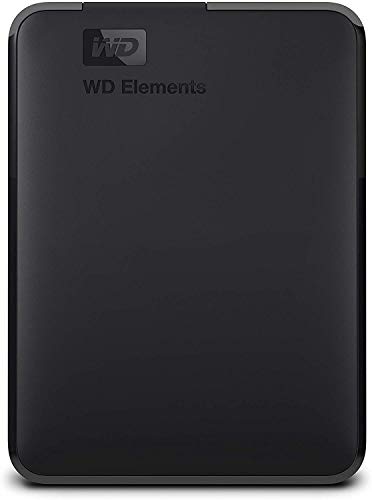
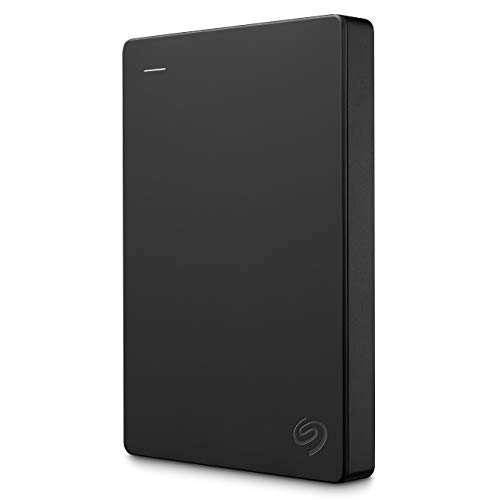
 Jacob Roach is a Midwesterner with a love for technology, an odd combination given his corn field-ridden setting. After finishing a degree in English at Southern New Hampshire University, Jacob settled back under the Arch in his hometown of St. Louis, MO, where he now writes about anything tech. His main interests are web technologies and online privacy, though he dips his toes in photography and the occasional card game as well. You can reach him at jacob[at]commquer.com.
Jacob Roach is a Midwesterner with a love for technology, an odd combination given his corn field-ridden setting. After finishing a degree in English at Southern New Hampshire University, Jacob settled back under the Arch in his hometown of St. Louis, MO, where he now writes about anything tech. His main interests are web technologies and online privacy, though he dips his toes in photography and the occasional card game as well. You can reach him at jacob[at]commquer.com.
