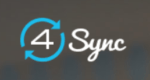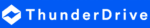Best Cloud Storage: Picking The Right Service in 2020
Looking for the best cloud storage service for you? This guide will get you well on the way.
Our work is entirely reader supported, so we may earn a commission if you buy a storage plan based on our reviews. We’re not sponsored by any provider and our opinions are our own.
Welcome to our updated 2020 guide to the best cloud storage services. CommQueR.com has been conducting cloud storage reviews for several years now, and in that time much has changed.
Competition between big corporate players like Dropbox, Google Drive and OneDrive, and the emergence of privacy-oriented providers like Sync.com, pCloud and MEGA, has been a boon for consumers. To save you some time we have a list of what we think are the top players for your money.
If you’re particularly interested in cloud storage speeds we have custom data that shows a performance comparison of the top providers below . Our analysis of 12 top cloud storage services showed that around half of them only take 25 percent longer to upload and 27 percent longer to download than expected.
You can also read our cloud storage CPU comparison to see which services use the most computer resources.
The Best Cloud Storage for 2020
- Sync.com — Top cloud storage pick for sharing, versioning, large files, iPhone and more
- pCloud — Top online storage pick for Windows, Mac, Linux and music
- Tresorit — Top business cloud storage solution
- Icedrive — Top cloud drive newcomer
- OneDrive — Top value EFFS
- Google Drive — Top pick for integrated apps and students
- MEGA — Top free cloud storage provider
- Koofr — Top pick for multiple cloud accounts
- Dropbox — Top pick for cloud collaboration
- Woelkli — Top pick for secure online collaboration
We’ll start off our guide with a quick explanation of the basic difference between cloud storage and online backup services, before discussing the advantages of using cloud storage. Then, we’ll present our top cloud storage picks by category, with entries like file sync, file sharing and cloud security. This approach is designed to help you hone in on the service that makes that makes the most sense for you needs.
If you are still figuring out how to best pick the right service for you, we have a handy video guide, below.
Cloud Storage vs Online Backup
Before you start shopping for cloud storage in earnest, it helps to have a good understanding of what “cloud storage” actually means. That way you don’t end up with software that doesn’t really meet your expectations.
The first hurdle to overcome is knowing the difference between cloud storage and online backup. It’s easy to see why one might confuse these terms: both cloud storage and online backup are used to safeguard files in remote data centers. Both let you access the files stored in these data centers from different devices. Online backup is even sometimes confusingly called “cloud backup.”
The difference between the two is that the ultimate goal of online backup is disaster recovery, while cloud storage is generally best suited to quick file access and collaboration. We generally like to think of cloud storage as a productivity tool here at CommQueR.com, although many people use such solutions for things like streaming music, watching videos and sharing photos, too.
Online backup safeguards hard drives better than cloud storage thanks to backup schedulers, better data recovery options and a few other things that you can read up on in our guide to best online backup.
Aside from storage, there are two features generally common to cloud storage: file sharing and file sync. On top of that, a handful of cloud storage tools have integrated apps like word processors and task managers that help facilitate productivity.
We have an entire article dedicated to the differences between backup versus storage if you’d like to learn more about this subject. Also, it’s important to note that there are a handful of cloud solutions that blur the lines between storage and backup. IDrive and SpiderOak ONE are two of the best.
Why We Use Cloud Storage
People use cloud storage for many different reasons, starting with storage. While services like Dropbox and Sync.com might not be great for disaster recovery, they work very well for short-term storage of files that you access often.
In fact, that’s exactly what Drew Houston had in mind when he dreamed up the “sync” folder model commonly used by cloud storage services today back in 2007. He was traveling from New York to Boston on a Chinatown bus and realized that he left his USB drive behind. He decided he wanted a means of storing and accessing files online in a way that required little effort on his part.
Sync folders facilitate device synchronization, which we call “sync” for short. Any file you drag and drop into a sync folder gets automatically sent to the cloud, then sent to any other devices with a sync client installed. That way, you never have to worry about messing with removable storage. Changes to files also get synced across devices, which is what makes cloud storage ideal for getting work done, even remotely.
Cloud storage tools also generally have mobile apps for Android and iOS that let you access files stored in the cloud. Many let you manually and automatically upload files, as well. That makes them convenient for safeguarding photos taken with your smartphone camera and saving memory at the same time.
Take a look at our roundup of the best cloud managers for Android if you have multiple cloud storage accounts.
A handful of cloud storage tools don’t sync devices. We can’t think of any tool, though, that doesn’t let you share files. File sharing can be used for both collaboration and socializing. Most cloud storage tools let you invite specific users to access files based on their email address and generate links to files that can be more broadly used. Many cloud storage tools also let you share folder access, even granting others edit and upload permissions.
Some cloud storage solutions also integrate with productivity tools like Office Online, Google Docs, Trello, DocuHub and DocuSign. Unfortunately for home users, such integrations are more common with EFSS tools, which are basically cloud storage services for businesses.
The Best Cloud Storage Reviews
- 1
- Sync Folder
- File Link Sharing
- Folder Sharing
- Versioning
- 2
- Sync Folder
- File Link Sharing
- Folder Sharing
- Versioning
- 3
- Sync Folder
- File Link Sharing
- Folder Sharing
- Versioning
- 4
- Sync Folder
- File Link Sharing
- Folder Sharing
- Versioning
- 5
- Sync Folder
- File Link Sharing
- Folder Sharing
- Versioning
- 6
- Sync Folder
- File Link Sharing
- Folder Sharing
- Versioning
- 7
- Sync Folder
- File Link Sharing
- Folder Sharing
- Versioning
- 8
- Sync Folder
- File Link Sharing
- Folder Sharing
- Versioning
- 9
- Sync Folder
- File Link Sharing
- Folder Sharing
- Versioning
- 10
- Sync Folder
- File Link Sharing
- Folder Sharing
- Versioning
- 11
- Sync Folder
- File Link Sharing
- Folder Sharing
- Versioning
- 12
- Sync Folder
- File Link Sharing
- Folder Sharing
- Versioning
- 13
- Sync Folder
- File Link Sharing
- Folder Sharing
- Versioning
- 14
- Sync Folder
- File Link Sharing
- Folder Sharing
- Versioning
- 15
- Sync Folder
- File Link Sharing
- Folder Sharing
- Versioning
- 16
- Sync Folder
- File Link Sharing
- Folder Sharing
- Versioning
- 17
- Sync Folder
- File Link Sharing
- Folder Sharing
- Versioning
- 18
- Sync Folder
- File Link Sharing
- Folder Sharing
- Versioning
- 19
- Sync Folder
- File Link Sharing
- Folder Sharing
- Versioning
- 20
- Sync Folder
- File Link Sharing
- Folder Sharing
- Versioning
- 21
- Sync Folder
- File Link Sharing
- Folder Sharing
- Versioning
- 22
- Sync Folder
- File Link Sharing
- Folder Sharing
- Versioning
- 23
- Sync Folder
- File Link Sharing
- Folder Sharing
- Versioning
- 24
- Sync Folder
- File Link Sharing
- Folder Sharing
- Versioning
- 25
- Sync Folder
- File Link Sharing
- Folder Sharing
- Versioning
- 26
- Sync Folder
- File Link Sharing
- Folder Sharing
- Versioning
- 27
- Sync Folder
- File Link Sharing
- Folder Sharing
- Versioning
1. Sync.com
Sync.com is our number-one recommendation for many storage categories. We’ve put it up against all the other major players in a wide range of cloud storage comparisons, and more often than not, Sync.com is hitting the top. If you’re looking for a cloud storage service that’s packed with great features at a competitive price, then you can’t go far wrong with Sync.com.

To start with, Sync.com comes with zero-knowledge encryption as standard. This type of encryption means that Sync.com doesn’t know your encryption key, so only you can access your files. If there was a security breach or the authorities demanded access to your account, they could view the files but not what they contain, keeping you in control.
Of course, if you’re looking for a cloud storage service that allows you to share files and sync them across multiple devices, Sync.com will more than cover you. Strong encryption does put it at a disadvantage, though, as it means that Sync.com can’t offer collaborative features you’d see with other storage clouds, such as Dropbox.
Sync.com Pricing
Sync.com may struggle with collaboration (and it might not be the speediest service in the world), but its pricing is where it truly shines. Not only does it regularly beat out other providers in terms of features, but it also does so at a truly competitive price for consumers.
Free
| |
Personal Mini
| 1-year plan $ 5.00/ month $60.00 billed every year |
Pro Solo Basic
| 1-year plan $ 8.00/ month $96.00 billed every year |
Pro Solo Standard
| 1-year plan $ 12.00/ month $144.00 billed every year |
Pro Solo Plus
| 1-year plan $ 15.00/ month $180.00 billed every year |
Pro Teams Standard
| 1-year plan $ 5.00/ month $60.00 billed every year |
Pro Teams Plus
| 1-year plan $ 8.00/ month $96.00 billed every year |
Pro Teams Advanced
| 1-year plan $ 15.00/ month $180.00 billed every year |
Sync.com comes with 5GB free storage, which is a reasonable starting point that puts it alongside OneDrive and Amazon Drive. The Pro Solo Basic account offers the most value, though. For just $8 per month (paid annually), you get 2TB of storage space to use Sync.com as a cloud backup service.
For comparison, the same amount of storage from Dropbox is $9.99 a month. In fact, pCloud is the only provider in our top 10 that offers 2TB of storage for a lower price, but at $7.99 per month, it’s only one cent less than what Sync.com charges.
All in all, Sync.com is a great online storage provider at a price you’ll be hard-pressed to beat. It also has a good number of features, as well as support for Windows 10 and Mac users (it even makes the top of our best cloud storage for Mac shortlist). If you want to learn more, take a look at our Sync.com review.
Pros:
- Excellent value
- Strong security
- Easy to use
Cons:
- Slower than some rivals
- Lacks collaboration features
2. pCloud
You’ll often see us praise pCloud in our cloud storage reviews, and it’s not hard to see why. It has a number of unique features that make it an excellent choice for users, competing well in a market dominated by the bigger players, like Google and Microsoft. As we’ve already mentioned, it offers great pricing (putting it alongside Sync.com), but it shines in other areas, too.
pCloud and Sync.com fight hard to be the top-value services in this list. However, you can save even more money by signing up for a pCloud Lifetime account, giving you online storage that remains yours — forever.

Of course, cloud storage pricing isn’t everything, and as our best cloud storage for music shortlist showed, pCloud is a good option for media lovers. That’s thanks to features offered in the embedded pCloud audio player, which allows you to play your music files from within the pCloud web or smartphone app.
Free
| |
Premium
| Lifetime plan $ 4.86/ month $175.00 one time payment, Monthly price for 3 years of use |
Premium Plus
| Lifetime plan $ 9.72/ month $350.00 one time payment, Monthly price for 3 years of use |
Business
| 1-month plan $ 9.99/ month Save 58 % 1-year plan $ 23.97/ month $287.64 billed every year |
Its features are good, too, allowing you to create playlists, shuffle songs and loop albums.
Syncing and sharing files is also easy with pCloud, which it does even faster than Sync.com. It uses a slightly different system than most other providers, creating a virtual drive that allows you to sync your files without using up any space. If you’re constantly running up against the limited size of an SSD, then this feature could be a real lifesaver.
pCloud doesn’t offer zero-knowledge encryption out of the box, which is a downside. You’d have to pay $3.99 per month for this protection — called pCloud Crypto — although it is included for free with business plans. However, pCloud Crypto is a little different from the kind of encryption you’ll see other providers offer.
What Is pCloud Crypto?
With pCloud Crypto, you get a specific area to store your files that you want to be protected with zero-knowledge encryption. Anything outside of pCloud Crypto can still be read by pCloud’s servers, allowing you to preview files or play content from within the app.

This prioritizes your sensitive data, keeping it safe and away from other files. Although pCloud could be forced to give up access to your unencrypted data, these could be non-sensitive media items or photos, keeping your other files safe in your pCloud Crypto online backup storage.
Your information may be secure, but you can still easily access your data from within the pCloud interface on mobile or the web — you just can’t edit or view them without your encryption key. This gives you a bit of both worlds, and it’s a unique solution that might encourage you to better protect your data. You can read more about pCloud Crypto in our pCloud review.
If you’re still struggling to choose between the first two providers in our list, then take a look at our Sync.com vs pCloud head-to-head article, where we pitted the two providers on everything from features to customer service.
Pros:
- Excellent value
- Choice of encryption levels
- Clever virtual drive
Cons:
- Zero-knowledge encryption isn’t free
- U.S. servers
3. Tresorit
Some users prioritize security and priority above all else, and it’s for this reason that Tresorit remains a top recommendation of ours. Indeed, its name is based on the German word “tresor,” which means safe or vault.
So, yes, as you might expect, Tresorit does use zero-knowledge encryption out of the box. Tresorit is a great business cloud storage service, but it’s also an excellent choice for individuals who are worried about keeping their information protected, making it one of the best personal cloud storage providers for security.

Tresorit’s servers are based in Switzerland, a country that has some of the best cloud privacy laws. Its Swiss-based servers make it our number-one choice for cloud storage in Europe, too. Tresorit also has an incredibly clear privacy policy that explains exactly how your personal data is used.
Tresorit Business and Enterprise customers can also choose which data center locations will store their data. The options include Ireland, the UK, both East and West U.S., Canada, Germany, Switzerland and France. This will make it much easier for businesses to comply with certain legal regulations that require data to be stored in specific countries.
Tresorit uses a slightly different system for syncing information, as our Tresorit review explains. It allows you to create encrypted parent folders called “tresors” to store groups of files. You can turn any folder on your computer into a tresor, rather than having to use a single sync folder for all of your files.
You can also share tresors with others, allowing you to control what files and folders other people can access. By default, these tresors remain online-only, but you can set them to sync automatically, if you wish.
Although Tresorit certainly isn’t the cheapest option on our list, it remains a good option for those who are focused on privacy and security. If these are key factors for you, then Tresorit is definitely worth a look.
Pros:
- Strong security
- Swiss-based servers
- Choice of server location for businesses
Cons:
- More expensive than some options
- Lacks collaboration tools
4. Icedrive
Icedrive is a new entry on our list, and it’s a provider you may not have heard of before. That’s not surprising, given it has only been in operation since 2019. It’s been making waves, though, with highly competitive pricing and some interesting features that set it apart from some of its more established rivals.

One of the biggest differences from the other providers on our list is that Icedrive doesn’t use the industry-standard AES 256-bit encryption. Instead, it uses an algorithm called Twofish.
Twofish was one of the final contenders for the Advanced Encryption Standard contest at the turn of the century. Some consider Twofish to be more secure (if sometimes slower) than the eventual winner, Rijndael (now known simply as AES). Icedrive points out that the current standard is backed by the NSA — make of that what you will, but don’t let it scare you just yet.
Paid accounts include zero-knowledge encryption as standard, so files should be safe from prying eyes. Unlike most other zero-knowledge providers, Icedrive lets you preview certain files by streaming them in encrypted form to your computer, where they are then decrypted on the fly.
For a company focused on security, it’s a shame that there’s no two-factor authentication (2FA) for Icedrive at present, which is something you’ll see offered by security-focused providers, such as Tresorit. That said, it has a no-nonsense privacy policy that rules out most problematic behaviors, and as a UK-based company, Icedrive is governed by stringent GDPR regulations.
 | |
Free
| |
Lite
| 1-year plan $ 1.67/ month $19.99 billed every year Lifetime plan $ 1.64/ month $59.00 one time payment, Monthly price for 3 years of use |
Pro
| |
Pro+
| |
One of the biggest selling points of Icedrive is the price, though. If you pay annually, 1TB of storage costs just $4.17 per month. If you need more space, the next tier up gives you 5TB of storage for $15 per month (for accounts paid annually). That’s quite a big jump, which might be costly for some users, but you can also opt for a lifetime subscription.
That may or may not be a risk, though, especially given how new of a provider Icedrive is. Still, if you’re looking for a highly secure provider and need less than 1TB of storage space, then Icedrive is a great option. Learn more in our Icedrive review.
Pros:
- Secure Twofish algorithm
- Zero-knowledge encryption
- Preview encrypted files
Cons:
- Zero knowledge isn’t free
- Limited choice of plans
5. OneDrive
There are big names in cloud computing, and then there’s Microsoft. There isn’t a market in computing that Microsoft hasn’t tried to dominate, and it’s not surprising that it has an online storage offering in its OneDrive service, which offers seamless integration with other Microsoft services, such as Office. It’s even integrated into Windows itself (read our explanation of what OneDrive is).

Office integration is the biggest selling point for OneDrive users — or rather, the collaboration benefits that come from a combined Office and OneDrive service. A Microsoft 365 Personal subscription (previously Office 365) includes 1TB of OneDrive storage, but it also comes with full desktop versions of Office apps, with Word, Excel, Outlook, and PowerPoint thrown in.
These Office apps make collaborating on documents simple. You can share any of your documents stored in the cloud, and multiple users can work on them together in real time. Any changes are instantly visible to all other co-authors and automatically saved to the cloud.
You never have to worry about losing that 90-page thesis to a hard drive failure ever again. With a Microsoft Personal subscription, you can install Office on up to five different devices, allowing you to share the service across an entire family or household. You can learn more about these collaboration options in our OneDrive review.
The collaboration features come at a cost, though. OneDrive doesn’t have zero-knowledge encryption, so your information is visible to Microsoft and anyone else who gains access to its servers, legally or not. Of course, we can’t ignore the fact that as a U.S. company, Microsoft servers are based stateside, so your data is subject to intrusive laws, such as the Freedom Act.
You can take things a step further with a Microsoft Family 365 subscription, which gives users 1TB of storage for up to six people at just $8.33 a month (paid annually). This can save you a small fortune on storage and productivity apps for the family, making it a good value option.
OneDrive Basic 5GB
| |
OneDrive 100GB
| |
Microsoft 365 Personal
| |
Microsoft 365 Family
| |
OneDrive for Business Plan 1
| 1-year plan $ 5.00/ month $60.00 billed every year |
OneDrive for Business Plan 2
| 1-year plan $ 10.00/ month $120.00 billed every year |
Microsoft 365 Business Standard
| |
OneDrive also has some excellent business options that make it our favorite value product in our list of the top enterprise file sync and share providers (where a business online storage provider like Egnyte reigns). With Office and Windows integration, as well as pretty good pricing, OneDrive is certainly a provider we can recommend with confidence.
Pros:
- Excellent collaboration options
- Office apps included
- Good family package
Cons:
- No zero-knowledge encryption
- Most tiers limited to 1TB of storage per person
6. Google Drive
If you want a similar experience to OneDrive, you may want to try Google Drive. Like Microsoft’s service, Google offers storage that integrates well with its own suite of office applications, which serve to replace the Microsoft Office experience in full — and do so pretty well, too.
You can collaborate in real time using Google Docs, leave comments and roll-back changes, thanks to Google’s built-in versioning features. Only OneDrive and Dropbox can really rival Google Drive for collaboration, and you check out our Dropbox vs Google Drive vs OneDrive article to see how they compare.
There’s an entire marketplace of other Google Drive apps, so you can integrate other productivity apps, grammar checkers and more. You can also use Google Drive with other apps, including Google Calendar and Google Keep, a simple note-taking app.
These kinds of integrations make Google Drive our top choice as the best online cloud provider for integrated apps, but it shines in other areas, too. If you have a Gmail account, you’re already using Google Drive, with 15GB of free storage thrown in, although its pricing is reasonable if you require more.

Unlike some of the other providers we’ll mention, free users gain almost all of the same features that come with paid subscriptions. Powerful collaboration options in a free product help Google Drive to come out near the top of our list of the best no-cost cloud storage.
If you’re curious about Google Drive pricing, then you can add 100GB of extra storage for a very reasonable $2 a month. There are some downsides, though. As you can read in our Google Drive review, there’s no zero-knowledge encryption, which is particularly concerning given that Google is not renowned for having the greatest policies when it comes to your personal data.
15GB
| |
100GB
| |
200GB
| |
2TB
| |
10TB
| |
20TB
| |
30TB
| |
The price you pay for accessing the collaboration tools and app integrations is that Google will scan the contents of anything you upload to Google Drive; it has full access to read, catalogue and use that data. You’ll need to decide for yourself whether you’re willing to give up some privacy to benefit from the useful tools that Google offers.
Pros:
- Excellent collaboration tools
- Great integrated apps
- Generous free storage
Cons:
- No zero-knowledge encryption
- Privacy concerns
7. MEGA
If Google’s worrying privacy is off-putting, you can go for a provider at the other end of the privacy spectrum: MEGA. Although MEGA’s colorful founder Kim Dotcom has had run-ins with the law, he’s no longer part of the company. MEGA’s focus is security, so zero-knowledge encryption is the absolute standard, with nobody but you having access to your files.
In terms of privacy, MEGA has servers in Canada, New Zealand and Europe. They’re all locations that have reasonable privacy laws that, as you might have noticed, is exactly why no data is held on American servers.
Because MEGA uses zero-knowledge encryption, it can’t read any of the files that you store, but it does keep some of your metadata (like IP logins) to monitor access.
There is also some controversy about how much of MEGA’s stock is owned by people under the influence of the Chinese government, which could be a concern for some users. You can read more about this in our MEGA review.
Ownership aside, MEGA is a good option for users who want to try cloud storage for free. Unfortunately, the way that it chooses to grant you access to that free storage is a little frustrating, to say the least. MEGA advertises 50GB of free storage, but this is only partly true; 35GB of this storage is a time-limited welcome bonus that expires after a month.

You can earn more free storage by completing various tasks, like installing the desktop app or mobile apps, but these rewards will disappear after 180 days. Even the 10GB you get for each successful referral lasts for only a year.
Free
| |
Pro Lite
| |
Pro I
| |
Pro II
| |
Pro III
| |
At the end of the day, the basic 15GB that you’ll eventually be left with is still more free cloud storage than most of its rivals, but there’s a lot of hoops to jump through to get anything extra. The good news is that, even if you don’t pay for a MEGA subscription, free accounts get full access to the privacy and protection that MEGA’s encrypted service provides.
Pros:
- Zero-knowledge encryption
- No U.S. servers
- Great free storage
Cons:
- Time-limited rewards
- Ownership concerns
8. Koofr
It’s by no means a household name, but Koofr offers some features that set it apart from the other providers on our list. One of the most useful is the ability to link it to other cloud storage services. Currently, you can connect accounts from Dropbox, OneDrive and Google Drive, allowing you to mix and match your services in one place.
Up until the end of 2019, you could also connect your Amazon cloud storage to Koofr, but Amazon decided to stop third-party applications accessing its services, as our Amazon Drive review explains in greater depth. This is a shame, as Amazon ranks as one of the best cloud storage for photos that we’ve seen.
Still, with other big platforms available, this is only a minor blip in a pretty unique offering from Koofr.

Once you’ve connected your accounts, you can access all your remote files at once, letting you move and copy files between each of your linked accounts, as well as search for files across all platforms. Any files stored in your other cloud accounts won’t count against your Koofr storage quota.
Another highly useful feature is the ability to set up a virtual network drive for all of your files from Windows File Manager as if they were stored on your computer. You view not only the files you have stored in your Koofr account, but also the files from any other online storage accounts that you’ve linked with Koofr.
Unfortunately, this level of access between services does mean that Koofr lacks the kind of zero-knowledge encryption that privacy-focused providers offer. Still, Koofr’s servers are based in Germany, so your data falls under much stronger EU privacy laws. Koofr does offer 2FA to help keep your data safe in the event that your password is hacked, though.
As a downside, Koofr isn’t the cheapest, as our Koofr review will explain. It has some very cheap plans that offer 100GB of storage or less, as well as a free 2GB plan. Of course, you can still integrate with other services, allowing you to mix and match your storage pots together.
 | |
Starter
| |
S
| |
M
| |
L
| |
XL
| |
XXL
| |
XXXL
| |
10XL
| |
You’ll pay around $10.85 per month for 1TB of storage (prices are in euros, so conversion rates will fluctuate). This is costly, compared to Sync.com or pCloud, which offer double the storage for a similar cost. If you don’t need a huge amount of space but want to have all your cloud accounts in one place, then it’s worth taking a look at Koofr.
Pros:
- Links to other cloud accounts
- Virtual drive
- No U.S. servers
Cons:
- No zero-knowledge encryption
- More expensive than some
9. Dropbox
Dropbox may not have been the first cloud storage service, but it was the first to really bring the idea into the mainstream. More than a decade after its launch, it’s still going strong, with only Google Drive having a larger market share. Dropbox also has the name recognition that providers like Sync.com can only dream of at present.

One of the reasons why Dropbox is still so popular is the excellent collaboration it offers, which is why Dropbox Business is one of our top recommendations in our cloud storage for collaboration shortlist.
We’ve already seen how well OneDrive works with Microsoft Office files, and Google Drive works with Google documents. If you’re looking for a service that lets you collaborate on both types of files, then you need Dropbox.
That’s right: you can launch and collaborate on both Microsoft and Google documents with Dropbox, making it a good solution for users who need to use both services. Both formats work seamlessly, allowing you to co-author documents in real time, which are then automatically saved to the cloud.
The excellent collaboration tools come at a cost in two ways. First off, this integration is only possible because Dropbox’s servers can access your files, due to the lack of encryption. Dropbox has had security breaches in the past, which we discuss in our Dropbox review. This could be a reg flag for some users, and for good reason.
Dropbox is also more expensive than some of the other providers in this list, with 2TB of storage costing $9.99 per month if you pay annually. If you’re looking for information on Dropbox’s business storage plans that are paid per user, you can find out more in our Dropbox Business review.
Dropbox Smart Sync
When Dropbox first launched, it used the now-commonplace system of a sync folder. You drop your files into this folder on your desktop and everything in it syncs to the cloud, and vice versa — all very straightforward.

One of the issues with this system, though, is that if you have a lot of data, you can quickly fill up your hard drive. Dropbox’s first way of dealing with this was to introduce Dropbox “selective sync,” which allows you to decide which folders sync to your drive and which ones remain in the cloud.
The downside of this system is that it means you can’t see all of your Dropbox files in your file explorer. The solution to this is “smart sync” from Dropbox, which allows you to set all of your files and folders to be either stored locally or online-only. The online-only files still show up in your Dropbox folder, but they don’t take up any space.
If you have a laptop with a small-capacity SSD, this can ensure that you don’t have problems with your drive filling up with items you’ve stored online. There are other providers that offer similar systems, but these use different methods to help you save space, such as the virtual drive system used by pCloud.
For many users, Dropbox continues to be a good choice. Its pricing and a lack of encryption could put you off, as could historical data breaches, but features like “smart sync” show that Dropbox continues to innovate, and it still remains one of the greatest services for users who are looking to collaborate on documents.
Pros:
- Collaboration with both Office & Google
- Smart sync
- No U.S. servers
Cons:
- No zero-knowledge encryption
- Not the cheapest
- Privacy concerns
10. Woelkli
The final provider on our list may look like a bit of a mouthful (it uses the Swiss-German spelling Wölkli on the official website), but it’s a very solid online storage solution that deserves a mention. Woelkli’s key selling points are excellent security and privacy, but it also offers a few useful collaboration options for subscribers.

As you may have guessed from the name, Woelkli is based in Switzerland, meaning you’ll benefit from that country’s strict privacy laws. You can find out what personal data it holds on you and also request for it to be deleted, if you wish.
Woelkli also uses zero-knowledge encryption, so you can be sure that you’re the only person who has access to your information. With two-factor authentication also available, Woelkli is a very secure package, which is why it makes our top zero-knowledge cloud services shortlist.
What sets Woelkli apart is that, despite having zero-knowledge encryption, it still offers some excellent collaboration features. This is a problem that other big names, like Dropbox, have struggled with. It offers native integration with Collabra Online and OnlyOffice, giving you the ability to edit and create files in popular document formats, including DOCX, XLSX and PPTX.
You can co-author documents in real time, although you’ll need to pay for this feature. Unfortunately, pricing is where Woelkli proves to be less competitive than the other services on this list. Its prices are beyond what most personal users would probably want to pay, making it far more suited to businesses that can benefit from the multi-user plans.
For a single user, 500GB of storage will set you back an eye-watering $63.77 per month, at current exchange rates. If you want to try it before you buy, you get only 1GB of storage for free, which is quite limited.
 | |
Level C1
| |
Level CB
| 1-year plan $ 8.32/ month $99.81 billed every year |
Level C2
| 1-year plan $ 16.64/ month $199.62 billed every year |
Level C3
| 1-year plan $ 36.04/ month $432.51 billed every year |
Level C4
| 1-year plan $ 63.77/ month $765.20 billed every year |
Level C5
| 1-year plan $ 36.97/ month $443.60 billed every year |
Level C6
| 1-year plan $ 46.21/ month $554.50 billed every year |
Level C7
| 1-year plan $ 91.49/ month $1097.90 billed every year |
That said, there are a few other useful features. Woelkli has its own encrypted email client to protect your emails from other users. Unfortunately, you’ll need to pay extra for this, with plans costing more than $300 per year for 10GB of storage. There’s also a dedicated media player for photos and videos, although there’s no integrated music player available.
Woelkli is clearly a service aimed at businesses and those who are willing to pay a premium to keep their data secure while still being able to collaborate on documents. If you want strong privacy and are willing to pay for it, then take a look at our full Woelkli review to find out more.
Pros:
- Zero-knowledge encryption
- Swiss servers
- Secure collaboration
Cons:
- Very expensive
- Small free plan
How Does Cloud Storage Work?
Cloud storage is a way of storing your files and folders on online servers, allowing you to access them from any location and on any device with an internet connection. Your data is stored on servers that belong to your cloud storage provider, which usually offers a web interface, desktop app or mobile app to access your information.
These servers might be located in your own country or on the other side of the world. Most services use a sync folder on your desktop, allowing you to store files easily. Any files you put into this folder are also uploaded to the cloud servers, which will automatically update if you make any changes.
Is Cloud Storage Safe?
Most cloud storage services encrypt your data when it’s being sent to their servers and many store your data in encrypted form. However, no system is completely secure, and cloud storage servers can be hacked.
For instance, Dropbox suffered a major breach in 2012, when 68 million passwords were leaked. Government authorities may also request to access your data for legal reasons. You can help to keep your data more secure by using a service with zero-knowledge encryption, which means that the only person who can decrypt your data is you.
We also recommend setting up two-factor authentication. This requires you to use an additional code when you log in, which is either sent to your phone as an SMS message or generated by an authenticator app. Even if someone has your password, 2FA means they can’t log in to your account without access to your phone, too.
Cloud Storage Speeds: What’s the Big Deal?
Speed is one of the most important aspects of any cloud storage service. Although the time differences for a gigabyte or two may not be all too large, the time spent uploading or downloading terabytes can add up substantially. The upside of faster cloud storage is clear: using a faster service means you can access your files more quickly across your devices.
If you know where to look, you can find fast services, too. Our recent analysis of 12 top cloud storage services showed that around half of them only take 25 percent longer to upload and 27 percent longer to download than expected. This is using raw megabytes per second as a baseline, ignoring all other network conditions.
| Providers: | Average Provider Upload Time (Expected: 23 min 41 sec): | Percent of Extra Time for Uploading 1GB Folder: | Average Provider Download Time (Expected: 4 min 22 sec): | Percent of Extra Time for Downloading 1GB Folder: |
|---|---|---|---|---|
| pCloud | 28:38 | 21% | 4:56 | 29% |
| IceDrive | 28:36 | 21% | 4:58 | 34% |
| SugarSync | 29:45 | 26% | 5:59 | 37% |
| OneDrive | 29:52 | 26% | 5:04 | 56% |
| Koofr | 30:02 | 27% | 5:28 | 25% |
| MEGA | 30:10 | 27% | 5:43 | 31% |
| Dropbox | 30:18 | 28% | 5:33 | 27% |
| Woelkli | 30:28 | 29% | 5:31 | 26% |
| Tresorit | 30:51 | 30% | 5:19 | 22% |
| Google Drive | 30:59 | 31% | 6:34 | 50% |
| Amazon Drive | 32:50 | 39% | 5:51 | 34% |
| Sync.com | 36:18 | 53% | 7:54 | 81% |
Note: Testing was performed in Macedonia using 5.9 Mbps upload and 32 Mbps download speeds.
Of the lot, pCloud and IceDrive were the fastest across upload and download, with SugarSync following closely behind. Google Drive and Sync.com trailed the pack with the slowest speeds. For Google Drive, that’s bad news. Sync.com, on the other hand, offers full end-to-end encryption, so the speed loss makes sense.
Final Thoughts
This list has our current top 10, but there are other good-quality providers that didn’t make the list. SecureSafe, Amazon Drive, SugarSync and others all have their strengths, so be sure to take a look at our full list of cloud storage reviews to learn more about some of the other options out there, with new providers being added as they appear. You can also use our online data storage price list, to make sure you’re getting the best value.
Sync.com, pCloud and Tresorit are great, privacy-focused options for most users, but if you’re more interested in document collaboration, you can’t go wrong with bigger players like Dropbox, Google Drive or OneDrive.
Do you use any of the products on our list? Do you think there are some glaring omissions, or do you think we’ve been unfair (or too fair) with any of the providers we’ve mentioned? Let us know your thoughts in the comments below and, as always, thanks for reading.
FAQ
What Is the Best Free Cloud Storage for Photos?
Our top choice for the best online storage for photos is Amazon Photos. It offers unlimited storage, will automatically upload photos from your phone and computer, and comes included with an Amazon Prime membership.
What Is the Best Cloud Storage for Personal Use?
Sync.com is our favorite personal cloud storage provider, with good pricing plans, strong encryption and innovative features. Other good options are available, though, such as pCloud, Tresorit, MEGA and Google Drive, to name but a few.
What Is the Best Cloud Storage for Business?
For businesses, you can’t go wrong with a Sync.com, pCloud or Tresorit subscription, as our best business cloud storage list shows. If you’re unsure, key features to look out for are zero-knowledge encryption, server locations and document collaboration features.
What Is the Best Cloud Storage for iOS and Android?
Google Drive tops our list as the best cloud storage for Android, but our number-one choice for iPhone users is Sync.com. However, most providers offer pretty good smartphone apps.
What Is the Best Free Cloud Storage?
pCloud is our top choice for free storage, although MEGA and Google Drive both offer a little more space. The beauty of free cloud storage providers is that you can try out a number of providers to find the perfect fit, with a provider like Koofr allowing you to combine multiple free storage providers together.
Can I Get Unlimited Storage?
There are a number of providers that offer packages with unlimited storage, but the best unlimited cloud storage provider is Dropbox Business. Be aware that most providers offering unlimited storage usually have a set limit, and if you go above the cap, you’ll need to request additional storage.