
Best Social Media Analytics Tools for 2020: Get Your Brand in Line
Likes, hashtags, follows and clicks: For many of us, these are things we know from our private use of Twitter, Instagram and Facebook, as well as other social media platforms. For a social media marketing manager, however, these are metrics that need to be dealt with on a daily basis. For this reason, social media analytics tools were developed in the past to support precisely this kind of work.
It’s no secret that a company nowadays has to deal with social media analytics for many reasons. Among other things, the social networks are used for brand building as well as boosting engagement and sales, but also to show your best side as an employer to attract new talent into your company.
The domain of marketing has changed a lot. Creativity used to be the decisive factor in the past, but today it’s more about crunching numbers, collecting data and analyzing facts. To avoid working with paper and pencil or thousands of Excel sheets, many marketers use social media analytics tools.
In this article, we will present the best social media analytics tools on the market. We have tested the most important platforms regarding features, price and ease of use.
The bottom line is that Keyhole is the best social media analytics tool out there. The platform convinced us with its in-depth analytics features and its ease of use. Keyhole might be a little bit more expensive than other platforms but, all in all, Keyhole offers some of the best value for your money.
What Is Social Media Analytics?
A social media analytics tool is the ideal companion for measuring your brand’s performance on various social media channels. It also supports you on planning further campaigns
Social media analytics tools are often used to measure the return on investment (ROI) of a company’s social media channels. In most cases, campaigns are the basis of measurement, mostly because it allows you to more easily understand the impact of each campaign on the overall marketing success.
Another interesting area of social media analytics is the segmentation of visitors and customers to get a better understanding of the target group.
Best Social Media Analytics Tools
- Keyhole
- Hootsuite
- Zoho Social
- Buffer
- Sprout Social
1. Keyhole
Keyhole is a Canada-based company that, according to its CEO, is the world’s number-one company for hashtag analytics. We might not describe the platform in the same way, but we have to admit that Keyhole does more than just a solid job.
After you log in to the SaaS platform, you will clearly see the three most important functions of the platform:
- Hashtag and keyword analytics
- Social media account analytics
- Influencer management

Keyhole not only convinces us with its functionality, but the menu is also very clear and visually appealing. The top bar makes it easy to navigate back and forth between the different features, and each feature has a very clear submenu with several options in the left sidebar.
You can adjust the trackers with just a few clicks, and you can start working on your social media strategy with Keyhole within just a few minutes.
Keyhole comes with three different plans: Professionals, Corporations and Agencies & Enterprises. All of the plans are payable either monthly or annually, and they start at $179 per month but can quickly range up to $999 per month (or even more).
Additionally, the price of the two cheapest plans, Professionals and Corporations, will vary depending on the number of trackers you add.
Other Reasons We Like Keyhole
Keyhole offers a free trial, which is limited in its functionality. To give you an example, you can set up only three trackers, but we think that’s enough to get to know the platform.
In addition to the popular social media trackers, Keyhole also offers tracking for forums and blogs. These are features that are especially useful if you want to deal with SEO and organic growth.
Pros:
- Comes with a free trial
- Easy to use, with a visually appealing interface
- Lots of different channel-tracking options
- The initial dashboard is straightforward & created by default
Cons:
- Prices change with the number of trackers
- More expensive than other solutions
- High-end features included only in most expensive plan
2. Hootsuite
The second provider in our review, Hootsuite, is cheaper than Keyhole. You can choose between four plans: Professional, Team, Business and Enterprise. The cheapest plan, Professional, is available starting at $19 per month. Besides these plans, there is also a completely free — and well-hidden — option.
Each plan comes with a 30-day free trial, but there is a difference between the free plan and the free trial. Every free trial will upgrade to a paid subscription if you don’t cancel it on time.
This is one of the reasons why you have to provide your credit card information if you want to take advantage of the free trial. Remember to cancel in time if you don’t want to pay.

The onboarding process is very simple, but the platform won’t let you access the dashboard or other features until you have specified at least two different social media channels.

However, you can circumvent the platform a bit by canceling the onboarding process and returning to the homepage. Try accessing your dashboard again from there and you should then be able to see your dashboard.

The navigation of Hootsuite is decent and very clear, but it could use some more visuals. Overall, we think the design seems a bit dusty. We liked Keyhole’s navigation between the functions better.
Other Reasons We Like Hootsuite
In addition to its analytical functions, Hootsuite also comes with tools for planning content. This means that with Hootsuite, you can not only measure your performance on social media, but also adjust your campaigns to the insights you’ve gained by using a single tool.
However, analytics features are only available if you choose a paid plan.

The bottom line is that Hootsuite does a solid job, although it’s not a dedicated social media analytics platform, but rather a comprehensive social media management platform.
Pros:
- Content-planning functions
- Cheap
- Many trackers for different social media channels
Cons:
- Credit card information needed for free trials
- Analytics functions only available with a paid plan
- Free trial “traps” you into a subscription
3. Zoho Social
Zoho Social is a social media solution from the Zoho suite. The platform comes with different plans starting at $10 per month and ending at just over $300 per month.
A rough distinction is made between business and agency rates. The price also changes depending on the number of brands you want to track and the number of team members you let on the platform.

Each plan comes with a free trial that, unlike on some platforms (looking at you, Hootsuite), does not become a paid subscription. When the free trial ends, it is downgraded to a free plan. This, among other reasons, makes Zoho Social the best free social media analytics tool available.
After registering with Zoho Social, you will be taken directly to the overview page.

Here you will find the most important information at a glance, such as the “brand health” and “recent posts.” At this point, we would have liked to see the graphs and charts like what Keynote offers on its overview dashboard.
The navigation bar is easy to use, but the menu descriptions are a bit confusing and many of the tabs show empty dashboards.

Under “report,” we finally found the analytics reports we were looking for. We are a bit disappointed, though, because the KPIs and dashboards are somehow too basic and there are no settings or customization options either.

Other Reasons We Like Zoho Social
Zoho is a solid solution, especially for smaller companies that don’t want to invest much time and money in social media. The platform is easy to use, not very expensive and is a solid solution for beginners. If you need more advanced features, Zoho is out of place.
All in all, Zoho Social is like Zoho Books (read our Zoho Books Review): It’s decent software, but nothing special.
Pros:
- Easy to use
- Free trial and free plan available
- Content-planning functions
Cons:
- Very few reporting options
- Very limited range of functions
- Not many trackers for different social media channels
4. Buffer
Buffer is a social media analytics platform used by more than 75,000 companies worldwide, including Cloudwards. The platform is divided into three functions, and it is sold and priced separately according to these packages: Publish, Reply and Analyze.

The names of the packages are quite self-explanatory: Publish is the package that allows you to publish content on your social media channels, Reply helps you improve your interaction with your users and Analyze lets you analyze your own performance on the social media channels. The last package is the one that’s especially interesting for us.
There are different price packages for each of these three functions, which can be paid monthly or annually.

The Analyze package comes with two different price versions: Pro and Premium. Pro costs $35 per month (if billed annually), and Premium goes for $50 per month (if billed annually), but the functional difference between the two packages is very small.
For $15 more per month, you get two more social media channels that you can track, you can put your logo on the reports that you create with Buffer and you can evaluate your Instagram stories. All in all, pretty few features for $180 more per year.
Regardless, we think the platform is very expensive. The value for your money is not very reasonable because you get few features for your money. If you take the Analyze Pro plan, you pay $420 per year for a few basic reports without lots of different social media channels.
In addition, we didn’t find a way to search for competitors and analyze them. Additionally, if you want more features, you’ll need to add individual packages for Publish and Reply, which together can quickly add up to a few hundred dollars per month.
Other Reasons We Like Buffer
Each of the different plans comes with a free trial that you can later downgrade to a free plan. Just choose the plan that suits you best and click on the “free trial” button. After that, you can set your password and answer a few more questions before you start.

After you have registered, you need to connect your social media channels to the platform. As we already mentioned, we find it disappointing that you can’t monitor any other social media channel besides Instagram, Facebook and Twitter.
Pros:
- Easy to use
- Content-planning functions
- Free trial and free plan
Cons:
- Very few reporting options
- Not many trackers for different social media channels
- Very expensive
5. Sprout Social
Our last provider, Sprout Social, comes with three different plans, starting at $99 per month. What’s special about Sprout Social is that the prices are per user. That means you can include three people and pay around $300 per month for the cheapest plan.

There is no free plan, but a 30-day trial should be enough to familiarize you with the most important features.
If you want to use Sprout Social, you need a Twitter account. Otherwise, the software won’t let you log in to the main menu.

After you have created your account, there are some more questions for the onboarding, which you don’t have to answer to access the dashboard of the actual application.

The navigation menu looks clear, but the functions are hidden very well. The onboarding process is also very tedious, and the dashboard seems overloaded.
Other Reasons We Like Sprout Social
We particularly like Sprout Social because it comes with a built-in CRM system and allows advanced audience analytics. If you don’t want to rely on Sprout Social’s CRM, you can take a look at our best CRM for small businesses article.
Sprout Social also has a built-in messaging service, so you can edit and reply to all your social media messages from one platform.
What Sprout Social does particularly well are reports. It lets you choose between countless different reports and data points that you can add and remove as you like.

The reporting options are not limited to your own profile, audience and keywords. Sprout Social also offers you a detailed competitor analysis.
Pros:
- Very advanced reporting functions
- 30-day free trial
Cons:
- Very expensive
- No free plan available
- Difficult to use
How We Picked Tools for Social Media Managers
Below are the criteria we maintained when making our selection.
Features
The most important part of our benchmark is the features. As we explained in the previous section, social media analytics is an important tool for determining the ROI of marketing campaigns on social networks.
Therefore, we see the measurement of key metrics — such as reach, impressions, clicks and conversions — as an important part in determining the best social media analytics tools.
Another interesting aspect for us is the number of channels and platforms the tool can handle. This means that a platform scores big points if it can cover more than just Facebook, Twitter and Instagram.
This is important because most of us use more than one social media channel, and a good social media analytics tool should be able to track cross-channel behavior.
In addition to evaluating marketing campaigns and capturing relevant information on marketing metrics, the platform should also let you analyze audiences.
The modern social media marketer needs to know when somebody clicks on the “read more” button and what that person looks like demographically. This is because it allows them to better understand their own target group or even tap into a new target group that was previously off the radar for them.
Last but not least, every platform should also have features that make it possible to spy on the competition.
Price
The second criterion in our detailed benchmark is pricing. We looked at the different plans of each provider and compared them in terms of duration and price options. We were also interested in the features you get per plan and how much the plans differ from each other. Free trials and money-back guarantees are also things that we factored into our rating.
Ease of Use
Last but not least is the ease of use. In this section, we tested the platforms in terms of usability and effectiveness. Because social media analytics is about processing data, and data is often displayed in dashboards, visuals are part of the rating.
We have chosen this criterion because if you use a social media analytics platform, it should simplify your work and not complicate things due to a bad user interface.
Final Thoughts
With this selection, we have introduced you to the best social media analytics tools out there. Of course, there are still lots of other providers, but from our point of view, the ones in this article are the best. Those who are satisfied with only the best of the best should go with Keyhole.
This doesn’t mean that you shouldn’t give the other vendors a chance. For example, Sprout Social and Hootsuite are solid alternatives, if you are not satisfied with Keyhole. If you don’t want to spend money on a platform, then Zoho Social, the best free social media analytics tool, is your best bet.
What do you think of our comparison and the platforms we tested? Have you ever used such a platform? Let us know in the comments, and thank you for reading.






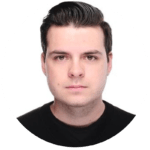 After his time in Silicon Valley, Steve Iva decided to start his own business and travel the world. With a B.Sc. in Information Systems from the University of Heilbronn, Germany, he offers his clients the best of both worlds: tech and business. Being passionate about data protection and IT security, Steve is mostly writing VPN reviews and ecommerce articles, where his Teutonic love of criticism comes in handy. In his spare time, Steve enjoys playing poker, reading books and swimming.
After his time in Silicon Valley, Steve Iva decided to start his own business and travel the world. With a B.Sc. in Information Systems from the University of Heilbronn, Germany, he offers his clients the best of both worlds: tech and business. Being passionate about data protection and IT security, Steve is mostly writing VPN reviews and ecommerce articles, where his Teutonic love of criticism comes in handy. In his spare time, Steve enjoys playing poker, reading books and swimming.