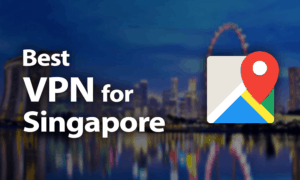
- Best VPN for Singapore 2020
- Censorship in Singapore
- Online Surveillance
- Singapore’s Freedom of Speech
- Cybercrime in Singapore
- What Makes a VPN the Best for Singapore
- 1. The Best VPN for Singapore: NordVPN
- Other Reasons We Like NordVPN
Best VPN for Singapore 2020: Laying Low in the Lion City
The super clean, tiny island of Singapore sits just below Malaysia. It’s well-known for its historic Chinatown district, which is home to the Buddha Tooth Relic Temple, not to mention its diverse culture, traditions and food. Behind the manicured greenery, though, is an online world in which you’d be wise to arm yourself with one of our best VPN for Singapore picks.
After a long day of exploring, you can’t be blamed for wanting a relaxed Netflix binge in your hotel room. However, you’ll soon find that the only version you can access is the Singapore one. That’s because of geoblocks, but it’s easy to get past those, as you can read in our how to get a Singapore IP address guide. Besides geoblocks, though, you may encounter other restrictions.
Best VPN for Singapore 2020
- 1
- Credit card
- 6 Simultaneous connections
- Unlimited bandwidth
- Can access Netflix US
- Allows torrenting
- No-logging policy
- 2
- PayPal, Credit card, Bitcoin
- 5 Simultaneous connections
- Unlimited bandwidth
- Can access Netflix US
- Allows torrenting
- No-logging policy
- 3
- PayPal, Credit card
- 7 Simultaneous connections
- Unlimited bandwidth
- Can access Netflix US
- Allows torrenting
- No-logging policy
- 4
- PayPal, Credit card, UnionPay
- 5 Simultaneous connections
- Unlimited bandwidth
- Can access Netflix US
- Allows torrenting
- No-logging policy
- 5
- PayPal, Credit card
- 5 Simultaneous connections
- Unlimited bandwidth
- Can access Netflix US
- Allows torrenting
- No-logging policy
Censorship in Singapore
Though some countries place strict controls on the internet, Singapore’s is light by comparison, especially to China. Despite an internet content regulation being introduced in 1996, the government refrains from blocking and filtering content. Still, you’ll find that websites related to gambling and pornography are blocked.
You probably won’t be able to access most torrent websites. That’s because the high court ordered internet service providers to block piracy websites. Singapore’s Copyright Act provides for hefty fines for infringement, but it’s aimed at those who seek to profit.
Online Surveillance
Unfortunately for Singaporeans, the right to privacy isn’t written into law. That means authorities can retain data, surveillance communications and conduct searches without judicial oversight. Unless they want to live off the grid, citizens have to register or show identification for things you may take for granted.
The government issues ID cards and passports, either of which is required to do things such as buy a SIM card, register for public WiFi or register for some forms of digital interaction. Anonymity isn’t only limited in Singapore, though. Our best VPN for India piece shows another country that uses a strict identification system.
According to reports, Singapore has a well-established surveillance system that’s capable of monitoring digital communications and the internet. FinFisher servers, which give governments the ability to monitor devices, intercept data and so on, were found in the country. It can access whatever it wants, even if it’s encrypted.
Thanks to the Computer Misuse Act and the Cybersecurity Act, information can be collected from any computer, even in real-time, if there’s a threat to national security. You can receive a fine of up to 50,000 Singaporean dollars ($36,000), up to 10 years in prison or both if you don’t comply. Plus, police can require decryption codes to be handed over, too.
Singaporean authorities also like to access users’ data on many platforms. Google, Facebook and Microsoft have received information requests in relation to crimes, such as terrorism, threats and gambling.
Plus, former U.S. National Security Agency contractor Edward Snowden revealed that Singaporean telecommunications company SingTel helped intelligence agencies access the traffic carried on an undersea telecommunications cable.
Singapore’s Freedom of Speech
Singapore’s constitution provides for freedom of speech, but there are limits.
The Public Order and Safety Act was enacted in 2018. It allows authorities to ban communications, such as messages, during certain periods, such as protests. Anyone found to be violating the ban can receive up to two years in prison and a fine of 20,000 Singaporean dollars ($14,500).
Singapore’s Administration of Justice Act makes it an offense to publish material that can interfere with court proceedings. Penalties are in place for those who violate it, with the maximum punishment being three years imprisonment and a fine of 100,000 Singaporean dollars ($73,000). The law is frequently used against bloggers who write about such issues.
The Sedition Act forbids hatred toward the government, races and classes and includes a punishment of up to three years in prison. Defamation is a criminal offense under the penal code. In some cases, bloggers have been asked to shut down their blogs, and others have been arrested and charged.
One example is Roy Ngerng. He was fined and ordered to pay 150,000 Singaporean dollars ($109,000) for defaming Singapore’s prime minister. Media outlets and journalists often practice self-censorship because of the strict laws.
Cybercrime in Singapore
Cybercrime is on the rise in Singapore. The Cyber Security Agency of Singapore revealed that 6,179 cases of cybercrime were reported in 2018, which is an increase from 5,351 in 2017.
Considering those figures, it’s best to be on the safe side and make sure your connection is secure. That’s especially true if you plan to use public WiFi because it can be riddled with dangerous hackers and viruses. Though we’re going to talk about which virtual private network to use below, we recommend installing a great antivirus, too.
What Makes a VPN the Best for Singapore
We’ve sifted through the great providers to bring you the best ones for Singapore. To do so, we had to take each VPN’s features into account. Most providers offer the same features, but some are better at implementing them than others.
The focus for Singapore is avoiding online surveillance and cyberattacks, as well as circumventing blocks. Choosing a VPN that has great security is a must because it’ll keep you hidden and protect you from online dangers. Privacy is important, too, so make sure the provider doesn’t keep a log of your online activities and has a secure privacy policy.
To bypass blocks you come across, you’ll need a good server network. The more servers available, the easier it’ll be for you to circumvent restrictions. If you want to access local restricted content, you need servers located in Singapore, too.
Likewise, if you want to access U.S. Netflix, you need to pick a server within the U.S. Netflix is available in many countries, but its library is different in each. Read more about that in our piece on the Netflix ban, and if you want to get access quickly, check out the providers in our best VPN for Netflix comparison.
Another essential factor is speed, especially if you want to stream your favorite shows. If you pick a slow one, you’ll finish your popcorn before it has even loaded. The VPN shouldn’t have bandwidth caps, either. That way, it won’t matter how much you stream or download. If you choose a VPN that does, it’ll stop working when you hit the limit.
Other considerations include which devices it supports and how user-friendly it is. Some VPNs great for newbies, while others are best left for those in the know. The quality of customer service varies with each provider, but it’s nice to have good help available in case you need it. Lastly, you should make sure its price fits within your budget.
1. The Best VPN for Singapore: NordVPN
NordVPN is one of our best VPN providers because of the fantastic service it offers. Its security is among the best on the market, so it’ll protect you. It also includes the option to use double-hop encryption, which basically adds another layer of protection to your connection. It has a solid privacy policy, too.
There are more than 5,000 servers available in 60 countries, which is a huge amount, meaning you shouldn’t have a problem finding a suitable one. Among them are 114 in Singapore, so you can access content restricted to the country.
It has good speeds but you may find it slows down when it’s connected to a server that’s. Still, it’s fine for most activities. You’ll get unlimited bandwidth, too, so there’s no need to worry about hitting a limit.
NordVPN is great at getting into streaming services, and in case you like to torrent, it came first in our best VPN for torrenting piece. Find out more in our NordVPN review.
Other Reasons We Like NordVPN
NordVPN is compatible with Windows, macOS, Android and iOS. The clients are easy to use and you’ll be set up in minutes. You can connect up to six devices at the same time, too.
If you have a problem, you can use the handy knowlegebase. There’s also 24/7 live chat and email support. Either way, you’ll get thorough help.
NordVPN offers good value for money, but it’s best to avoid the monthly plan. It’s not great, and you can save money by opting for a longer subscription. There’s a 30-day money-back guarantee in case you don’t like it.
Pros:
- Over 100 servers in Singapore
- Works with most streaming services
- Fast on certain services
Cons:
- Can be slow
2. ExpressVPN
Our second choice is ExpressVPN, which is another of CommQueR.com’s favorites because of its great all-around service. It’s comparable to NordVPN, as you can read in our NordVPN vs. ExpressVPN head-to-head. It has excellent security to keep you protected and a solid no-logs policy, too.
It has a huge server network, with over 3,000 servers in 94 countries. Some are located in Jurong and Marina Bay, Singapore. Speed isn’t an issue with ExpressVPN because it’s the fastest VPN we’ve tested. Plus, it has unlimited bandwidth. Those attributes helped it get the top spot in our best VPN for streaming piece.
Read more about the provider in our ExpressVPN review.
Other Reasons We Like ExpressVPN
ExpressVPN is easy to use. In fact, it’s one of the better options if you’re a newbie. That’s because it does almost everything for you out of the box. All you need to do is choose a server and click connect. It’s that simple.
It can be installed on Windows, macOS, Android and iOS, and it’ll let you connect up to five devices simultaneously.
Help is at hand if you need it, with a good knowledgebase to help you with the most common issues. Plus, live chat and email are available 24/7. Whichever method you choose helpful, but more technical issues should be directed to email support because you’ll get a better response.
Compared to its rivals, ExpressVPN is expensive. That’s especially true if you opt for the monthly rate. It’s bad, so you’ll save money by signing up for a longer period. Plus, there’s a 30-day money-back guarantee for extra peace of mind.
Pros:
- Large number of servers
- Fast
- Secure
Cons:
- Expensive
3. CyberGhost
Our next selection is CyberGhost. Though it isn’t as good as our top picks, it’s still a contender. Its security is good and it doesn’t keep a log of your activity.
There are over 4,000 servers across 58 countries, giving you many options. Plus, 48 of them are located in Singapore.
It has fast speeds, but like NordVPN, it can get slow over long distances. Still, it should be fine for most activities and there are no limits on bandwidth. It can get into most streaming services and allows for torrenting. Read our CyberGhost review for more information on the service.
Other Reasons We Like CyberGhost
CyberGhost has clients for Windows, macOS, Android and iOS. The interface was improved with a recent update and is easy to use, but you may need some time to get used to it. CyberGhost lets you connect up to seven devices simultaneously, which earned it a place in our best VPN for multiple devices lineup.
CyberGhost has one of the best knowledgebases, so it’s great for helping you fix minor issues. If you still need help, though, you can contact the staff through live chat 24/7, which is the fastest route to take. Email support is available, too, and it’s the best option for more technical problems.
The monthly rate is bad, but overall, CyberGhost turns out to be inexpensive when you sign up for a longer term. There’s a seven-day trial, for Android and iOS, which you can use to make sure you like it. Plus, there’s a money-back guarantee that covers all platforms, which is valid for 14 days with the monthly plan and 45 on longer ones.
Pros:
- 7 simultaneous connections
- Cheap
- Easy to use
Cons:
- Kill switch is permanently enabled
4. VyprVPN
You can also use VyprVPN for Singapore. It has great security that’s customizable and gives you different protocol options, including its proprietary Chameleon protocol, which is a step up from its default security. VyprVPN doesn’t keep a record of your online activities.
Considering that authorities can ban communications and there’s a lack of anonymity in Singapore, VyprVPN’s Cyphr messaging feature may come in handy. It’s basically an encrypted messaging app that can be installed on iOS or Android, and you get it for free with the service. Read our VyprVPN review for more on that.
VyprVPN’s server network is tiny compared to its rivals. There are less than 1,000 servers covering 64 countries. That includes some servers in Singapore, though, and it should still be enough for you to get around blocks.
Another downside to VyprVPN is its speeds because it can be slow. It should be okay for most activities, though, and there’s unlimited bandwidth. It’s able to get into most streaming services, too.
Other Reasons We Like VyprVPN
VyprVPN can be used on Windows, macOS, Android and iOS. Its interface is easy to use, but it’s dated. You can connect up to three devices simultaneously with the Standard plan. If you want more, you can opt for the Premium option, which allows up to five.
Support is at hand with a knowledgebase for self-help. Plus, there’s 24/7 live chat and email. That said, neither offers great help.
You can choose between the monthly and the yearly plan. The yearly plan will give you the best price, though. You also need to pick whether you want the Standard package or Premium. If you go for Premium, you’ll get two additional connections and the ability to use the Chameleon protocol. There’s a 30-day refund window you can use to see if you like it.
Pros:
- Configurable security
- Lots of features
- Cyphr messaging app
Cons:
- Slow speeds
- Small number of servers
- Interface could be improved
5. TorGuard
Our last recommendation is TorGuard, and though it’s last, it’s still a good service. It has some of the most customizable security available and includes a no-logs policy.
There are more than 3,000 servers in 55 countries in its server network, and that includes some in Singapore. That said, you have to disconnect from the VPN to switch servers, which can cause privacy issues.
Its speeds depend on where you’re located and which security options you choose. Using higher levels of encryption will make it slow down. Read more about that in our TorGuard review.
TorGuard allows for torrenting and there’s unlimited bandwidth, but the base version has trouble getting into streaming services. It’s even blocked by Netflix. That can be fixed by purchasing a dedicated streaming IP for $7.99 per month, though. That helped it win in our best VPN with dedicated IP addresses piece and earn a spot in our best VPN for travelers article.
Other Reasons We Like TorGuard
TorGuard has clients for Windows, macOS, Android and iOS. They’re easy to use, but the mobile version can be annoying to set up. You can connect up to five devices at a time, and if you need more, you can buy up to 20 for $1 each per month.
TorGuard provides resources, a knowledgebase and a forum to help with problems. There’s live chat, but you’ll be talking to a contracted customer service representative. For that reason, it’s best to aim technical questions at the email support team, which is available 24/7.
The monthly price isn’t bad, but longer subscriptions work better in the long run. There’s a seven-day money-back guarantee that you can fall back on if you don’t like it.
Pros:
- Dedicated streaming IP addresses
- Customizable security
- Large server network
Cons:
- Can’t get into Netflix with the base version
- Switching servers is difficult
Final Thoughts
We hope we’ve helped you understand why you need a VPN in Singapore and how to choose a decent service. Your security and privacy are important, so you need to pick one with good encryption and a no-logs policy.
To bypass blocks, you need to select a provider with plenty of servers, and if you want to view country-restricted content, at least one of those servers needs to be in Singapore. Fast speeds and unlimited bandwidth are also beneficial.
With all that in mind, NordVPN takes the top spot with its high-quality security and privacy and its massive server network that includes Singapore. It meets all the requirements, and with its 30-day refund period, you get plenty of time to try it.
Have you been to Singapore and used a VPN? We’d love to hear about your experience in the comment section. Check out our other VPN articles, too. Thank you for reading.



























 Sandra Pattison is from the rolling hills of the United Kingdom where, when she’s not enjoying that one day of summer, she researches and writes on online security and censorship around the world. Writer by day, mother morning, noon and night, during her little free time she enjoys photography and likes to be spontaneous, but mostly ends up sipping tea with her pinky out.
Sandra Pattison is from the rolling hills of the United Kingdom where, when she’s not enjoying that one day of summer, she researches and writes on online security and censorship around the world. Writer by day, mother morning, noon and night, during her little free time she enjoys photography and likes to be spontaneous, but mostly ends up sipping tea with her pinky out.