Egnyte Connect vs OneDrive for Business
It’s tough to get your bearings in the wide world of cloud storage services. That’s why we’re going to help you decide with this Egnyte Connect vs. OneDrive for Business comparison. Egnyte Connect is our overall top EFSS providers, while OneDrive for Business comes in a little lower among our best EFSS providers.
However, there’s a strong case to be made for both.
Cloud storage services can focus on different factors, such as sync, security or sharing. We’re going to pick the most important ones and use them to make five rounds for this head-to-head. It’s up to you, though, to figure out which are most important for you.
If you need a simple cloud storage solution instead of an EFSS one, use our chart to compare cloud storage plans. If that doesn’t help, read our best cloud storage service guide to help you with your decision.
We will have a winner at the end of each round, and we’re going to conclude with an overall winner to make it easy for you to choose. If you have a favorite already, you can refer to our separate Egnyte Connect review and OneDrive for Business review for more information.
1. Sync
Your upload speed depends on the cloud storage service, as well as your internet service provider and how close you are to a server. It’s best if the service uses a block-level sync algorithm to speed up the transfer of files that have already been uploaded. If it doesn’t, collaboration will be much slower.
It’s great if you can limit how much bandwidth or computer resources sync uses, too.
Egnyte Connect took almost 9 minutes to upload a 250MB folder. Other services take half as long. Initial upload is slow with EFSS solutions, though, and sync speed is more important for collaboration. In that case, Egnyte Connect’s transfer speeds are fast thanks to its block-level transfer algorithm.

After you install the client, it adds a sync folder to your desktop. Content you put into it will be synced to the cloud. It will stay on your hard drive, too, unless you use the selective sync feature, which allows you to switch off hard drive storage for folders and files.
Egnyte has another desktop client called Egnyte Drive that works as a network drive. You can use it to get to your cloud content without storing it on your hard drive. It takes longer to open your files, but it’s more secure and prevents access to them if someone steals your device.

OneDrive for Business’s speeds for initial uploads and downloads are in line with other services, but it lacks a proper block-level sync algorithm because it only works with Microsoft Office files.
That said, the service has an interesting feature most others don’t: the ability to block syncing for certain file types. If you want more precise control, you can use selective sync to turn off syncing for specific folders or files, as well.
OneDrive for Business is faster than Egnyte Connect and can block certain content from syncing, but it doesn’t have a block-level transfer algorithm that works on all files. Egnyte Connect does and takes the round because of it.
2. Sharing
You’re going to want to share your files once you’ve uploaded them, so sharing should be easy, fast and capable of going directly to the big social networks, individuals and groups of individuals. Proper content controls should be available, as well, to protect your shares with expiry dates, permissions and password protection.
With Egnyte Connect, you can generate links for folders and files, which others can then use to download and view. The link can be copied and pasted to social networks or emailed. After you generate one, you can protect it with a password, set an expiry date, restrict downloads and get a notification when it’s used. There’s also a page that shows what you’ve shared.
If you want to share folders you can do so by clicking the “share” button associated with them. After that, you can invite individuals or groups and give each one of several permissions: “owner,” “full,” “editor” and “viewer.”
Viewers can preview and download; editors can edit, upload and download; people with full permissions can upload, download, edit and delete; and owners can do all that, as well as manage permissions.

OneDrive for Business lets you share content via email or by generating a link to a file or folder. If you go with the link you can restrict access to specific individuals, set expiry dates and restrict external sharing. The service offers enough content control options, but can’t create link passwords.
There’s a sharing column that shows what you’ve shared, but it’s inconvenient when there are a lot of entries. It would be more useful as a separate “shared” view in which you can see all content.
Egnyte Connect has more content control options, more user-friendly views that show your shares and uses permissions, so it wins this round.
3. Productivity Apps
This category deals with apps you can use to boost your productivity. Some services have native apps, while others integrate with third-party tools or offer a mix of both approaches. Many integrate with Google Docs or Office Online for documents and rely on third-party apps for task management, scheduling and so on.
Unusually, Egnyte Connect has its own task management tools to help oversee collaboration, but it also integrates with third-party tools, such as Trello. Plus, it can work with Office Online, Office 365 and Google’s office suite.
There are lots of apps to choose from, including Confluence, Okta and Raken, and most are free. Check out the entire list in the app library.
Unsurprisingly OneDrive for Business’s productivity revolves around Microsoft Office. If you choose a plan that includes Office 365, your employees will be able to use Outlook, Word, Excel, PowerPoint and other apps in the suite.
Even if you don’t have a plan with Office 365, you can use Office Online for free. It includes Word, Excel, PowerPoint and OneNote, which is one of the best note-taking apps available.

OneDrive for Business has a library of third-party apps, but it’s difficult to find what you’re looking for because it’s not searchable. There’s also an option to disable integration with third-party apps.
Egnyte Connect offers a searchable library of third-party apps and integrates with Microsoft Office and Google’s office suite. That makes it the winner this round.
4. Security
There are many threats online, so having good security is important. Hackers won’t hesitate to hit your data with ransomware or man-in-the-middle-attacks, and they can target your credentials, too.
Cloud storage services rely on various approaches to secure your data against threats. Two-factor authentication will stop hackers who’ve stolen your password from accessing your account. Even if a provider has it, though, you should make a strong password.
The TLS protocol protects your data in-transit, while encryption scrambles your files in-transit and at-rest to make it impossible for anyone but you to read them. Cloud storage employees who have access to your encryption key can read them, though, if you don’t use private, end-to-end encryption.
Egnyte Connect uses AES 256-bit encryption to protect your files on your local device, in-transit with the TLS protocol and at-rest on its servers. Like many EFSS solutions, it doesn’t use private encryption because it needs to read your metadata for indexing and speeding up the user experience.
You can avoid that, though, if you use Boxcryptor, a private encryption add-on.
Egnyte Connect’s data centers are secured against physical intruders with biometric controls, guard patrols and 24-hour surveillance. If you’d rather take matters into your own hands, you can do so by choosing to build a hybrid solution and storing your data on a personal server.
There’s two-factor authentication to protect you if someone steals your password, but you can lower the chance of that by setting minimum password requirements. You can also set password rotation and account lockout, as well as access centralized device management and Egnyte Key Management. If someone steals your device, you can stop it from syncing.
Microsoft is vague about its security measures, but we know it uses AES 256-bit encryption at-rest. The TLS protocol protects your data during transfer and the RSA 2048-bit algorithm guards your encryption key.
Unfortunately, the service doesn’t allow you to set your password requirements and it defaults to eight characters long. You can request two-factor authentication if you’re the admin, though.
OneDrive for Business has decent security features, but Egnyte Connect has more of them and provides encryption during all stages of transfer. It wins this round.
5. Storage Cost
How much storage you get for your money is reflected in the subscription plans. If a provider has more of them, your options will be better. How much space they offer for the price determines their value. If you are bargain hunting, read our best deals in cloud storage. It’s great if you can use a free plan or trial before subscribing to a service, too.
Egnyte Connect’s Team plan can accommodate one to three users. It costs $10 per user per month and provides 1TB of storage. The company targets business with the plan, but it’s good for individuals, too.
If you have more users, you can choose between three plans: Office, Business and Enterprise. Office offers 5TB of online storage for $8 per user per month and requires a minimum of five users. For more than 25 users, Business provides 10TB of storage for $15 per user per month.
If you have more than 100 users, Enterprise gives you “up to unlimited” storage space, administrative control and premium support. You’ll need to call Egnyte to get a price estimate, though. See the full list of features here.
OneDrive for Business has cheap plans and doesn’t require users to share space. That’s a huge plus for the service.
OneDrive for Business 1 costs $60 per user per year and gives each user 1TB of storage space. OneDrive for Business 2 offers unlimited storage, but costs twice as much. That said, you start with 1TB and have to request more if you need it.
Office 365 Business Premium costs $150 per year and provides 1TB of space to each user, Office 365 suite and other apps. Look here for the complete list of features for all plans.
Even though Egnyte Connect has plans that are good value, OneDrive for Business has cheap plans that don’t share space between users. That kind of service enables it to win this round.
6. The Verdict
Considering that both providers are among the best cloud storage services, you’d expect them to be able to go toe-to-toe. That’s not the case, though, as Egnyte Connect won every category but storage cost. If that’s your primary concern, go with OneDrive for Business. If not, stick with our overall winner, Egnyte Connect.
It has strong security features, many productivity apps, easy and secure sharing and block-level sync to aid in collaboration. It also lets you use it as a network drive and move storage from one cloud to another.
Winner: Egnyte Connect
What’s your take on this comparison? Which is better for you? Let us know in the comments below. Thank you for reading.
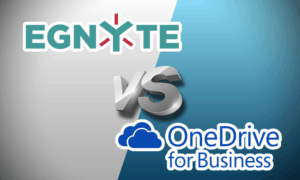

 Branko has a bachelor’s degree in software engineering and likes to write cloud storage, backup and privacy laws. Naturally, he thinks Assange and Snowden are champions of the internet age. In his spare time, he does all sorts of stuff, including photography, reading, salsa dancing and learning languages. He also likes barbecue, hiking, traveling and skiing. Favorite movie never made: Jodorowsky’s Dune.
Branko has a bachelor’s degree in software engineering and likes to write cloud storage, backup and privacy laws. Naturally, he thinks Assange and Snowden are champions of the internet age. In his spare time, he does all sorts of stuff, including photography, reading, salsa dancing and learning languages. He also likes barbecue, hiking, traveling and skiing. Favorite movie never made: Jodorowsky’s Dune.