HostPapa Review
HostPapa is a good web host with great privacy, a decent builder and a more features than you can shake a stick at. The only thing keeping it from being a total winner are its slow speeds, as you can read in our full HostPapa review.

HostPapa is an independent, Canadian web host that’s been in the business for over a decade. Though the company has grown to have offices around the world, the lineup of plans still has something for everyone. That said, its subpar speed and clunky user experience mean it doesn’t quite have the chops to go toe-to-toe with our best web hosting providers.
Even so, it’s worth considering, especially with a solid privacy policy, smörgåsbord of features and decent website builder. In this HostPapa review, we’re going to go over all that and more, discussing our experience with the service after launching a WordPress website with its most inexpensive shared plan.
That experience was good for the most part, but there were a few missteps on HostPapa’s end. Though you get a lot for your money, the price is high and, considering HostPapa could do better in the speed department, that’s not great.
Strengths & Weaknesses
Pros:
- Free SSL certificate
- Solid privacy policy
- Cloudflare integration
- cPanel
- Full SSD storage
- Excellent support
Cons:
- Pricey
- Difficult to use
- No cloud hosting
Alternatives for HostPapa
- 1
- Shared Hosting
- Managed WordPress
- SSL Encryption
- 2
- Shared Hosting
- Managed WordPress
- SSL Encryption
- 3
- Shared Hosting
- Managed WordPress
- SSL Encryption
- 4
- Shared Hosting
- Managed WordPress
- SSL Encryption
- 5
- Shared Hosting
- Managed WordPress
- SSL Encryption
Features
HostPapa is bog standard when it comes to pricing, but, thankfully, not when it comes to features. The long comparison chart on each of the product pages is dripping with goodies for web hosting nerds to sink their teeth into. So much so, in fact, that it’s easy to overlook a couple of essential features that make web hosting tick.
Starting with what you get, though, HostPapa tries to provide a sampling of everything. cPanel isn’t reserved in any way, meaning you get access to the log files of your server, the easy-to-use WebFTP, AWStats and the Softaculous app installer.
Also included is Cloudflare’s free plan. As you can read in our what is Cloudflare guide, any website can set up the free version of the content delivery network, but novices will likely get lost in the DNS hoopla. Our what are DNS records guide can help with that, but for those who don’t like setting custom nameservers — or reading — integration from the get-go will work.
Along with cPanel, there’s a bonafide smorgasbord of security features, which we’ll talk about in the “security” section below. That said, though anyone can get behind redundant networks and web application firewalls, HostPapa is missing something critical: daily backups.
To be clear, daily backups are offered, but not across plans. If you choose not to jump to the highest tier of shared or WordPress hosting, the backups will run you an additional $40 per year. That’s a high price for something that should be included for free.
HostPapa Website Builder
A free version of the website builder is included with all plans. It’s okay, but nothing to write home about. Like our best website builders, the essentials are present for building a website. You can add text, pictures and more to a page and move the elements around. That said, HostPapa doesn’t handle it with the same finesse as our favorite builders.

In short, the website builder shouldn’t sell you on HostPapa. Wix ranks at the top of the list (read our Wix review).
HostPapa Features Overview
Server Types
- Shared Hosting
- VPS Hosting
- Managed WordPress
- Cloud Hosting
- Dedicated Hosting
- Reseller Hosting
Usablity
- FTP Access
- SSH Access
- cPanel
- Root Access
- Paid Daily Backups
- Website Builder
Services
- SEO
- Marketing
- Website Design
Security
- Domain Privacy
- SSL Encryption
- Malware Removal
- Web Application Firewall
- Two-Factor Authentication
- DDoS Protection
- sFTP
Support
- Email Support
- Telephone Support
- Live Chat Support
- Tutorials
- User forum
- Knowledgebase
- 24/7 Support
Pricing
 | |
Shared
| |
WordPress
| |
VPS
| |
Reseller
| |
Website Builder
| |
HostPapa isn’t overpriced, but it’s similar to Bluehost in that you won’t be sure what you’re paying until it comes time to check out (read our Bluehost review). Shared plans come with multi-year discounts, but they’re only available for a year or above, making the final checkout price much higher than the product page would suggest.
Shared plans come in one, two or three-year durations, and as with a lot of HostPapa’s competitors, the monthly price goes up as the duration gets shorter. Thankfully, you aren’t punished for going with a shorter duration by way of a vastly overpriced monthly rate like you are with Arvixe (read our Arvixe review), but the promo rate could be consistent throughout.
It’s clear the deck is stacked in HostPapa’s favor because the price always seems to come out higher than the product page would suggest. That’s true for most web hosts, but we’ve seen providers, such as Hostinger and Hosting24, use multi-year promotional rates to great effect, so there’s no reason HostPapa can’t do so, too (read our Hostinger review and Hosting24 review).
Plus, the pricing is confusing, which can be a recipe for disaster, as we saw in our LunarPages review. For example, there are website builder plans, but you have access to a free version of the website builder with standard shared hosting. The online store plans use the website builder, too, but they have their own pricing structure.
We prefer the no-nonsense approach of 1&1 IONOS when it comes to pricing. As you can read in our 1&1 IONOS review, you can update the price on the product page based on your duration, so there are no surprises at checkout. You’re not upsold on adding products to your service, either.
That said, HostPapa includes more than most web hosts at the same price. The most inexpensive shared plan, for example, supports two websites with 100GB of solid-state drive storage. Most web hosts only offer a single domain and around 50GB of storage on the most basic shared plan.
As for getting a refund, you get 30 days to change your mind with HostPapa if you buy a multi-year plan. Any plans that offer monthly subscriptions, such as VPS hosting, only allow you 48 hours to change your mind. Compared to A Small Orange’s 90-day refund window, HostPapa isn’t impressive (read our A Small Orange review).
Ease of Use
Getting started with HostPapa is more difficult than it should be. The website isn’t dated like FatCow’s (read our FatCow review), but there are too many products in too small of a space. It suffers a similar fate to GoDaddy in that each service is given equal weight in the top menu, which makes finding the package you want harder than necessary (read our GoDaddy review).
Even so, once you find the package you want, the checkout process is smooth. HostPapa’s bright, vibrant checkout page is easy to get through, but you’ll want to pay attention to the add-ons selected at checkout. When purchasing the most inexpensive shared package, Protection Power website security and automated daily backups were preselected.

The checkout process consists of three steps, which is much less annoying than the seemingly endless steps at Namecheap (read our Namecheap review). You’ll be asked to enter a new domain or point one you own and then enter your personal information and payment method.
It’s worth noting that the checkout process will differ depending on the plan you choose.
We purchased shared hosting for our testing, so our experience is based on that, but we went through the process as if we were purchasing a VPS plan, too. The checkout page is much more dated, but still as straightforward, and like checking out with shared hosting, you’ll need to be vigilant to uncheck the add-ons you don’t want.
After processing your payment, HostPapa tells you to sit tight. Annoyingly, you’re directed back to the homepage while you wait for a series of welcome emails to provide your account credentials. On top of that, those emails don’t arrive right away.
HostPapa Dashboard
The HostPapa client area is confusing. The home screen of your dashboard shows your invoices due and recent tickets, but most of the page is dedicated to offering new domain registrations. There isn’t a section for domains or services you currently have on the homepage of the dashboard.

You can access your services through the top menu, which is confusing in its own right. There are three tabs that could be used to manage your website: “my cPanel,” “my services” and “my website.” It turns out the services tab just shows what you’ve purchased and the website tab refers to the website builder.
The only tab that refers to managing your website is the cPanel tab. Overall, the system isn’t bad, but it’s inefficient. Rather than filling the homepage of the client area with an advertisement for purchasing more domains, HostPapa could use that space to make it easier to see and manage your services.
Instead, the client area feels disjointed and redundant. The services and billing tabs, for example, provide mostly the same information, while the website tab is irrelevant to anyone not using the website builder. You can see the thought process behind the dashboard, but the end result isn’t ideal.
HostPapa cPanel
The saving grace of user-friendliness is cPanel, which, as you can read in our best web hosting with cPanel guide, is our favorite way to manage web hosting. That said, it’s in a window within the dashboard, which smooshes the interface in an awkward way. For example, the useful server information that usually populates the right side of cPanel is stuck at the bottom.

Though it, in essence, is the same cPanel, the experience is different. Scrolling up and down in a narrow window isn’t what cPanel is about, so the experience declines. All the options are there — you get access to the file manager, Softaculous app installer and more — but cramping them into a tiny window isn’t the best.
Hosting Types
As mentioned, HostPapa’s website isn’t the easiest to get through. That’s because it offers a long list of services. Despite appearing to have many hosting types, though, it only offers two: shared and VPS. Even so, there are multiple plans under each type of hosting, which allows you to tailor your hosting package for the platform you’re using.
If you’re curious about what shared or VPS hosting means, read our hosting types overview.
Shared plans, which are simply referred to as “web hosting,” come in three tiers. The differences between tiers are many, much like A2 Hosting (read our A2 Hosting review), so we recommend checking out HostPapa’s extensive comparison for the details. In short, though, the higher tiers have more features and better performance.
There are also website builder plans. If you skipped ahead, see the “features” section for our thoughts on the website builder. It’s included for free with your shared hosting package, but if you want to fully take advantage of the website builder, you’ll need to upgrade to one of HostPapa’s four website builder tiers. Similarly, there are four tiers for online stores.
HostPapa WordPress
HostPapa offers WordPress plans, which are just more expensive shared plans with WordPress features. We’re not against offering WordPress hosting that way — read our InMotion Hosting review to learn about a provider that does it well — but it’s not ideal.
WordPress is flexible, but generally, the websites built on it want to gather as many eyes as possible (read our beginner’s guide to using WordPress to see popular websites that use the content management system). The Jetpack integration and automatic WordPress updates are nice, but the shared structure HostPapa uses makes it hard for WordPress websites to scale.
Instead, we like cloud hosting for WordPress, and some web hosts, such as MDDHosting and Kinsta, specialize in just that (read our MDDHosting review and Kinsta review). Cloud hosting is common among our best web hosting for WordPress picks because it offers flexibility, redundancy and security in ways that traditional hosting can’t.
HostPapa VPS
If you’re looking for more juice for your WordPress website, or any website, the VPS plans fit the bill. HostPapa offers five tiers of VPS hosting that are exclusively managed. If you’re looking for unmanaged VPS hosting, A2 Hosting is one of the few hosts that offers it.
The price across tiers is high, but so are the features and specs. Plus, though managed, HostPapa offers root access to the VPS you’re using, meaning you can install whichever applications you want on it. Because of that, you can resell your VPS account if you want, but HostPapa offers dedicated reseller plans, too.
Speed & Uptime
We test website speed using Pingdom Speed Test and Load Impact. Those tools allow us to test the experience for a single user, as well as how the website will perform under load. Our testing is done with a blank version of WordPress on the most inexpensive plan. That way, we can reduce the variables involved in website loading time.
Plus, we don’t do anything to the site outside of installing WordPress. If caching or compression is going on, the web host has added it, not us. Those are steps any website should take, though. You can learn how to implement caching and compression on your site in our how to improve website loading times guide.
Pingdom Speed Test returned less than ideal results. Our website scored a 90 out of 100, which, though it looks good, isn’t great. Remember that our test website has nothing on it, so slight variations in score make a difference. In this case, there’s a lack of caching going on, which is important for improving the load times of websites.

Similarly, our Load Impact test gave disappointing results. We sent 50 users to the server over five minutes, measuring the response time and number of fulfilled requests for each. Around a quarter of our HTTP requests were met with errors, suggesting that the server is at its performance limit.

Even so, your plan is backed by a 99.9 percent uptime guarantee, kind of. HostPapa claims it offers one on its “why HostPapa” page, but says to refer to the terms of service for details. We did and found nothing. There’s no mention of an uptime guarantee or service-level agreement in the terms of service, which is as good as not having an uptime guarantee.
Security
HostPapa has a dedicated “security” section on its website, but you won’t need to visit it if you’re running a basic website. The three essential security features we look for are present across plans, with a solid range of paid upgrades if you want to seal the hatches.
There’s a lot going on that you won’t see, though. The Apache servers HostPapa uses are secured with ModSecurity web application firewall, brute force detection, distributed denial-of-service attack prevention and Patchman scanning. Plus, your data is stored in a RAID-10 configuration (read our what is RAID guide) and transferred on redundant carriers.
Unfortunately, automated backups aren’t included on all plans. Only the top-tier Business Pro shared plans comes with 1GB of storage for automatic, daily backups. You can take backups manually — read our how to backup WordPress guide to learn how — but you’ll need to upgrade to make it happen automatically.
Alternatively, you can add daily backups to one of the lower tier plans. SiteLock, which detects and removes malware from your website, and Protection Power, which does mostly the same thing while also including features such as a CDN and malware removal assistance, are also available.
HostPapa Free SSL
Though we’d like to see daily backups across plans, at least HostPapa includes a free SSL certificate for everyone. It’s a Let’s Encrypt certificate, meaning it isn’t great if you’re collecting payments or a lot of personal information on your website, but it’ll get you past the dreaded browser warnings.
Basically, the SSL certificate will tell the browser visiting your site that you can be trusted, which will prompt it to open an encrypted connection between your website and the user (which you can learn more about in our SSL vs. TLS guide).
The certificate included with your plan will encrypt the data, but it isn’t suitable for high-level applications. Thankfully, some high-tier plans provide a premium Wildcard certificate, including the Business Pro shared plan.
Privacy
Most web hosts disregard your privacy, especially those owned by Endurance International Group (read our HostGator review to see an example). Thankfully, HostPapa is more like DreamHost than HostGator for privacy. As you can see in our DreamHost review, privacy isn’t a concern for many web hosts, but you can rest easy in a few cases, such as with HostPapa.
That said, HostPapa isn’t as concerned as DreamHost is when it comes to domain privacy. That feature allows you to hide the personal information you register a domain with because it’s a prime target for data harvesting and spam. Only the top tier of shared hosting offers it for free. If you want it elsewhere, it’ll run you $10 per year.
Paying for domain privacy isn’t ideal because it should come included when you register a domain. After all, we’ve seen hosts such as DreamHost, Midphase and WestHost include it for free across plans (read our Midphase review and WestHost review).
Even so, that’s a small concern when the rest of HostPapa’s privacy is excellent. The privacy policy gives HostPapa the right to collect your billing information, IP address, browser type, access times and more, and though we’d cause a fuss if this were one of our best VPNs, that’s common for most web hosts.
What’s more important is how that information is used. HostPapa only shares information with third parties if they’re providing a service to you. Plus, it limits the scope of the data transferred, meaning the third party can’t use, keep or share that data with anyone further.
Contrasted with the privacy at, say, Site5, the value is clear (read our Site5 review). HostPapa has a clear respect for your privacy, and though it won’t keep you off the record, few web hosts will.
Support
HostPapa allows you to contact the support team in any way you want. Live chat, email and phone support are available, as should be expected from any web host, but you can also get in contact through fax or good ol’ snail mail, though we’re not certain anyone will. Even so, the options are there, which is enough for us.
The customer care center provides plenty of information for using the service, though. There, you can check network status, browse the list of video tutorials, launch live chat and search the knowledgebase.

As for using those tools, the video tutorials are helpful but dated. Still, there are a lot of them, which we rarely see from web hosts. Likewise, there are a ton of knowledgebase articles. HostPapa has over 2,000 support articles to browse, including everything from setting up your account to using specific applications.
Plus, the articles are detailed, despite the fact that there are so many. In most cases, we find that large knowledgebases lead to a lack of quality in the articles, which, thankfully, isn’t the case here.
If you still need help, you can tune into HostPapa’s weekly webinar or schedule a 30-minute call with a support rep. That one-on-one session is free for every HostPapa customer, no matter your skill level. If you need additional calls, they’re only $40 a pop, too.
The Verdict
Clunky, dated and seemingly misguided, HostPapa could do a lot better. The bones of a great web host are there, with an excellent support system, generous plan offerings and a decent privacy policy. However, the clunky control panel, mismatched website information and slow speed leave a lot to be desired.
If HostPapa was cheaper, it’d be a home run, but considering it’ll run you as much as leading web hosts, the standard is different.
What do you think of HostPapa? Do you plan to try it? Let us know in the comments below and, as always, thanks for reading.
HostPapa FAQ
Who Owns HostPapa?
HostPapa is an independent web hosting provider that’s headquartered in Canada.
How to Install WordPress on HostPapa
You can install WordPress with a HostPapa account by clicking “my cPanel” and navigating to the Softaculous app installer section.
How to Cancel HostPapa
You can cancel your HostPapa account by contacting support by phone, email or live chat.






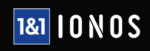
 Jacob Roach is a Midwesterner with a love for technology, an odd combination given his corn field-ridden setting. After finishing a degree in English at Southern New Hampshire University, Jacob settled back under the Arch in his hometown of St. Louis, MO, where he now writes about anything tech. His main interests are web technologies and online privacy, though he dips his toes in photography and the occasional card game as well. You can reach him at jacob[at]commquer.com.
Jacob Roach is a Midwesterner with a love for technology, an odd combination given his corn field-ridden setting. After finishing a degree in English at Southern New Hampshire University, Jacob settled back under the Arch in his hometown of St. Louis, MO, where he now writes about anything tech. His main interests are web technologies and online privacy, though he dips his toes in photography and the occasional card game as well. You can reach him at jacob[at]commquer.com.