How Long Will Your Hard Drive Last?
Death, taxes and hard-drive crashes: nothing else is certain. At least, that’s how Benjamin Franklin would have put it, had he lived to be an IT guy, too. We can’t help you with the first one just yet, cloud storage for the consciousness is still like a couple of years off. For taxes, our accounting software reviews can help lessen the pains of adding and subtracting. This article, however, is about sputtering hard drives.
The unfortunate reality is that predicting a hard-drive crash is a crapshoot. The truest thing we can tell you is that all hard drives go kerplooey, eventually. As much as you might think that new SSD is unbreakable, the reality is that time is not on your side (nor has it ever, as you can read in our history of the hard drive).
Coming up, we’ll give you the statistics, then offer some helpful tips about how to recognize your hard drive’s imminent eruption into flames (hyperbolically speaking, we hope). We’ll also harp some on the importance of backing up your data before things get that far.
You can jump to our best online backup roundup if you’ve already decided luck isn’t the best backup model for you. If you’re a gambling man, we’ll also talk data recovery should your hard drive fail, drawing on inspiration from our best data recovery software guide.
Hard-Drive Failure Rates

There isn’t much in the way of data available out there about hard-drive failure rates. The most comprehensive data, which everyone likes to reference, is compiled by Backblaze. The results of the study, while neat, provide a very limited answer to the question of how long your hard drive will last.
The Backblaze study began in 2013 and the most recent results were reported in February 2018. Analysts have been tracking the failure rates of several different brands and models, totaling over 90,000 drives in all.
Over the course of the study, from April 2013 until the end of 2017, the average annual failure rate for HDDs works out to two percent. Failure rates were inconsistent across various models, with HGST, a Western Digital subsidiary, putting up the best numbers with a 4TB drive: 130 failures over the course of 8.7 million drive days for a miniscule 0.54 percent failure rate.
The worst rates were reported from two Seagate models at 15.34 percent and 29.08 percent (other Seagate models performed much better).
There are a couple of problems with the study when it comes to predicting the potential for failure of your own hard drive. For one, the Backblaze drives are spinning in secure data centers with raised floors, secure racks, HVAC systems and climate controls. That’s a bit different than a desktop crammed under your desk, absorbing your kicks and breathing in flakes of your dead skin.
The other problem is that Backblaze only uses HDDs in its data centers, while today’s laptops and smartphones, along with increasingly more desktop computers, use SSDs. SSDs use chips to store data, making them far more reliable than HDDs, which use spinning platters and mechanical arms that are prone to breakage.
There have been a few studies on SSDs, but unfortunately most of those are based on data center tests, too. One of the most well-known was conducted by the University of Toronto and Google, in which researchers found that SSDs had to be replaced about 25 percent less often than HDDs. However, while lasting longer, the study did find that SSDs suffered from higher rates of data errors.
That mostly lines up with what Network World says on the matter, which is that consumer SSDs have annual failure rates of well under one percent. If your a home-computer user, then a greater-than 99 percent chance that your SSD won’t fail is probably fine.
If you’re an IT professional charged with protecting valuable business data, then your goal is likely a mark of five nines (99.999 percent) uptime. In that case, a fraction of a percent failure rate probably seems like the end of the world.
The short answer is that we don’t know how long your hard drive will last. It’s been generally observed that if your hard drive is going to fail, that failure will occur either in the early days of the hard drive’s life or after around four years. Early failures are due to manufacturer defects, which sometimes make it past QA tests. Late failures are due to normal wear and tear.
For most home-computer users, it’s far more likely you’ll end up replacing your entire computer before your drive ever crashes. Then again, you could be one of the unlucky ones.
To help ensure that you aren’t, there are a few steps you can take, including recognizing the signs that your hard drive is at the end of its road.
Signs and Causes Hard-Drive Failure
Stellar Phoenix, makers of Stellar Phoenix Data Recovery, put together a handy table of seven early signs of hard drive failure that will help you avoid troubled waters.
| Symptom: | Possible cause: | Data protection steps: |
|---|---|---|
| System crashes (either often or under heavy use) | CPU or memory overheating. Bad sectors on hard disk drive. | Backup your data immediately. Run computer, memory, or hard drive diagnostic. Verify dust build up on the computer’s ventilation areas. |
| System takes longer than anticipated to boot | Hardware failure. Hard drive failure. Failing sections on the hard drive. | Backup your drive onto an external drive. Execute system diagnostic. |
| Missing files | File system corruption. Virus attack. Hard disk failure. | Backup data. |
| File explorer takes a long time to display folder contents | File system corruption. | Backup data. |
| SMART errors indicated by hard disk diagnostic | Logical as well as physical errors. | Backup your data. Copy data to the drive. |
| Blue screen of death | Software or hardware issues. | Use Windows operating system repair tool. Remove bad device driver. |
| BIOS fail to detect the hard drive | Use of unreliable power source. Either too high or too low power supply for UPS. | Use branded UPS. Switch off system when not in use. |
While many of the symptoms listed above can mean other things, they’re all generally indicative that something is wrong with your computer. If you haven’t backed up your computer, at this point you might want to get on that.
Hard-Drive Backup: Prevention is the Best Medicine

Backing up your hard drive is a smart thing to do, even if the small percentage of a chance your hard drive might fail doesn’t scare you off. There are many other ways to lose data other than a disk crash, including human error, natural disasters, malware and software corruptions.
Backup tools replicate not only your files, but your file system as well. That way, if you have to switch to another hard drive, you can recover everything as it was with just a few mouse clicks.
When backing up your hard drive, you can elect to go with a local backup option like an external hard drive or a network-attached storage (NAS) device. If keeping data locally seems like a bad idea, there are also online backup options, which means your files will be kept in servers in secure data centers.
The approach most data-backup gurus suggest, though, is to follow the 3-2-1 backup rule, which calls for storing backup data both locally and in the cloud to gain the advantages of both.
If you’re looking for an affordable online backup solution that requires little effort to implement, Backblaze is a good choice. Not only does the company have the easiest backup tool to use we’ve reviewed, you get unlimited backup for just $5 a month, which is the best backup deal we know of.
Hard Drive Crashes and Data Recovery
If you fail to backup your hard drive and it crashes, there’s still a chance you can recover your files. You could take your drive to a computer repair professional, although recovery in that case might cost you hundreds of dollars or more.
A better first step is to try and recover it yourself, which you can attempt with many of the tools mentioned in our buyer’s guide for the best data recovery software. After having put all of the best options through more testing than we care to remember, we personally recommend Stellar Phoenix Data Recovery.
To recover data from a crashed drive with Stellar Phoenix, you need to attach that drive as a slave to a working computer with recovery software installed, then run a scan. If you’re dealing with file corruptions on a drive on its way out, you can run the recovery program on the failing computer, though you’ll want to have another drive ready to transfer it to once recovered.
We have a full Stellar Phoenix Data Recovery review you can check out, but here’s a quick look at the process in a video created by the company itself.
Overall, Stellar Phoenix is a pretty simple tool to use. While designed for IT professionals, it’s suitable for less experienced users, too. The company also makes a dedicated tool for recovering deleted or corrupted images, which ranks as our pick for best photo recovery software.
Final Thoughts
There’s no simple way to calculate the lifespan of your hard drive. It depends on whether you’re using an SSD or HDD, how much abuse your computer endures and luck. As a rule of thumb, once you hit the four year mark, consider yourself in dangerous territory, though really you should always be on the lookup for the signs of impending demise.
If you do experience a data loss due to a drive crash or corruption, Stellar Phoenix Data Recovery will often work to bail you out. However, it’s not foolproof, and neither is taking your computer to an expensive data recovery expert.
Your best bet is to be prepared so that you’ll never need to roll the dice on data recovery, and that means implementing a backup plan using a combination of local backup and cloud software.
We have separate recommendations for the best online backup for home computers and the best online backup for businesses, so you can pick an option that best suits your needs. We even have a best online backup for mobile roundup.
That’s all we have to say on the subject of hard-drive crashes. If you know of any other interesting studies on failure rates, have a story to share or a to question ask, let us know in the comments below. Thanks for reading.


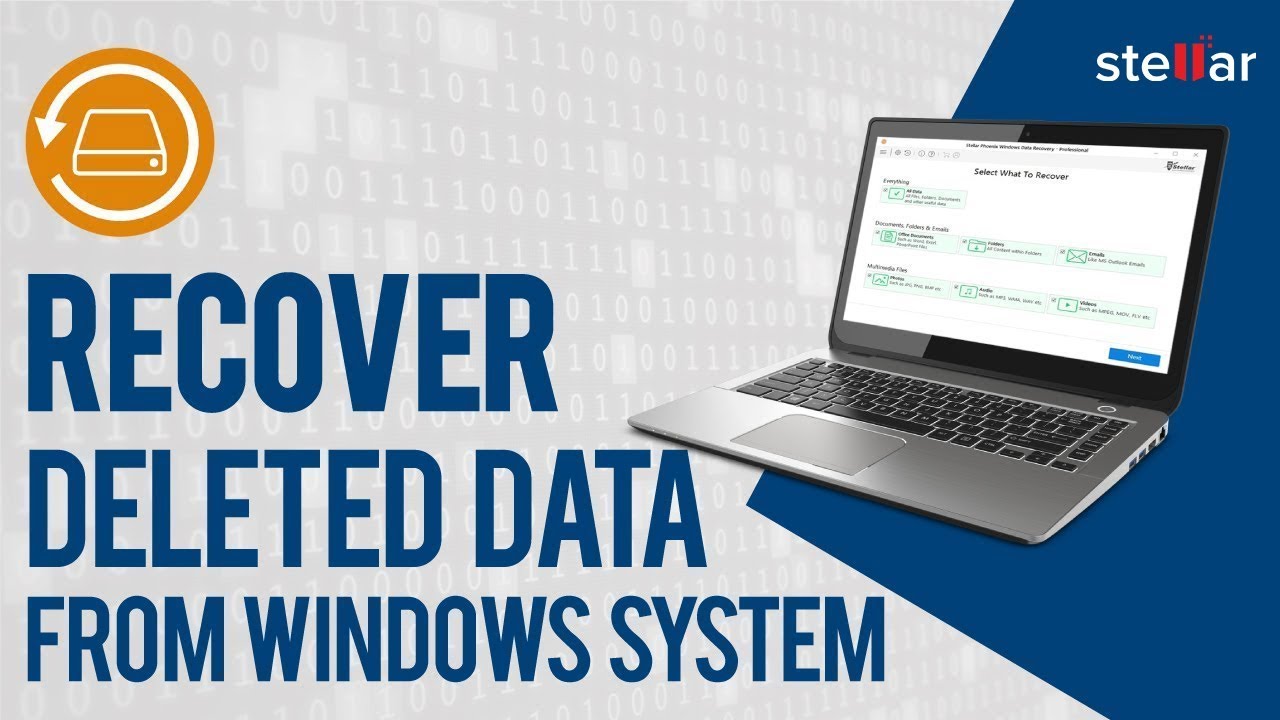
 A technophile with a love for words, Joseph Gildred utilizes his degree in comparative literature and background as an information technology analyst to ponder the future of human ingenuity. Not one to sit still for too long, Joseph joined the team because cloud technology and hopping from place to place go hand in hand. He has roots in Belgrade, Maine.
A technophile with a love for words, Joseph Gildred utilizes his degree in comparative literature and background as an information technology analyst to ponder the future of human ingenuity. Not one to sit still for too long, Joseph joined the team because cloud technology and hopping from place to place go hand in hand. He has roots in Belgrade, Maine.