How to Build a Website from Scratch: Six Things to Think About
Regardless if you use a website for marketing, sales or customer service, it is your digital showpiece for your customers and business partners. Websites have established themselves in our digital world and are one of the most fundamental marketing and sales tools on the internet today.
In this guide on how to build a website from scratch, we’re going to go over six steps to creating a beautiful website. It won’t be easy, though, as a task as daunting as building a website requires some coding knowledge.
As long as you have that covered, at least partly, we’ll give you the areas you should look after when designing your webpage. Websites are difficult to build, though, and we wouldn’t recommend it for everyone.
Before getting into our tips, let’s talk about choosing the right platform.
Choosing a Platform
There are many ways to build a website. You can use website builders, content management systems or build it yourself.
Wix (read our Wix Review), Squarespace (read our Squarespace Review) and Weebly (read our Weebly Review) are among the best website builders and offer a good alternative to building from scratch, especially if you don’t know how to code.

On the other hand, not using a website builder has several benefits. Maybe you don’t like the templates, are dissatisfied with the loading times or think Wix and company are too expensive. In that case, you can still rely on content management systems such as WordPress. You can find our three guides to using it below.
- Beginner’s Guide to Using WordPress
- Intermediate Guide to Using WordPress
- Advanced Guide to Using WordPress
The problem with content management systems is, however, that they require training time and offer limited functionality. Not to mention pluginitis, which WordPress suffers from. Without plugins, WordPress isn’t useful. Plus, you’re at the mercy of other developers, because every time an update is released, the features on your website may stop working.
That said, if you don’t feel like dealing with pixel pushing and want to take matters into your own hands, then this article is right for you. We’re going to show you the main aspects you should consider when creating a website from scratch, so let’s get started.
Requirements and Draft

A good software engineer always starts with a draft. Every draft should reflect the requirements you, your customers and other stakeholders have. To get it right, you have to focus your design on things such as features, reliability, adaptability (because requirements change over time) and security.
Most critical is adaptability because you have to make sure that your software has been built in such a way that it can be extended or changed afterward.
One tip is to write the requirements in a list before you start programming. That list and a structure sketch will be your lighthouses and help keep you on track.
Now that you know what requirements you have for your website, the next step is to make technological decisions. There are many programming languages, with thousands of frameworks designed to make life easier for developers. If you want to create a website, you will hardly be able to avoid JavaScript and PHP.
At this point, you should know that HTML and CSS are not programming languages, so you are not a coder just because you know them.
They’re markup languages meant to add context to other processes.
Site Structure
Site structure and information architecture are important aspects of a good website. Now, think about how you want users to navigate and how the content should be presented to them.
Beginners often choose a single-page layout, meaning a website that has no sub-pages. The design is especially useful for simple websites that only have information on them. For more complex ones, we recommend a multi-page concept. If you want to build a simple landing page, take a look at our guide on how to use Instapage.
One thing you should know: a complex navigation, with lots of links and substructures, leads to higher search engine optimization requirements.
User Interface / User Experience
Now that the planning is done, let’s talk about one of the most important aspects of creating a website: the design. It doesn’t matter how awesome your database is or how ingenious your server routing is, the user only care about the user interface.
Good usability includes many parts. You need to consider loading times, colors, fonts and even user psychology, and express them in a consistent and well-designed concept. If the loading times on your website are poor, read our article on how to improve website loading times.
A user interface is like a joke. If you have to explain it, it’s not that good.
Your website needs to be easy to use, look good and provide all the features the user wants without seeming overloaded. Think about how you can present them in the most user-friendly way and always create wireframes.
Responsive Design

Imagine investing hours and hours in building a beautiful website. After completing it, you want to show it to your buddy. He opens it on his smartphone and says, “Well, it looks like crap.” That can be pretty frustrating and it can happen to you if you build your website without paying attention to responsive design.
The majority of internet usage is via mobile devices. No matter if it’s a smartphone or tablet, we prefer to surf on mobile.
That’s why you should think about how your website looks on mobile devices. On a technical level, you have to scale the image and font size depending on the screen resolution, adjust the element positioning and maybe even change the navigation concept. Practically, you are building a second website.
To avoid having to start with Adam and Eve, you should use responsive frameworks. Besides Bootstrap and Foundation, there are hundreds, if not thousands, of others. Think carefully about which framework you are going to use. The wrong choice can cause a lot of work later if you change your mind.
There are many reasons for choosing frameworks. They are reusable components that provide a good way to add features to your application without having to build them yourself. On top of that, they’re tested and proven by professionals.
Besides the fact that you have to learn how to use the framework, there is another issue with using one. You may not have to test the framework itself, but you should see how it behaves with the rest of your code. Applying a framework can quickly lead to bugs and errors, especially if you use more than one.
Bugs and Testing
Bugs, or what we developers call “undocumented features,” are errors that result when the application doesn’t do what you want it to do. The reason the bug occurs isn’t necessarily you or the code you wrote. There innumerable reasons they can happen. That’s why it takes a lot of discipline and self-control to fix them.
Before you can fix a bug, though, you have to know it exists. In software development, we use tools that facilitate automatic debugging. Besides integration servers, such as Jenkins, you should set up a framework for automated testing.
Once you have written a piece of code, you should always write a test code too, which evaluates the behavior of the feature. That will ensure all functions can work independently of one another.
Every time you add code that leads to bugs, you will notice the bugs and even the code that caused them as the related tests fail, which will allow you to build more complex, higher quality applications.
Hosting and Security
After designing and building your website, you want to put it online at some point. Unless you have a server lying around in your basement, you will probably use a web host. In case you’re still into hosting it yourself, which you most likely shouldn’t, you can check out our article on how to host your own website.
Hosting providers have a lot to offer, though. SiteGround (read our SiteGround Review) and the like are experts in the field. Besides hosting, they provide a lot of security services such as SSL/TLS encryption, malware removal, firewalls and DDoS protection. If that was all Greek to you, read our guide to website security.

SiteGround is a great choice, but it ranked second in our best web hosting providers article. HostGator is our first choice. It doesn’t have the greatest speeds — you’ll need Kinsta for that — but it comes with a slew of features and a plan for nearly any budget. You can learn more in our HostGator review.
Setup, installation, hosting, load balancing, backup and disaster recovery, firewalls and security are all things you can get for only $5-$10 per month.
Final Thoughts
As you can see, building a website from scratch is not that easy. The entire process is complicated, even though we didn’t cover a lot of important parts, such as cross-browser compatibility, SEO or scalability in this guide.
As a layman, you will make mistakes quickly and waste a lot of time and money. If you don’t have any experience with HTML, CSS and JavaScript yet, you should use a website builder or WordPress with one our picks for the best web hosting for WordPress.
You don’t build a car yourself if you want one, you buy it from professionals. You should do the same with websites. If you want to build one from scratch, though, either do a course on computer science or use a website builder.
Are you still into building your own website from scratch? Why don’t you want to use a website builder? Let us know in the comments below and thanks for reading.


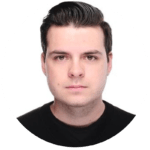 After his time in Silicon Valley, Steve Iva decided to start his own business and travel the world. With a B.Sc. in Information Systems from the University of Heilbronn, Germany, he offers his clients the best of both worlds: tech and business. Being passionate about data protection and IT security, Steve is mostly writing VPN reviews and ecommerce articles, where his Teutonic love of criticism comes in handy. In his spare time, Steve enjoys playing poker, reading books and swimming.
After his time in Silicon Valley, Steve Iva decided to start his own business and travel the world. With a B.Sc. in Information Systems from the University of Heilbronn, Germany, he offers his clients the best of both worlds: tech and business. Being passionate about data protection and IT security, Steve is mostly writing VPN reviews and ecommerce articles, where his Teutonic love of criticism comes in handy. In his spare time, Steve enjoys playing poker, reading books and swimming.