iPage Review
iPage may be one of the best web hosts out there for people just getting started with their own website. It's cheap, easy-to-use and has decent features. If it's power you want, though, you may want to look elsewhere, as you can read in our full iPage review.

iPage is in the running for our best web hosting guide, mainly because of its inexpensive plans and an easy-to-use interface. It lacks a large lineup of hosting types and falls behind when it comes to speed, but those trade-offs are worth it when the low price and feature set are brought into the picture.
In this iPage review, we’ll talk about our experience after launching a WordPress site with its standard shared hosting. In addition to walking you through the setup and our experience testing speed, we’ll also talk about features, security, support and more before giving our verdict.
Out of all the Endurance International Group brands, iPage is the most impressive. Though it shares the same worrying privacy policy as HostGator and Bluehost, iPage sticks out as a web hosting provider that still provides a lot of value to its customers.
Strengths & Weaknesses
Strengths:
- Inexpensive initial term
- Easy to use
- Strong stress test performance
- SiteLock
- Weebly integration
- Included website builder
- Helpful support reps
Weaknesses:
- Worrying privacy policy
- No daily backups
- No malware removal
Alternatives for iPage
- 1
- Shared Hosting
- Managed WordPress
- SSL Encryption
- 2
- Shared Hosting
- Managed WordPress
- SSL Encryption
- 3
- Shared Hosting
- Managed WordPress
- SSL Encryption
- 4
- Shared Hosting
- Managed WordPress
- SSL Encryption
- 5
- Shared Hosting
- Managed WordPress
- Paid SSL Encryption
Features
iPage is an inexpensive, streamlined host, which led us to believe that it’d be light on features. Thankfully, that isn’t the case. It’s one of the more robust web hosts, in fact, fit with multiple tools for building and protecting your website, along with integrations with other Endurance International Group brands.
First, we’ll discuss the ways to build your website. You get three options: iPage’s website builder, Weebly and WordPress. iPage’s builder isn’t bad, but considering it’ll cost you extra, we recommend going with a free Weebly plan. It made our best website builders guide, and as you can read in our Weebly review, it’s easy to get started with it.

WordPress is handled through the MOJO Marketplace, which is another Endurance International Group brand. We like having WordPress themes at the ready during install, but the process seems like a trap for newbies. MOJO Marketplace offers three professional installation packages ranging from $99 to $400, which, though useful, are overpriced.
The integrations with other Endurance International Group brands are what sticks out. In addition to easy access to MOJO Marketplace, you get the “find” version of SiteLock. Basically, it’s like an antivirus for your website, scanning for malware and vulnerabilities daily. The basic version included with your hosting won’t remove the malware, but there are ways to upgrade.
Also included is SiteLock’s content delivery network, which will help speed and redundancy by serving assets from your website from servers around the world. If you’re curious about how CDNs work, read our what is Cloudflare guide.
Given the price, it’s surprising how much iPage includes with your hosting. That said, many of the features feel like “lite” versions of paid software. Instead of getting full features, you get stripped down ones that serve as advertisements for other Endurance International Group products.
iPage Features Overview
Server Types
- Shared Hosting
- VPS Hosting
- Managed WordPress
- Cloud Hosting
- Dedicated Hosting
- Reseller Hosting
Usablity
- FTP Access
- SSH Access
- cPanel
- Root Access
- Paid Daily Backups
- Website Builder
Services
- SEO
- Marketing
- Website Design
Security
- Paid Domain Privacy
- SSL Encryption
- Malware Removal
- Web Application Firewall
- Two-Factor Authentication
- DDoS Protection
- sFTP
Support
- Email Support
- Telephone Support
- Live Chat Support
- Tutorials
- User forum
- Knowledgebase
- 24/7 Support
Pricing
iPage earned a spot in our cheap web hosting guide, and it’s easy to see why. The promotional rates are among the lowest we’ve seen, rivaled only by the low prices of Hostinger (read our Hostinger review). That said, it’s clear that iPage is only looking to sell the initial term because renewal rates are higher than we’d like.
Shared plans come in one, two or three-year durations, with only a small difference in promotional pricing. Some web hosts, such as Bluehost, have a wide gap in promotional rates between long and short durations (read our Bluehost review). Here, you’re still getting most of the discount, no matter how long your plan is.
As mentioned, the promotional price is what sells iPage. Shared plans renew around $8 per month, no matter which duration you choose. Though not as expensive as Pagely (read our Pagely review), iPage isn’t the cheapest option. For example, DreamHost has cheaper renewal rates.
If you jump for one of the WordPress plans, which include preinstalled plugins and themes, along with WordPress-specific features, you get more options. In addition to one, two and three-year durations, iPage offers monthly WordPress plans. Plus, the promotional price is the same for every duration.
That means if you want to buy the WP Starter plan, you’ll only pay $3.75 per month, whether you buy a month or three years. Once again, the renewal rate isn’t impressive, but iPage is unusual in that it offers the same promotional rate across durations.
If you try the service and decide it’s not for you, you can make use of its 30-day, no questions asked, money-back guarantee. iPage is forward about its refund policy, going so far as to add a snippet from the terms of service to product pages. Though not as long as InMotion Hosting’s three-month window (read our InMotion Hosting review), iPage’s refund policy is excellent.
Ease of Use
One of iPage’s strongest traits is its usability. It’s the perfect host for beginners, guiding you through the complex and confusing process that is web hosting. Though mostly a tour on rails, iPage has a lot of flexibility, allowing you to build your site with one of two website builders or WordPress.
There isn’t a pricing page where you’ll find different tiers of hosting. Rather, you’ll use one of the “get started now” buttons on the homepage to, well, get started. iPage leaves no room for error when it comes to choosing a plan. While providers such as Arvixe have a confusing distribution of plans, iPage only gives you one choice (read our Arvixe review).
For the market iPage is catered toward — that being inexpensive, shared hosting — its system is perfect, and it carries over to checkout. You’ll enter a domain you own or one you want to register and move along through the process. The only annoying aspect is the add-ons you can purchase, a few of which are preselected.

After that, you’ll be asked to enter a password and select a security question. iPage, rightfully, has strict password requirements, so make sure you’re using one of our best password managers to generate a secure one.
You’ll be booted to a screen that says your account is being set up, and after a couple of minutes, you can continue to the control panel. What’s important about the setup is that it’s enclosed. You don’t have to jump back to your email or click verification links to set your password. Instead, you’re walked through the process.

Once you’re in your control panel, iPage will ask how you want to build your website. You can dismiss the notice, but the fact that you’re asked is big, especially for newbies. Instead of presenting you with 50 or 60 one-click installers, you’re given three options: WordPress, iPage’s website builder and Weebly.

That said, if you’re looking for another platform, you’re out of luck. There’s no way to access the Softaculous installer in your control panel, meaning platforms like Joomla or Ruby are out of reach. Even so, for most users, stripping out those options means streamlining the process.
As for managing your website, iPage handles things differently than other hosts. Rather than having a seperate billing and account area, it combines them, much like DreamHost does (read our Dreamhost review). The control panel that results is similar to cPanel, but much simpler.

Instead of having multiple categories and filling each with apps, only the essential options are presented. iPage cuts the fat out of cPanel, providing crucial information, such as your nameservers, without bogging down the experience with extraneous options.
iPage is the definition of streamlined, and that comes at the cost of power. That said, given that it supports a couple of website builders and WordPress, there are still plenty of choices for building your website.
Hosting Types
iPage is focused on one thing: shared hosting. There are different plans, but they use a shared architecture. What results is a narrow lineup that, though lacking is options, presents beginners with the optimal way to start a website.
Shared hosting is when multiple websites are hosted on the same server. Rather than having dedicated computing resources, the websites on the server share them, which allows the web host to invest in fewer servers and host more websites, effectively bringing down the cost for everyone.
It gets tricky when delegating who gets what, though. iPage, along with most web hosts, advertises “unlimited” disk space, bandwidth and more. Though there aren’t strict limitations on how much you can use, you’re sharing the resources with others, meaning a few websites on a server can hog the resources.
What generally results is slower speeds, which, though unfortunate, is a fair trade-off given how inexpensive shared hosting is. iPage only offers a single shared plan, fit with support for as many domain as you want, a free SSL/TLS certificate and multiple website building tools.
There are WordPress plans, too, but they’re just shared plans with WordPress-specific features. If you’re looking for more power behind your WordPress hosting, read our best web hosting for WordPress guide. SiteGround ranks toward the top (read our SiteGround review).

iPage lacks the flexibility of a host like HostGator (read our HostGator review), but it does what it does well. In this case, the lack of options works in iPage’s favor, even if that means losing potential customers in the process.
That said, there are VPS and dedicated plans, but you can only get to them by navigating through the footer of the website. They’re costly and not that impressive when it comes to specs, so we recommend going with what iPage does best.
Speed & Uptime
It was difficult to get our test website running for speed testing. We use a blank version of WordPress with Pingdom Speed Test and Load Impact to get an idea of how well the host performs. That said, our PHP version was 5.5, which is below the required version for WordPress.
It’s strange that iPage would use PHP 5.5 when WordPress requires 5.6. What’s even weirder is that you can change your PHP version in the control panel. Though we can’t say for sure, this seems like an attempt to sell MOJO Marketplace’s “professional” WordPress installation because the first few times we tried to install were met with errors.
Regardless, we got the website running and went to testing. iPage put in a decent performance, scoring an 84 out of 100 from Pingdom Speed Test, which is abysmal compared to our fastest web hosting services. Most of our time came from waiting for the server to send information, though, suggesting iPage could better optimize.

Load Impact was impressive, with iPage receiving no HTTP errors and a consistent load time throughout. We sent 50 virtual users to the website over five minutes, and iPage was able to handle the increased load without slowing down. That suggests that there are plenty of leftover server resources, meaning iPage isn’t stuffing your shared server full.

iPage isn’t the fastest web host we’ve tested — A2 Hosting and InMotion Hosting hold the crown there — but it’s not bad. The resilience is especially impressive compared to an inconsistent performer like GreenGeeks (read our GreenGeeks review).
Security
iPage’s security suite is surprisingly robust, with SiteLock at the ready to protect your website from threats. It starts with a free SSL/TLS certificate that’s included with all hosting packages. This certificate basically tells browsers that your site is “trusted,” and, as such, create an encrypted connection between your website and the visitor’s machine.
Having an SSL certificate is important, especially if you’re taking personal information on your website. It’s not installed by default, though. You can enable the certificate through your control panel, or, if you’d rather go with a third party, you can install it yourself.
That said, SiteLock is the star of the show. Your hosting package comes with the most basic version of SiteLock, which will scan your website for malware and vulnerabilities. Based on what it finds, you’ll receive a risk score, which notes how likely your website is to become infected.

It won’t remove malware, though. You’ll need to upgrade to a higher tier of SiteLock for that, which, thankfully, is easy to do. In the corresponding tab in your control panel, you can upgrade to “fix” or “prevent.” The former adds automatic malware removal, along with origin scans, and the latter brings a web application firewall.
There’s also SiteLock 911, which will clean your infected website for a one-time fee. You can pay the $200 if your website has become infected, but we recommend jumping for one of the 911 bundles. You can purchase three years of “fix” or “prevent” and a one-time cleaning for the same price as the normal service.
SiteLock is expensive, but the basic plan iPage includes does a lot of work. SiteLock’s excellent dashboard is worth the cost, too, giving you a simple way to view how vulnerable your website is without tabbing through multiple pages.
Also included is a CDN, which will distribute assets from your website from a network of servers around the world. Because of the decentralized nature of a CDN, you’re much less vulnerable to brute force attacks, such as distributed denial-of-service attacks.
That said, for all the security goodies iPage includes, it’s lacking in a few areas. For example, daily backups are a paid service, and while it’ll only run you $1 per month, other hosts include it for free. That combined with the lack of free malware removal keeps iPage’s security package from being better than just decent.
Privacy
As with all our reviews of Endurance International Group products, privacy is a weak point for iPage. Endurance International Group brands share the same privacy policy, which gives it the right to share and sell your personal information in any way it sees fit.
Also like other Endurance International Group products, iPage doesn’t offer free domain privacy. When registering a domain, you must put your personal information on record. That record, which is known as a WHOIS record, contains your name, address, phone number, email and more, and is publicly searchable online.
Domain privacy replaces your information with the registrar’s, but iPage doesn’t include it for free. It’ll run you $10 for the first year and $13 each year after. Though that’s not expensive, domain privacy shouldn’t be a service. Providers such as DreamHost are leading the charge treating it as a right, which is something we’d like to see from other hosts.
That said, domain privacy should be the least of your worries. Endurance International Group’s privacy policy is concerning. It allows it to share personal and anonymous information with whoever it sees fit. On the list of companies it shares your personal information with is Facebook, Google, WPBeginner, Yahoo, Bing and Verizon.
There’s also internal sharing, which allows Endurance International Group to share your personal information with its other brands. Don’t be surprised if you start seeing more ads for MOJO Marketplace after setting up your WordPress plan with iPage.
It’s clear that Endurance International Group is focused on gathering as much data about you as possible and monetizing it through third-party ad partners. If you’re concerned for your privacy, you should go with an independent option, such as DreamHost.
Support
We had a good trial of iPage’s support while trying to get WordPress installed. As mentioned, the installation through MOJO Marketplace failed, even after setting the proper PHP version. Thankfully, iPage was able to help.
We reached out to live chat, which is available around the clock, and the rep offered to manually install WordPress immediately, free of charge. Though we can install WordPress manually, the fact that the support rep jumped at the chance is big game.
Getting to support is annoying, though. iPage directs you through knowledgebase entries that may pertain to your problem before opening live chat. Though we understand that can lessen the load on support agents, we prefer being booted straight to live chat.
As for self-help, iPage has a lot of resources. The knowledgebase is filled with articles, many of them fit with screenshots and step-by-step instructions. That said, it can be difficult finding the article you need. Search queries seem to cast a wide net, and with so many articles in the knowledgebase, that means you’ll have to do some hunting.

The knowledgebase has one unusual feature, though. There, you can share your screen with an iPage support rep, who will walk you through any troubleshooting or setup steps you’re struggling with. Given how complex web hosting can be, the ability to share your screen and understand how it works is a big deal.
Plus, there’s phone support, which is available around the clock. Two 24/7 support options is great, and the reps we spoke with were prompt and helpful. Email support would be nice to see, but iPage’s support offerings still satisfy.
The Verdict
iPage is the perfect web host for beginners. The site is designed for usability, and support reps are eager to help newcomers get set up. That said, the worrying privacy policy and onslaught of advertisements seem like a trap for newbies, which leaves iPage feeling like a host that helps beginners while preying on them.
Still, common sense can get past the advertisements, and the privacy policy is just as worrying as HostGator’s or Bluehost’s. Overall, iPage is probably the best Endurance International Group offering, focusing its services on a particular niche instead of casting a wide net like its older siblings.
What do you think of iPage? Let us know in the comments below and, as always, thanks for reading.







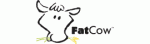
 Jacob Roach is a Midwesterner with a love for technology, an odd combination given his corn field-ridden setting. After finishing a degree in English at Southern New Hampshire University, Jacob settled back under the Arch in his hometown of St. Louis, MO, where he now writes about anything tech. His main interests are web technologies and online privacy, though he dips his toes in photography and the occasional card game as well. You can reach him at jacob[at]commquer.com.
Jacob Roach is a Midwesterner with a love for technology, an odd combination given his corn field-ridden setting. After finishing a degree in English at Southern New Hampshire University, Jacob settled back under the Arch in his hometown of St. Louis, MO, where he now writes about anything tech. His main interests are web technologies and online privacy, though he dips his toes in photography and the occasional card game as well. You can reach him at jacob[at]commquer.com.