LunarPages Review
LunarPages is doubtlessly a powerful web host for larger businesses, but smaller businesses will find it hard to use, lacking in important features and pricey. Check out our full LunarPages review to see if it's the host for you.

With over two decades of experience under its belt, LunarPages has built an impressive portfolio of clients, including Nissan, Verizon, CBS and Sony. The power of the platform is clear, especially on the dedicated end, but issues with usability, price and features mean it won’t be joining the ranks of our best web hosting providers.
In this LunarPages review, our goal is to explain why. After launching a website with its most inexpensive shared plan, we looked at everything from speed to security. We’ll walk you through our experience throughout the review, capping it off at the end with our verdict.
As mentioned, the power of LunarPages is clear, but the price demands too much. Between the high renewal rate and disjointed list of features, LunarPages is one of the most expensive web hosts out there, which makes some of its mediocre aspects stick out more than they already do.
Strengths & Weaknesses
Pros:
- Integration with Weebly
- Powerful dedicated servers
- Free SSL/TLS certificate
- Cloud hosting offered
- Solid Load Impact performance
- Knowledgeable support
- ModSecurity WAF
- DDoS protection
Cons:
- cPanel/Plesk not included
- Expensive
- Less than ideal speeds
- No malware removal
- No free domain privacy
- Worrying privacy policy
- Live chat only for presales questions
Alternatives for LunarPages
- 1
- Shared Hosting
- Managed WordPress
- SSL Encryption
- 2
- Shared Hosting
- Managed WordPress
- SSL Encryption
- 3
- Shared Hosting
- Managed WordPress
- SSL Encryption
- 4
- Shared Hosting
- Managed WordPress
- SSL Encryption
- 5
- Shared Hosting
- Managed WordPress
- SSL Encryption
Features
A theme we’ll see throughout this review is that LunarPages constantly asks for more money to access specific features. There are goodies included with your plan, and though we appreciate ways to build a website, ad credits and install scripts, the essential features that web hosts should offer would be better.
That’s no more clearly illustrated than it is with cPanel. cPanel is a front-end for Linux servers and a staple of the web hosting market. All of our best web hosting for small business picks — and just about every other host, for that matter — include cPanel with your plan.
Because of that, we’ve never thought that cPanel would be considered a “feature.” It is with LunarPages, though, and a paid one at that. You’ll have to pay $2 per month on shared plans, $10 per month on cloud plans and $25 per month on dedicated plans to use cPanel (or Plesk, if you’re using Windows).
LunarPages also charges for other essential features, including shell access, spam filtering and malware scanning.
That said, there are upsides to this section. LunarPages includes the free version of Weebly with your domain (read our Weebly review). It’s one of the best website builders on the market as per our testing, but it still ranks below Wix (read our Wix review).

Plus, plans include some amount of ad credit for Facebook ads depending on your tier and a free SSL/TLS certificate. These extras are welcome — we’ll never turn down free money — but they aren’t suitable replacements for the core features web hosts should offer.
That’s the major problem with LunarPages. As we’ll see throughout the review, it packs plenty of power for large brands, but it also asks those brands to pay the price. When looking at it through the lens of a small business or personal user, the features don’t add up, making the lineup feel disjointed at a whole.
LunarPages Features Overview
Server Types
- Shared Hosting
- VPS Hosting
- Managed WordPress
- Cloud Hosting
- Dedicated Hosting
- Reseller Hosting
Usablity
- FTP Access
- Paid SSH Access
- Paid cPanel
- Root Access
- Paid Daily Backups
- Website Builder
Services
- SEO
- Marketing
- Website Design
Security
- Domain Privacy
- SSL Encryption
- Paid Malware Removal
- Web Application Firewall
- Two-Factor Authentication
- DDoS Protection
- sFTP
Support
- Email Support
- Telephone Support
- Pre-sales only Live Chat Support
- Tutorials
- User forum
- Knowledgebase
- 24/7 Support
Pricing
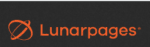 | |
Shared
| |
Reseller
| |
VPS Cloud
| |
Dedicated
| |
The problem with LunarPages isn’t the price. It’s the add-ons. You’ll have to spend extra to access cPanel or have shell access, which are core features that web hosts should offer. Plus, managed hosting is only offered for a huge fee. Read on to the “hosting types” section for more on that.
As mentioned, LunarPages offers a lot of goodies for your site, but the pricing suggests those flashy features replaced essential functions that any website should have. Some plans, such as Starter shared hosting, don’t allow you to use cPanel.
That’s further showcased with the cloud plans, which nickel and dime you for each additional resource you need. Instead of offering a few configurations of cloud plans at different price points, LunarPages lays a flat rate across RAM, CPU cores, disk space and bandwidth, which adds up to a lot more than it would first appear.
The cloud plans don’t include cPanel or Plesk, either. You’ll end up spending an additional $10 per month to access a control panel that should be included with the hosting for free. LunarPages seems to ask for more money around every corner, making the already high price even less attractive.
All that’s true across plans. Though what’s included may change — dedicated plans include dedicated IP addresses, for example — there’s always an option to upgrade or expand your plan. That’s great for flexibility, but the plans don’t feel full for their asking price, making the additions seem more like attempts to grab a few bucks.
The price is too high, anyway. DreamHost offers shared and VPS plans at a fraction of the cost (read our DreamHost review) and Hostinger allows you to save a lot of money by purchasing multiple years of hosting (read our Hostinger review). LunarPages only looks decent on the multi-year end because any shared plan under that time will include a $30 setup fee.
That said, the refund policy is solid. InMotion Hosting, as you can see in our InMotion Hosting review, offers three times as long as LunarPages, but 30 days should be enough to try the service. Plus, LunarPages offers seven days to receive a refund at the beginning of each new term.
Ease of Use
LunarPages is more difficult to get started with than we’d like. The site isn’t difficult to use — it’s quite responsive, actually — but there’s a dated segmentation of plans.
For example, personal hosting includes Starter, Basic and Windows hosting, and there’s a separate line of shared plans aimed at businesses. That said, those tiers and categories intermingle in the navigation, meaning you’ll land on a variety of product pages depending on how you go through the hierarchy.
After choosing your plan, checkout proceeds as normal. LunarPages asks for your domain and duration and moves you through the process. There’s a section for add-ons, though, and it’s a doozy.
LunarPages doesn’t have anything enabled by default, but there are a lot of options. Some add-ons make sense, such as malware protection and a dedicated IP address, but you’ll also have to choose if you want to pay extra for cPanel, shell access and even an SSL/TLS certificate. Plus, many of the options will be grayed out depending on the plan you choose.

Outside of that, the checkout process is standard but, unfortunately, not enclosed. Like HostGator (read our HostGator review), LunarPages sends your account information to your email address rather than letting you set it. The password is randomly generated, so be sure to store it with one of our best password managers.
Plus, the email takes a while to arrive. Minutes turned to hours as we waited, only to find the email buried in the spam folder with a notice that it could take up to 24 hours to verify the billing details.
Finally, we received the email that contained about a novel’s worth of information. LunarPages includes everything from your account login to the nameservers to information about upgrading to managed hosting. Though helpful, a separate email that just showed the login information would’ve been nice.
That’s not to mention the potential security issues with sending account information that way. LunarPages includes everything in a single email, so should a TLS downgrade attack happen, the hacker would have every last detail about your account.
The LunarPages Control Panel
As we’ve about beaten into your head, and our own, cPanel isn’t included, so unless you want to pay extra, you’re stuck using the LunarPages control panel. LunarPanel, as it’s called, can be accessed through the account dashboard, which is the area you’ll land in after receiving your confirmation email.

Though you don’t get access to cPanel, LunarPanel is, basically, cPanel. It’s almost a carbon copy of the beloved web management tool, down to the right-side menu that contains your account information and icon-based layout.
It’s cPanel with fewer options, though. LunarPanel has the same look and feel, but it doesn’t have everything that cPanel does. Most notably, it’s missing cPanel features, such as a virus scanner and automatic website backups.

The usability is solid, even more so than cPanel thanks to fewer options and the universal color scheme, but it doesn’t make sense why it isn’t just, well, cPanel. LunarPages went through the time and resources to develop LunarPanel without it having any clear advantage over cPanel, so simply including the familiar interface would’ve been better.
Hosting Types
LunarPages appears to have a complex lineup of hosting types, but it boils down to four categories: shared, VPS, cloud and dedicated. We’ll go through each in a moment, but we want to explain what LunarPages is doing with its lineup first so you won’t be confused when it comes time to check out.
Most web hosts offer Linux-based hosting with cPanel (read our best web hosting with cPanel guide). LunarPages is like A2 Hosting (read our A2 Hosting review) in that it offers Linux and Windows hosting. Windows hosting comes with specific features such as Plesk for hosting management and Microsoft SQL for databases.
The shared plans come in three varieties: personal, business and Windows. With shared hosting, multiple websites are stored on the same server and share that server’s resources. Shared hosting is the first, and sometimes only, option with web hosting providers because it’s the most inexpensive way to launch a website outside of hosting your own website.
iPage specializes in shared hosting, and when compared to LunarPages, it looks even more impressive (read our iPage review). The shared lineup at LunarPages is dull and lacking core features, such as cPanel. The business shared plans are passable, but because they start at over $20 per month, you’ll be spending more than you would with most web hosts.
Much more impressive are the dedicated servers, but not because they provide a good value. If you’re looking for a cheap dedicated server, shopping the clearance options at Namecheap is a better route (read our Namecheap review). LunarPages is impressive when it comes to dedicated hosting because of the high-end options.
At the top of the range is a behemoth of a server, fit with four 250GB solid-state drives, 32GB of RAM and dual Intel Xeon E5-2670 octa-core processors. The performance of one of those CPUs in enough to put any server to shame, much less two. That said, you’ll spend nearly $600 per month to use one.
LunarPages Cloud Hosting
LunarPages stands out with its cloud hosting. The shared plans are too expensive, and the dedicated options are too daunting, so we’re happy to see a middle-of-the-road offering to fit mid-tier websites.
Cloud hosting is like traditional forms of hosting in that your website is stored on a single server. That server, though, is connected to other servers and it can pull resources from them. You’ll still be limited to the resources you can use based on your plan, but if they become unavailable for any reason, including distributed denial-of-service attacks, your website will stay online.
That’s because your server has the ability to pull resources from somewhere else. We’ve seen a few cloud-focused web hosts, including MDDHosting and Kinsta (read our MDDHosting review and Kinsta review), and LunarPages slots in to that category, too.
Your plan starts with two CPU cores, 50GB of SSD storage, 2GB of RAM and 1TB of bandwidth. You can expand that as much as you want, though. RAM costs 60 cents per gigabyte per day, extra CPU cores cost 30 cents per core per day and disk space runs an additional 45 cents per gigabyte per month.
Though we don’t like the nickel and diming, we’ve complained about that plenty in the sections above. The flexibility of LunarPages’s cloud hosting shouldn’t be understated, allowing you to craft a server that fits your website’s needs.
Managing Issues
One big omission from this section is managed WordPress hosting, which is common among our best web hosting for WordPress picks. In fact, LunarPages doesn’t offer managed hosting. Managed hosting is when the host helps you manage your website, which includes installing updates, configuring applications and troubleshooting problems.
LunarPages, technically, offers managed hosting, but it’s an extra $40 per month in addition to your shared plan. Plus, that only allots you two hours of administration time per month. If you go over that time, LunarPages will continue working on the problem at a rate of $60 per hour.
Though LunarPages has a solid managed service, basic management should be free. We’ve encountered numerous web hosts, even mediocre ones, that have installed applications for us without batting an eye (read our Arvixe review for one example). The fact that LunarPages doesn’t include basic management for free is unacceptable.
Speed & Uptime
We test website speed using Pingdom Speed Test and Load Impact. Our testing is done on the most inexpensive shared plan available with a blank copy of WordPress installed. Our goal is to reduce the number of variables involved with the speed process by doing that way, so we can get as accurate a result as possible.
Pingdom Speed Test returned disappointing results. LunarPages scored 84 out of 100, which, though decent, isn’t a good sign on a website without content. That’s because, as configured, LunarPages isn’t caching any of the resources on the webpage, which makes for a longer load time.

There’s a glimmer of hope, though, unlike with Midphase, which is just slow (read our Midphase review). There’s an option in the account dashboard for “WebOptima,” which is an automated command for using gzip and enabling client-side caching. Doing so would improve speed.
We couldn’t, though. Despite 10 or so attempts to enter the FTP information required for WebOptima to run, we were only met with a “connection failed” error. We searched on the forum and knowledgebase for support articles relating to WebOptima, but got a “no results found” message.
Caching plays a massive role in website loading times, and though we appreciate that LunarPages gives you the option, we were never able to use it. That exposes the issue of having non-managed hosting, where sometimes things don’t quite work and you’re forced to accept that or learn about digging into the guts of your site.
Load Impact had better results. Though we had a few HTTP errors, there wasn’t a throughput limit detected, suggesting that there are plenty of resources to accommodate multiple users at the same time. Our testing sent 50 virtual users to the website over five minutes, which we’ve found to be around the breaking point for most low-end shared options.

As for uptime, LunarPages doesn’t have a guarantee. An uptime guarantee, even if it’s flawed, is reassuring to see, and the fact that LunarPages doesn’t have one puts it behind the pack. We found no mention of uptime in the terms of service, so if it’s there, it isn’t put in writing, which is as good as not having one.
Some dated forum posts talk about issues with website uptime and email server uptime. The posts are from 2003, so we’re not putting too much weight on them, but it appears uptime has been an issue in the past.
Security
As with the non-security features, LunarPages offers a lot in the way of security, but you’ll be nickeled and dimed to get access to all of it. That said, unlike with the non-security features, there’s a lot going on behind the scenes to protect your account.
The shared servers use Apache, which is an open source server software that’s highly customizable. There are a few advantages to using Apache outside of its flexibility, namely ModSecurity and DDoS attack protection.
ModSecurity is a web application firewall built for Apache servers. It’s open source, too, allowing maximum flexibility when it comes to setting custom rules for the firewall. With it, LunarPages is able to block traffic it knows is dangerous and only handle what’s essential for hosting your website.
Though LunarPages doesn’t include much with your plan, it does include an SSL/TLS certificate. Having one tells the browsers visiting your website that you can be trusted, which opens an encrypted connection between you and the user. We’re happy to see one included for free, even if the heftier options will run you a pretty penny.
That said, a lot of features are missing. Backups are a tricky one, though. Technically, you can backup your website and download it locally using LunarPages’s backup tool. Even so, those backups aren’t automatic and they’re not stored off-site.
If you’re looking to backup your website with maximum security, read our online backup services. LunarPages doesn’t include automatic, off-site backups with your plan, and the price to get its premium restore service is much higher than an unlimited plan with, say, Backblaze (read our Backblaze review).
Malware protection — or protection from any cybercrime, for that matter — isn’t included. You can purchase SecureLive, which is basically an antivirus for your website, and spam filtering, but there are no malware scanning or spam features included with the base plans. Though we don’t expect high-end security features for free, a small tasting would be nice.
The security features are better than the non-security ones, but it still feels like a lot of essentials are missing. Automatic backups should be kept free of charge and basic malware scanning should be included. Right now, those features will run you twice as much, if not more, than your monthly web hosting bill.
Privacy
Given how LunarPages asks you to pay extra for just about everything, we weren’t surprised to see domain privacy missing from the list of features. When you register a domain, you must include information such as your name, address and phone number in a WHOIS record, and it needs to be accurate.
Domain privacy protects that information, though, replacing the address, name and phone number with the domain registrar’s. As far as web hosting privacy goes, domain privacy is the first step, and, unfortunately, LunarPages doesn’t include it with your package. If you’re looking for a web host that does, read our WestHost review.
The problems don’t stop there, either. LunarPages collects your IP address, browser fingerprint information, full billing information and more. That data is common among web hosts because it’s required to comply with legal proceedings and process payments, but LunarPages uses it for marketing purposes, too.
In the privacy policy, LunarPages says it’ll “share your personally identifiable information with our approved marketing partners for marketing purposes related to offers that we believe you may be interested in.” The kicker is the “personally identifiable” part. Though we’ve seen web hosts share non-personal info, selling your data to marketing companies is too much.
We’ve seen other web hosts, particularly those from Endurance International Group, partake in similar mishandling of data. If you’ve read our JustHost review, or any of our EIG reviews, you know how we feel about that. The privacy policy is unacceptable, especially with how much money LunarPages is asking for.
Support
LunarPages has solid support, but its distribution across the website makes it difficult to find the resources you need. In your account management panel, you’ll find a button for support that’ll send you to a page with a link to the help desk, phone numbers for different regions and emails for various departments.
The help desk is where you can create, manage and respond to tickets. Given the information that LunarPages supplies, it’d be reasonable to think only phone and email support are available, but that’s not the case. Live chat is also available, but instead of supplying a link to that in the account dashboard, LunarPages makes you go to the “contact us” page on the main website.

Regardless, the quality of support is excellent. Though SiteGround is still our frontrunner for best support (read our SiteGround review), LunarPages has a knowledgeable and prompt staff. We spoke to live chat multiple times while doing this review, and the rep was always able to answer our questions, no matter how complex they got.
That said, a modern implementation of live chat would work better. It could be as much as a bubble that follows you around the account dashboard or as little as a link in the support area. Regardless, a smoother live chat process would make it shine even more.
It’s important to note that live chat is only available for presales questions. Though that worked for us for getting clarifications, the chat reps won’t be able to assist in account support.
Outside of that, there’s a knowledgebase, which you can find a link to from the help desk. It’s not the simplest knowledgebase we’ve used, and some articles are more than a few years outdated, but it’s packed with information.

The forum is more interesting, though. You can get to it from the knowledgebase, and though it’s not the most active community we’ve seen, it’s a good place to ask questions.
The Verdict
There’s a lot going on with LunarPages, and we have no doubt that it has been able to serve its clients well in the more than two decades it has been in business. That said, web hosting isn’t the same as it was in 1998, and though LunarPages has made strides to modernize its platform, the inflated price tag and lack of service remains.
It’s fast enough on the shared end, but what stands out about LunarPages is just how powerful its dedicated options are.
What do you think of LunarPages? Do you agree that it’s missing essential features? Let us know in the comments below and, as always, thanks for reading.






 Jacob Roach is a Midwesterner with a love for technology, an odd combination given his corn field-ridden setting. After finishing a degree in English at Southern New Hampshire University, Jacob settled back under the Arch in his hometown of St. Louis, MO, where he now writes about anything tech. His main interests are web technologies and online privacy, though he dips his toes in photography and the occasional card game as well. You can reach him at jacob[at]commquer.com.
Jacob Roach is a Midwesterner with a love for technology, an odd combination given his corn field-ridden setting. After finishing a degree in English at Southern New Hampshire University, Jacob settled back under the Arch in his hometown of St. Louis, MO, where he now writes about anything tech. His main interests are web technologies and online privacy, though he dips his toes in photography and the occasional card game as well. You can reach him at jacob[at]commquer.com.