monday.com vs Jira: Taking on the Best in 2020
Project management tools come in all shapes and sizes, both good and bad. We’re comparing one of the best with a more targeted platform in this monday.com vs. Jira comparison.
monday.com launched in 2014, but it already has over 50,000 clients, including Philips, DHL and the Discovery channel. In our monday.com review, we praised it for its outstanding interface and its versatile feature set, but we found it to be strong in all areas. It’s a hot contender here, being the top-rated tool in our list of the best project management software.
It’s also undefeated in our comparisons, scoring wins in our monday.com vs. Asana and monday.com vs. Wrike face-offs.
Jira has been around much longer, launching in 2002, and has over 75,000 clients. They include Skype, Twitter and NASA. Last time we checked, we liked its feature set and thought it was a good choice for developers and those who want to get set up on their own server. Read more about what we thought in our Jira review.
It is suffering in our comparisons, though, with defeats in our Wrike vs. Jira and Asana vs. Jira fights.
Setting Up a Fight: monday.com vs. Jira
We’ll look at these tools over four rounds and declare a winner in each one, with the contest going to whichever wins the most. If it’s a tie, the winner will be the one that wins its rounds more convincingly.
We’re going to examine features first to see which tool does the most. Then, we’ll look at price and compare them on value. In the “ease of use” round, we’ll look at which is the most user-friendly and problem-free software. Finally, we’ll see which has the better security and privacy for keeping your information safe.
1. Features
First, we’ll look at features and compare the capabilities of the two platforms. We’re going to see how the core task management works, as well as file storage, communication and integrations with other platforms (you can read our piece on monday.com integrations, too).
Unusual features that make a platform stand out will also score points here. Take a look at our Airtable review for a good example of a tool that has them.
monday.com
monday.com is based around “pulses,” which we’d call tasks, but it doesn’t have subtasks or dependencies. It claims that’s a deliberate choice, though, and we agree that in some tools subtasks can get lost because no one looks inside the parent tasks to spot them.
Though its basic task structure is simple, monday.com offers you all sorts of ways to view your projects. There’s a kanban view, activity log, timeline, time tracking and others.

It allows you to customize what each item contains, which can get complicated if you don’t exercise restraint. There are multiple field types and you can add many of them, giving you flexibility in how you set things up.
You can add colored labels, too, which can be customized and used as a quick way to sort things visually. It also lets you add custom headers to your menus.

Storage space varies by plan, with 5GB at the Basic level and as much as you like on the Enterprise tier. There’s a 500MB file size limit, which will be fine for most people, but might be too little if you want to work with video or disk images, for example. Our best cloud storage for large files article offers solutions if that’s what you’re doing.
Android and iOS apps are available, so you can use it outside the office.
Jira
Jira’s projects are based around “issues,” which can be categorized as “tasks” or “bugs.” There are also “stories” and “epics” to use as structural building blocks when planning your projects. It can handle time tracking, along with issue management, and is a good choice if you’re working on a software project.
Unlike monday.com, it includes subtasks and dependencies, but setting them up is clunky. Take a look at our TeamGantt review to learn about a tool that makes dependency management easy and intuitive.
There are over 3,000 apps available to increase its functionality, though they cost extra. Jira also works well with its Atlassian siblings — HipChat and Bitbucket. You can connect it to your Github account, too, which is another plus for developers.
It uses Atlassian’s Confluence for communication. That’s separate software with its own pricing system though.
It has custom emoji, which is a nice personalization touch. You can also change your logo, website icon and color scheme.
There’s a healthy 250GB of storage space, which will be more than enough for most. If you’re self-hosting, storage will be up to you, so take a look at our best cloud storage roundup for tips.

It has an excellent report generator that lets you create bar and pie charts, as well as issue tracking reports. If called on to create a slide presentation, Jira users have plenty of options.
It also has apps for the two major mobile platforms, so, like monday.com, it can be used anywhere.
Round One Thoughts
monday.com has a lot of views and allows you to customize the content of its basic items. That makes it a powerful tool for managers.
Jira offers plenty, too, but many of its features didn’t work as well as they could have. It has a few things, such as dependency management, that monday.com lacks, but not the best implementation of them that we’ve seen.
Jira also feels disconnected and lacks cohesion. There are lots of extras, but moving between them doesn’t feel fluid. With monday.com, the elements of the interface fit together perfectly.
Everything monday.com has, it does well, and as a result it narrowly wins this round.
2. Price
Next, we’re going to look at price to see which tool is the best value. In addition to comparing them on what they charge, we like to see free trials, as well as a variety of plan and payment options and payment methods. Both tools are good value, so this should be a close round.
If you want to save money, though, check out our Freedcamp review to learn about a tool that barely costs a thing.
monday.com
Though most platforms bill you on a per-user basis, monday.com charges you for groups of five. That’s not ideal if there’s just one or two of you, but the Basic plan starts at $25 — or $5 per user — so it isn’t going to break the bank. It’s also great value for medium to large teams.
Moving beyond the Basic plan, monday.com’s prices increase steadily as more features are rolled out. It compares favorably to many similar tools, though, and $118 per month for five Enterprise users is cheap compared to what some platforms charge.
Its Basic plan gives you the activity log and kanban board, with most views rolling out on the Standard plan. Additional views and charts are available on the Pro plan. The most advanced security features are reserved for Enterprise users. The top plan also includes one-on-one training and a customer success manager to help you get the most out of the platform.
It has a free 14-day trial, which is a great way to test it. It lacks a free plan, but it’s cheap in any case.
Jira
Jira has two pricing systems: one for users who install it on their own servers and one for those who use it on the cloud.
The prices for cloud use begin at $10 per user per month and drop steadily to $1 as your team size increases. That makes it great value for large teams. On the other hand, its many apps usually charge per user and some of its features come through other Atlassian platforms that have their own pricing.
If you decide to self-host, you pay a one-off fee. For teams of 10 or less, it’s only $10, but once you hit 25 users, you have to pay $2,500. That might sound like a lot, but it works out cheaper than cloud-based plans after a year if you have 20 users or so.
If you self-host, you’ll have to worry about your own server costs. Our best web hosting article explores a few options for getting your own website online.
It also offers a good selection of payment options. In addition to credit card and PayPal, those on an annual plan can pay via check or bank transfer.
There’s a free seven-day trial, too. That’s not as long as monday.com’s, but it should give you time to check it out.
Round Two Thoughts
We like the way Jira gets cheaper as you add more users, as well as its self-hosting option, which, despite the large upfront cost, can save you a lot of money over the long term. Its cloud plans are also straightforward. You don’t have to worry about picking a tier.
monday.com is also good value, so neither tool is likely to stretch your budget too much. If used effectively, they should save you time and the money saved can go well beyond the price.
monday.com has a longer free trial, but Jira has a better selection of payment options. Overall, though, Jira’s versatility and bigger savings as your team grows outweigh the benefits of monday.com’s system, despite the latter being excellent value, too.
Neither tool offers a free plan, but both are good value despite that. If you want to try something with a free tier, check out our Wrike review to read about an alternative that’s one of the best platforms around.
3. Ease of Use
We’ll look at ease of use next to see which platform does the most to make itself accessible. Helping you get started with tutorials, help pop-ups and templates is good, but the most important thing is an intuitive, readable interface that does what you expect and doesn’t go wrong.
Strong help options, such as a knowledgebase and support community, are also pluses, particularly if the software is complicated.
A platform that’s easy to use will make life better for your team, especially at first. Getting people on board quickly translates to savings, so it’s important to get things right in this area.
monday.com
Almost everything in monday.com works the way you’d expect it to and the interface does a great job of making your options clear.
Animation and color are used to steer you around the buttons and controls. monday.com gets plenty on the screen but keeps things comfortable and intuitive thanks to its clever design. Frequent pop-up text helps, too.

There are over 70 templates to help you get started, and monday.com gives you plenty of guidance in choosing the correct one. That can be hit and miss in other tools.
The designers have thought about the user’s needs in every situation and made sure you’re never left wondering what to do.
If usability matters to you, read about another tool that gets it right in our Asana review. Our Asana beginner’s guide will help you get started with it, too.
Jira
Signing up to Jira was irritating because its CAPTCHA didn’t work on our first attempt. After you make it past that, there’s a brief tour at the beginning to help you settle in and show you how things work.

Like monday.com, Jira offers several templates, including some that’ll interest software developers, such as “bug tracking” and “Scrum.” There’s also a kanban template if you want to keep things simple. If all you need is a kanban board, take a look at our Trello beginner’s guide for a good example of one.

We experienced long waits when using Jira, with delays of 10 seconds when clicking some links. We also encountered bugs in the interface and messages telling us things weren’t available, which then appeared later. Its navigation also got us lost a few times.
Most areas work well, but moving around and figuring out how things fit together takes time. We had to consult the help section frequently.
On the plus side, there’s plenty of help in its knowledgebase and the Jira community is active, with support coming quickly if you reach out to it.
Round Three Thoughts
Jira has its merits, but with a few minor missteps, usability isn’t its strongest area. It takes getting used to, but it includes plenty of advanced features. It’s a complex, evolving tool that has good help options.
monday.com goes out of its way to make itself accessible, while still offering a lot of power and ways to change the way your projects are structured. It’s the clear winner in this round, as well as the strongest project management tool in this area overall.
4. Security & Privacy
For the last round, we’re going to take a look at security and privacy to see what steps these platforms take to protect your business information. There are many perils online, as discussed in our five things you need to know about cybercrime article. Fortunately, there’s plenty you can do to stay out of danger.
Both platforms offer many safety features, including encryption, certifications and customizable security settings. Let’s look closer to see which is better.
monday.com
monday.com uses Amazon Web Services and Google Cloud to deliver its services, which are highly developed platforms with state of the art security.
monday.com has an impressive set of certifications, including SOC2 Type II and two ISO certificates. It also complies with the EU-U.S. Privacy Shield and General Data Protection Regulation.
It uses TLS v1.2 to encrypt data in transit and AES 256-bit for storage, making it virtually impossible for hackers to read your files. It also makes regular backups, so you get protection from data loss, too.
It has two-factor authentication, which you can learn about in our what is two-factor authentication article. Basically, it gives you an extra measure if protection if someone figures out your password.

There are several extras in the settings that you can use to further improve your security, including domain-restricted sign ups, SAML and password policy settings for administrators to adjust. Our best password manager article will help if you’re struggling to manage all those credentials.
Jira
Jira gives you all sorts of features and information regarding security. Its website goes into more detail than most, explaining what Jira does to protect your data.
It shares a lot with users, including past security issues and details about the audits and testing programs it uses.
Data in transit is protected with TLS v1.2. Our description of encryption article explains more about the subject for those of you who are interested.
Jira has plenty of independent verification of its services, with SOC Type II, PCI DSS, ISO 27001 and ISO 27018 certifications displayed on its website. It’s also covered by the EU-U.S. and Swiss-U.S. privacy shields and complies with the GDPR.
Two-factor authentication is available, but you’ll need to pay extra or use a third-party app to take advantage of the login protection it offers.

Once again, though, Jira’s support issue rears its ugly head. While using it, we caught its staff accessing our project data when replying to a support question. They sent us a screenshot that showed them working inside our project with our data clearly visible.
That’s a big problem for a service you need to trust and, again, Jira loses this round because of it, despite having strong security and privacy.
Round Four Thoughts
monday.com does well on security and privacy, ticking most boxes with strong encryption and useful features. You can use it without worrying too much about data safety.
What should be a strength for Jira has been a consistent weak point in our comparisons because of our issue with its support staff. Though it does most things right and is impressive in this area, you don’t win privacy rounds by viewing customers’ confidential business information.
The final round is another clear win for monday.com then. It does everything right and Jira doesn’t, so it wins.
5. The Verdict
With decisive wins in the final two rounds, monday.com makes it a sweeping three-one victory. It narrowly won on features, was comfortably ahead on ease of use and was solid on security. Jira’s versatile pricing structure saw it win one round, but monday.com isn’t expensive.
Winner – monday.com
Our winner is an excellent all-around service that excels in usability. It’s our favorite project management tool and a worthy victor. Jira has plenty to offer, though, particularly to developers looking to take advantage of its Agile features or willing to set it up themselves.
Both platforms have free trials, so if you’re still not sure which to go for, check them out yourself to see which you prefer.
If you’ve tried either tool, please share your thoughts with us in the comments below. Thanks for reading.
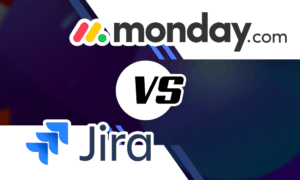

 Uncertain if he's a coder who writes or a writer who codes, James tries to funnel as much of this existential tension as possible into both of his passions but finds it of more benefit to his writing than to his software. When occasionally hopping out from behind his keyboard he can be found jogging and cycling around suburban Japan.
Uncertain if he's a coder who writes or a writer who codes, James tries to funnel as much of this existential tension as possible into both of his passions but finds it of more benefit to his writing than to his software. When occasionally hopping out from behind his keyboard he can be found jogging and cycling around suburban Japan.