monday.com vs Wrike: Two Big Names Battle in 2020
We have a big contest on our hands with two of our all-time favorite project management tools going against each other in a head-to-head battle. We have no idea who will come out on top, but it should be fun finding out. Take your seat for monday.com vs. Wrike.
monday.com, which you can read about in our monday.com review, excels when it comes to usability, as well as every other area. Wrike is strong on features and security and an excellent tool for businesses that are serious about project management. Read our Wrike review for more details.
monday.com topped our most recent best project management software article, knocking former champ Wrike off the throne. Wrike has been doing well in our head-to-head articles, such as Wrike vs. Asana, so perhaps it’ll make a surprise comeback.
Setting Up a Fight: monday.com vs. Wrike
As usual with our head-to-heads, we’ll compare the fighters over four rounds focused on key areas. The best in each round takes a point. Whichever platform has the most points at the end wins. In the event of a tie, we’ll pick a winner based on which won its rounds by the biggest margins.
First, we’ll look at the features and compare what the platforms can do for you. Then, we’ll move on to price and see what affect they’ll have on your wallet. In the “ease of use” round, we’ll see which platform is more user-friendly and lets you use it with minimal fuss. Finally, we’ll look under the hood and see which has the best security and privacy features.
If you’re concerned about staying safe online, read our five things you need to know about cybercrime article for useful advice.
Now, let’s ring the bell and start the first round.
1. Features
Features are the most important area because they define what the software does for you. The details of that will be key to the benefits it can bring to your business. Project management tools are based around task management, but the specifics of that can vary.
In addition to features such as subtasks and dependencies, projects can be viewed in different ways. Communication tools, automation and file sharing are useful, too. Unusual features will score well. Take a look at our Airtable review for a good example of that.
First, let’s look at monday.com’s feature set.
monday.com
monday.com projects consist of boards, groups of items called pulses and individual items, which typically represent tasks. It doesn’t have subtasks or dependency management, but claims that’s a deliberate choice to keep things simple.
Though it lacks those, it lets you customize items, allowing them to consist of bits of data. In many tools, items are fixed, but monday.com allows you to add whatever you want, within reason, and can be set up in all sorts of ways. It also has plenty of templates to give you ideas about what can be done with it.
Boards can be duplicated, so if you set one up how you want, you can use it as a template and save yourself having to set things up again for similar projects.
monday.com offers many ways to view your projects. There’s a simple kanban view, along with timeline, calendar and map views, all of which have their uses. Time tracking is available, too.

There are lots of monday.com integrations, including Zapier, which allows you to access data on many other apps and services. Trello, Dropbox and Slack are also available. You can customize your workspace with your own header to make your team feel at home.
Storage space is 5GB on monday.com’s Basic plan, but becomes unlimited at higher tiers. The 500MB file size limit is more restrictive than Wrike’s and might cause you problems. If so, take a look at our best online storage for teams article.
monday.com also has mobile apps for Android and iOS, so you can access your projects anywhere.
Wrike
Wrike has tons of features, offering you all sorts of ways to manage your projects. There isn’t a lot that it doesn’t do, so it’s a great pick if you’re after something comprehensive.
It has dependency management and subtasks, so if you want a tool to help spot bottlenecks in your projects and plan around them, Wrike is a better choice than monday.com.

You get various useful views — a stream, a calendar view and spreadsheets — which gives you lots of options. Time tracking is included. There’s also a Gantt view, which is a good way to see how everything fits together.
If you’re interested in a platform that’s based around a Gantt chart, check out our TeamGantt review.
When it comes to storage space, you get 2GB on the basic plan, and that increases to more than 100GB on more expensive plans. That isn’t as much as you get with monday.com, but the individual file size limit of 4GB is much more generous and should allow you to share all but the largest .iso and video files. For those, check out our best cloud storage for large files article.
Wrike’s proofing feature allows you to comment on individual files, including within videos, so it’s a good choice if you’re working with those. If so, you should also check out our best video editing software and best cloud storage for video articles.

Wrike isn’t short on integrations either, with Slack, Microsoft Outlook and Adobe Creative Cloud among the many options. It also works with Zapier, letting you connect to data in an even wider selection of apps.
Like monday.com, Wrike has mobile apps for Android and iOS, but it also offers desktop apps for Windows and macOS, meaning you can use it on most devices in addition to the browser.
Round One Thoughts
This is a tough one to call because both competitors have great feature sets. Wrike’s subtasks and dependencies win, though. Its larger attachment limit also makes it more usable for file sharing, even if your files are large.
monday.com is good at task management and lets you customize it to your needs, but Wrike wins on variety and depth of features, so it takes first blood.
If you’re looking for another strong platform in this area, try Mavenlink, a business-focused tool with neat accounting features that you can read about in our Mavenlink review.
2. Price
We’re looking at cost next. It’ll matter to you for obvious reasons. You want to spend as little as possible to get the features you need. That’s not to say the cheapest option is the best, though. Read our worst free VPN article for examples of that.
If you want to get an idea of what project management tools can save you, look at our ProWorkflow review to see a tool with a return on investment calculator that helps you figure it out.
monday.com
monday.com’s prices are for groups of five users at a time. That makes it great value if there are five of you, but it isn’t so good if there’s less than that. It isn’t expensive, though, and we can’t see many large organizations being put off by the price.
Unfortunately, it lacks a free tier, but it has a 14-day, card-free trial so you can see if it’s for you. Its timeline and calendar become available on its Standard plan, with charts, formulas and time tracking rolling out at the Pro level. To learn about another platform that does time tracking well, but isn’t as good at task management, check out our FunctionFox review.
Many of monday.com’s security features require an enterprise subscription, but even the Basic plan includes two-factor authentication.
It also offers discounts to educators, nonprofits and nongovernmental organizations, so contact it for details if you fall under any of those banners. Read our Basecamp review, too, because it’s free for educators and cheap for large teams.
Wrike
Like monday.com, Wrike rolls out many of its core features from plan to plan, so you’ll need to look carefully at what’s available when picking a level. You can use its free trial to test the more advanced features.
It has a free tier, which is good for small teams. The entry-level paid plan is $9.80 per user per month, with prices increasing steadily after that. Its Enterprise plan isn’t cheap, but you get the full set of security features if you choose it. Several options to integrate with other platforms unlock on its higher plans, too.
Subtasks and Gantt charts require a paid plan and calendars unlock at the Business tier, so the free plan is quite limited. It’s a good way to get used to the platform, though.
Free
| |
Professional
| |
Business
| |
Marketers
| |
Enterprise
| Lifetime plan $ 246.89/ month $8888.00 one time payment, Monthly price for 3 years of use |
Round Two Thoughts
Both services offer a variety of core features on their higher plans, so it pays to look carefully at which features you need when deciding which to sign up for. Using the free trials to test everything is a good idea.
monday.com is cheaper, but it doesn’t have a free plan. That said, its Pro tier isn’t much more than Wrike’s cheapest paid tier, and based on our research, Wrike’s Enterprise plan costs more than double monday.com’s, though Enterprise pricing is negotiable with Wrike.
We’re giving this round to monday.com. Wrike’s free tier is a big plus, but monday.com being two or three times cheaper on the top plans outweighs that. That makes it one each after two close rounds.
3. Ease of Use
Ease of use is next. This area is key because you don’t want to spend your time learning the tool or training new users. A tool with a well-designed interface can help users work without running into problems and let your team spend as much time as possible getting things done. It also increases user buy-in and makes people more willing to get engaged with a platform.
This is monday.com’s strongest area and Wrike’s weakest, so though we won’t say it’s a foregone conclusion, we hope no one gets hurt in this round. Wrike looks nervous.
monday.com
monday.com makes it easy to sign up and get started. There’s a quick questionnaire and a chance to pick one of its templates to start. There’s plenty of animated guidance that takes you through what to do.

monday.com has a high quality design that makes it a constant pleasure to use. The designers have thought about every button and control, using subtle visual touches to convey what things do and what the user can expect to happen after each interaction.
It’s the kind of tool that makes everything feel natural, and it’s only because so much software gets things like that wrong that you realize how special it is. It’s a great choice if you’re worried about your team not wanting to move their work online. It doesn’t do anything to put people off.

It’s bold and clear, and it uses color well to define function and divide the screen. There are several templates, too, with tips on which one to use. There’s also a lot of animation and pop-up text that explains everything to you.
Its support, should you need it, is fast and there’s plenty of help material if you get stuck. There aren’t many tools that compare to it for ease of use, but for one that comes close, check out our Asana review and our Asana beginner’s guide for help getting started with it.
Wrike
Wrike starts well, with an easy sign-up process that lets you email your team members to join you on the platform.

Like monday.com, there are several templates to help you get started, and they’re worth browsing through to get the hang of the platform.
Dependency management is also easy to get working. monday.com doesn’t have the feature, but few tools that do make it as simple to use as Wrike does.

Wrike’s interface isn’t as good as monday.com’s. It presents a lot of options, but it takes time to figure everything out. The navigation sometimes leaves you confused about what to do next.
Wrike isn’t bad, but monday.com is outstanding in this area. On the plus side, Wrike has excellent support, and if you get stuck, it’ll do everything possible to help you get back on track.
Round Three Thoughts
We were impressed with monday.com’s usability in our review and haven’t changed our opinion. It’s one of the most enjoyable software products to use and goes the extra mile in making itself pleasant to work with.
Wrike is a solid, professional tool, but it lacks the footwork to make an impact here. Users will likely run into issues at first. That’s partly a consequence of its advanced feature set and range of views, but it’ll still take more patience than monday.com.
This round is a clear win for monday.com, and Wrike is on the ropes, with the bell ringing just in the nick of time. Things should be closer heading into the final round, though.
4. Security and Privacy
You can’t be too careful when it comes to online security. Keeping safe from cybercrime is important when working online, so we’ll look at what each platform does to keep your information out of the wrong hands next. Wrike edged this category in our reviews, but both platforms are strong, so comparing them will be interesting.
monday.com
With strong encryption – TLS v1.2 for data in transit and AES 256-bit for storage – you can be sure your work is hidden from prying eyes with monday.com.
It complies with the General Data Protection Regulation and the EU-U.S. Privacy Shield. It also has SOC and ISO certifications. Our PRISM, Snowden and government surveillance article goes into privacy in more detail.
You get several security customization options, too, with Enterprise users being catered to especially well. There’s SAML, Google apps authentication, domain-restricted sign-ups and password policy settings.

If you’re having trouble managing passwords, take a look at our best password manager article.
Two-factor authentication is available, which you can read about in our what is two-factor authentication piece. You can keep tabs on who on your team is doing what with its audit logs, which is also useful if you have to keep detailed records for legal compliance or similar reasons.
Overall, there’s a lot to like with monday.com and no real problems.
Wrike
Like monday.com, Wrike offers two-factor authentication via the Google Authenticator app. It matches what monday.com offers in encryption, too, with TLS v1.2 and AES 256-bit. Read more about those in our description of encryption.
It also apes monday.com in its ISO and SOC certifications and compliance with the GDPR and EU-U.S. Privacy Shield.
For a third time, as with monday.com, you get a broad selection of security options, with the juiciest available on its Enterprise plans. You can control your password policy and network access policy. There are also options to customize file and invitation-related settings.
Perhaps that means monday.com’s auditing gives it the edge? No, Wrike does that, too.
Round Four Thoughts
monday.com and Wrike are so closely matched it’s hard to declare a winner. Both take website security seriously and have done plenty to keep your data safe. Criminals will have to work hard to access your data on either one.
With both players tired in the final round, it looks like neither has delivered that final, knockout blow. Both are excellent in this area, so if security is what matters to you, either should be more than adequate. We’re declaring this round a tie.
No clear winner, points for all
5. The Verdict
This was an interesting contest, with two close rounds, one tie and one with a clear winner. It was monday.com’s big victory in the “ease of use” round that made the difference, making it the champ, with two rounds to Wrike’s one.
Hats off to monday.com, but don’t discount Wrike. It has plenty of excellent features and isn’t too expensive, considering how much it can do for you. It takes second place here, though.
Winner – monday.com
Separating this pair of titans was tough, and either one is a great choice for managing your projects on the cloud. They both have strong features sets, coupled with excellent security. Neither is overly expensive. Wrike’s lack of accessibility is the only real downside to either one of them.
Though they’re two of our favorites, there are plenty of alternatives out there, many of which offer something different.
If you’ve used either platform and have anything to share, please do so in the comments. Thanks for reading.
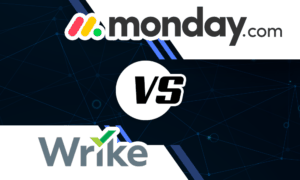

 Uncertain if he's a coder who writes or a writer who codes, James tries to funnel as much of this existential tension as possible into both of his passions but finds it of more benefit to his writing than to his software. When occasionally hopping out from behind his keyboard he can be found jogging and cycling around suburban Japan.
Uncertain if he's a coder who writes or a writer who codes, James tries to funnel as much of this existential tension as possible into both of his passions but finds it of more benefit to his writing than to his software. When occasionally hopping out from behind his keyboard he can be found jogging and cycling around suburban Japan.