Mover.io Review
Mover.io is a very specialized cloud-to-cloud management app aimed at helping users migrate their cloud files to Office 365. But is there more to this app? Read our Mover.io review to find out.
Google Drive, OneDrive, Dropbox — these are just some of the numerous cloud storage services we use to store our data. In fact, we use so many that we need a cloud-to-cloud management service like Mover.io to better control them all. In this Mover.io review, we will take an in-depth look at the service to see how it works, where it excels and where it might be lacking.
Key Takeaways:
- Mover.io is a highly specialized cloud-to-cloud management service that focuses on migrating files and users to Office 365.
- It is a completely free service, and it can transfer unlimited amounts of data and users, making it ideal for migrating your entire enterprise over to Office 365 or OneDrive.
- However, Mover.io is far less suited for anything else, and it lacks many basic functions, such as file search and file sharing.
Since being acquired by Microsoft in late 2019, Mover.io has become a drastically different app. Before this, it was a typical cloud-to-cloud management service that you could use to migrate your cloud files from one cloud storage to another. It has since pivoted to a similar but more specialized role — helping users migrate to Office 365 and other Microsoft storage services.
Microsoft Mover is a cloud-to-cloud management service that specializes in cloud file migrations to Office 365. Mover.io can migrate an unlimited number of users and files, while keeping file permissions and user roles intact. This makes it ideal for migrating large amounts of content, but limits the migration destinations to Microsoft-only cloud storage providers.
With 256-bit encryption, two-step verification and OAuth user authorization, Mover.io is a very dependable and secure app.
Yes, Mover.io is a completely free service. In fact, there is no paid option at all, because Microsoft wants to make migrating to their Office 365 as easy, hassle-free and enticing as possible.
We can only speculate on how much Microsoft paid to acquire Mover.io, since neither company disclosed this information.
- 1Free
- 2
- 3
- 4
- 5
Strengths & Weaknesses
Pros:
- Completely free
- Quick & easy way to migrate to Office 365
- Migrates an unlimited number of users & files
- Keeps file permissions & sharing rules
- Detailed logs
Cons:
- Limited to migrating only to Microsoft services
- No two-way syncing
- No mobile or desktop apps
Features
There is a good reason why Mover.io didn’t make our top five list of best cloud-to-cloud management services (though it still gets an honorable mention). Namely, it is very good at what it does, but it is used for a very specific function: to transfer files and migrate users from multiple cloud storage services into Microsoft’s Office 365 system.

It supports one-way sync transfers and backup, but not two-way sync backup. For cloud-to-cloud management services that do support two-way sync, we recommend you use either MultCloud or cloudHQ. As you can see in our cloudHQ review, it also has a very inviting and interesting free plan.
Mover’s powerful migration tool can migrate both individual users and bulk batches with thousands of users. It keeps your user permissions and sharing rules intact. You can also schedule these migrations to start when you want to. Mover.io keeps comprehensive logs of actions inside the app, which is important for compliance regulations and data governance.
Mover.io Features Overview
Essentials
- Free Account
- Max Cloud Connections: Unlimited
- WebDAV Support: No
- FTP Support: No
- Web Interface
- Mobile Apps: No
- Desktop Client: No
Cloud-to-Cloud
- Upload Files: No
- Cloud-to-Cloud Transfer
- Cloud-to-Cloud Sync: No
- Cloud-to-Cloud Backup
Productivity
- File Sharing: No
- Work Spaces: No
- Image Preview: No
- Document Preview: No
- Stream Media: No
- Open File in Original Service: No
- Search Files: No
- Work chat: No
Security
- Two-Factor Authenticaion
- In-Transit Encryption
- End-to-End Encryption
Pricing
Before becoming a part of Microsoft, Mover.io used to have regular pricing options like other cloud-to-cloud management services. The change in leadership affected this, as well, and Mover.io is now a completely free service, with no payment options (and, consequently, no restriction of advanced features to those paid plans).
Microsoft Cloud-to-Cloud Transfer for Free
The reason for this stems from Microsoft’s desire to simplify and speed up cloud migrations to its Office 365 environment as much as possible. With a free and easy-to-use app such as Mover.io, cloud migration of all of your enterprise files over to Office 365, OneDrive or Microsoft Azure is made that much simpler and far more accessible.
The only associated costs that come with using Mover are tied to the cloud storage providers it connects to. For example, you can purchase a paid Microsoft Office 365 subscription for $6.99 a month or $69.99 a year. This is one of the best deals in cloud storage, giving you 1TB of storage across Microsoft apps, as well as desktop versions of Office programs, including Word and Excel.

Ease of Use
In order to start using Mover.io, you need to log in with your Microsoft account credentials, or sign in with your old Mover.io account (meaning before it was acquired by Microsoft). The good news is that, as of February 2020, Mover is available worldwide, completely free of charge.

After you have successfully logged in to Mover.io, you will be greeted by its uncomplicated web-based user interface, which consists of two main sections: the transfer wizard and migration manager. Both of these require you to first connect a source and a destination cloud storage service.

You can configure Mover to send you an email notification when your file migration has been completed, or if the migration software has encountered an error. If you feel this feature is redundant, you can turn it off altogether. However, we like having as many notification and reporting options as possible at our disposal.

Mover.io Review: Specialization Over Functionality
Mover’s highly specialized function extends to its other features and tools — or lack thereof. Since it is meant to quickly transfer files and migrate users and their data to Office 365, Mover.io is woefully lacking in most other areas. Due to its design limitations, you will not be able to upload files, preview and search through them or open them in their original services.
Likewise, file sharing options are also not present. With all of these taken into account, Mover cannot be used as a substitute for a more feature-rich cloud-to-cloud management service, and isn’t a viable MultCloud alternative. Though, as you can see in our MultCloud review, no other cloud-to-cloud management software except cloudHQ comes close to matching it.
Supported Cloud Services & Protocols
Mover supports some of the best business cloud storage services, which includes our favorite — Egnyte (to find out more about why we’re such big Egnyte fans, read our Egnyte review). Other excellent cloud storage providers such as Box and two top IaaS services, Microsoft Azure and Amazon S3, are also supported.

Because it’s a Microsoft app intended to facilitate cloud file migrations to Office 365, all of the destination connectors you can transfer files to are Microsoft ones. They are: Azure Blob Storage, Office 365 and OneDrive (our up-to-date OneDrive review is the perfect place to get better acquainted with this prominent cloud storage service).

The list of enterprise connectors that are used to migrate your company to Office 365 is a lot smaller, though it still features several notable cloud storage providers, including Google Drive and Dropbox (our Google Drive review and Dropbox Business review highlight all the pros and cons of these services).

Cloud Storage Providers That Don’t Work With Mover.io
While Mover covers a lot of major cloud storage services, there are still several well-known apps it doesn’t support. This includes services like Sync.com and pCloud, which are at the very top of our list of best cloud storage, and MEGA.nz — one of the most popular free cloud storage services (its free plan can go to a whopping 50GB; read our MEGA review to learn more).
Overall, Mover.io supports a lot of great cloud services. However, we would have liked to see even more services on its list and the inclusion of the FTP and WebDAV file transfer protocols for expanded connection options.
Compared to its competition that can connect to a far greater number of cloud storage services, Mover comes across as too limited and over-specialized. For example, Cloudfuze can connect to over 40 cloud services, while MultCloud supports both WebDAV and FTP and cloud apps such as our favorite note-taking app, Evernote.
Security & Privacy
Files transferred over Mover.io are encrypted using AES 256-bit encryption, with Microsoft responsible for managing the encryption keys. The data is moved between Mover and services you provide access to using a secure channel that employs a TLS 1.2 encryption (you can learn more about the TLS protocol in our SSL vs TLS article).
For its server infrastructure purposes, Mover uses popular IaaS provider Microsoft Azure. Mover also has two-step verification — a great security option we like to see in every app we review. This will ensure that, even if you set up a strong password that somehow still got compromised, your Mover app and associated cloud drives will remain safe.

While files are being uploaded to Office 365, Mover keeps a copy of those files on a TLS encrypted system. When the files have been uploaded and verified, they are immediately deleted from Mover’s cache. Mover never keeps a copy of these files and states that it doesn’t have any interest or benefit in retaining your data.
Mover.io Review: User Authorization
When it comes to user authorization, Mover has two methods — OAuth and direct password or key collection. OAuth is a web standard protocol that uses access tokens to be issued to third-party clients — such as Mover.io — thus eliminating the need for you to share your credentials.
For services that do not have OAuth support, Mover has to collect and store their password or key. These tokens and passwords are then encrypted with AES-256 and stored in its internal database servers. These are solid security measures, but we would like Mover even better if it had zero-knowledge encryption as well.
Mover.io Review: Privacy Policy
Mover states that its employees are prohibited from viewing the contents of the files you transfer over Mover.io. They can only read the file metadata, such as file names and file paths, in case you need any support with your transfers and migrations. However, Mover is subject to Microsoft’s privacy policy and U.S. regulations, which doesn’t have the best cloud privacy laws.

We have an article on cloud laws and regulations if you are interested in reading more about this topic, and we also recommend you check out our comprehensive online privacy guide to see how you can stay safe on the web. You can find other useful tips and tricks in our online security section.
Customer Support
Since becoming a part of Microsoft, Mover no longer provides its own customer support services. It instead relies on Microsoft’s support channels, which it redirects to if you click on the “contact support” link on its website. After clicking on that link, you will be taken to Microsoft’s support site where you can fill out a support request detailing your issue.

Besides email support, Microsoft also offers phone support. Most countries around the world have a dedicated Microsoft support phone line that you can call in order to talk with a support specialist in your local language. Working hours vary from country to country, but you can expect to talk with an actual human being during the usual office hours of 9 a.m. to 5 p.m.

You can also search Microsoft’s community forums to see if anyone has experienced the same issue as you and how they managed to solve it. If you are not able to find an answer, you can always post your own query and wait until another user or support agent answers it. But for more pressing concerns, you are better off using regular support channels.
Mover.io Review: The Verdict
If you are looking for a quick and painless way to migrate your cloud file data or entire business to Office 365, you can’t go wrong with Mover.io. A completely free cloud-to-cloud management service that specializes in this exact task, Mover can transfer an unlimited number of files and users, while retaining user roles and file permissions.
However, if you prefer your cloud-to-cloud management app to have more versatility, then Mover probably won’t be to your liking. Mover.io is limited in both its scope and use, with a narrow list of cloud services it can connect to.
We hope that you have enjoyed our Mover.io review and that it has helped answer some of the questions you may have had about it. Have you ever used Mover — either now or before it was bought by Microsoft? What is your opinion of it? Do you think that we have covered everything it has to offer, or is there something we forgot to mention? Tell us in the comments below. As always, thank you for reading.


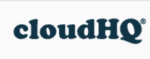



 Vladimir wasn't born with a silver spoon in his mouth, but with a computer by his cradle. Before he could walk, he could jump over Koopas. A passionate video gamer (mostly of RPGs and adventure games), he soon found himself employed in several tech startups, where he learned how to tell good software from not so good (dare he say - bad?) software. More importantly, he also learned he had a knack for writing, a skill which has since served him well.
Vladimir wasn't born with a silver spoon in his mouth, but with a computer by his cradle. Before he could walk, he could jump over Koopas. A passionate video gamer (mostly of RPGs and adventure games), he soon found himself employed in several tech startups, where he learned how to tell good software from not so good (dare he say - bad?) software. More importantly, he also learned he had a knack for writing, a skill which has since served him well.