Namecheap Review
Namecheap is a registrar turned host that offers cheap, fully featured hosting. Though it's not perfect, with these prices you'll have little to complain about it. Find out if it works for you by reading our full Namecheap review.

Namecheap has been in the domain registration business for almost two decades, and much like its contemporaries, it has expanded its lineup to include web hosting during that time. Unlike, say, GoDaddy, though, Namecheap is in the running for our best web hosting guide, with a solid lineup of features and low price, to boot.
In this Namecheap review, we’re going to go over the domain registrar turned web host’s features, pricing, speed, security and more. We’ll also talk about our experience using the control panel and contacting support before giving our verdict
Namecheap is impressive, despite its modest price. The price is excellent, as is the security, but you’ll need to deal with a disjointed dashboard and a few missing features if you sign up.
Strengths & Weaknesses
Pros:
- Inexpensive
- Free domain privacy
- Free SSL/TLS certificate
- cPanel
- Managed WordPress offered
- Included website builder
- Malware scanning
- Daily backups
Cons:
- Disjointed control panel
- Could be faster
- Little caching on inexpensive plans
- No free .com domain registration
Alternatives for Namecheap
- 1
- Shared Hosting
- Managed WordPress
- SSL Encryption
- 2
- Shared Hosting
- Managed WordPress
- SSL Encryption
- 3
- Shared Hosting
- Managed WordPress
- SSL Encryption
- 4
- Shared Hosting
- Managed WordPress
- SSL Encryption
- 5
- Shared Hosting
- Managed WordPress
- SSL Encryption
Features
Namecheap has a solid list of features across all plans, making the already low price even more impressive. That said, it skimps in a couple of areas, which helps explain the low price. Namecheap has a lot of features for your hosting plan, but you need to be willing to shop a la carte for some essentials if you want a full package.
Particularly, there are restrictions on your free domain registration. Free .com domain registration has become the norm for most web hosts — read our HostGator review for just one example — so it’s strange to see Namecheap restrict your free domain to a .website address. The cost for a .com domain isn’t expensive, but it’d be nice if one was included.
That said, it’s hard to knock Namecheap given how inexpensive the hosting is, especially when a lot of critical features are included. Among the list is a website builder that features plugins for payment options, social media integration and more, as well as multiple responsive themes.

It’s no match for our best website builder, Wix, but as you can read our Wix review, few website builders are. Still, it includes the essentials, including a drag-and-drop interface and ecommerce support. If you don’t fancy it, Namecheap also lets you use Weebly or Strikingly through the app store, too (read our Weebly review and Strikingly review).
No matter how you build your website, you can connect your domain with Google Apps through cPanel. That includes Google’s calendar, office suite and Gmail for your domain. You’ll need to set everything up with Google, but the option is shown in cPanel.
The other features are focused around security, including 50 free PositiveSSL certificates, daily backups and WHOIS record privacy. We’ll get into those in the “security” and “privacy” sections below.
We like the lineup overall, but the lack of free .com domain registration stings. Given how inexpensive Namecheap is, and how many features it offers, we understand why you’re asked to register your domain separately, but it would’ve been nice to see regardless.
Namecheap Features Overview
Server Types
- Shared Hosting
- VPS Hosting
- Managed WordPress
- Cloud Hosting
- Dedicated Hosting
- Reseller Hosting
Usablity
- FTP Access
- SSH Access
- cPanel
- Root Access
- Daily Backups
- Website Builder
Services
- SEO
- Marketing
- Website Design
Security
- Domain Privacy
- SSL Encryption
- Malware Removal
- Web Application Firewall
- Two-Factor Authentication
- Paid DDoS Protection
- sFTP
Support
- Email Support
- Telephone Support
- Live Chat Support
- Tutorials
- User forum
- Knowledgebase
- 24/7 Support
Pricing
Namecheap does something rare in the web hosting world: display the actual price you’ll be paying. Like WebHostingBuzz (read our WebHostingBuzz review), Namecheap doesn’t futz with the pricing shenanigans we see from other web hosting providers. You can check the price for the duration you want from the product page, making it so there are no surprises.
It’s cheap, too. Namecheap, as the name implies, features bargain bin pricing, beating our former most inexpensive web host, 1&1 IONOS (read our 1&1 IONOS review). If cheap web hosting is what you’re after, Namecheap can deliver, with some shared plans that cost less per year than Arvixe costs per month (read our Arvixe review).
The pricing scheme is easy to understand. You can purchase hosting for one month or one year, with the latter offering a 6-7 percent discount. Namecheap doesn’t have promotional pricing outside of a 50 percent markdown on the yearly plan, either. If that’s what you’re looking for, read our Hostinger review.
That pricing scheme is true for shared and WordPress plans. VPS and dedicated users also have the ability to pay quarterly, and resellers can pay for as little as one month and as much as two years.
Namecheap also offers clearance dedicated servers. They’re servers with outdated hardware that have been taken out of rotation. Though not an ideal configuration, they’re a good way to save money if you need a dedicated server. At the time of writing, Namecheap has servers as cheap as $34.88 per month, but that’ll change as inventory does.
No matter what plan you go with, though, it’s backed for a month, unless it’s a VPS plan, which gives you two weeks. Namecheap offers 30 days to receive a refund, which, while not as generous as DreamHost’s 97-day window, is standard for most web hosting providers (read our DreamHost review).
Ease of Use
Signing up for Namecheap is as simple as picking your plan, creating an account and hitting “checkout.” It’s similar to GoDaddy in that there’s a lot on the website, making it hard to nail down the service you need (read our GoDaddy review). That said, it’s clear Namecheap has tried to streamline the process, so though it’s more annoying than some, it isn’t backbreaking.
Any issues choosing a plan are quickly offset by the checkout process. Namecheap asks you to create an account first, meaning you can go from checkout to the control panel without finding your account credentials in an email. Plus, the final checkout page isn’t bogged down with add-ons for your account and even has a toggle switch to turn off auto-renewal.

That said, the checkout process feels rather lengthy because Namecheap segments each step into its own page. You’ll create an account on one page, confirm your order on another, enter your billing address on yet another and, finally, fill in your payment information. That isn’t a huge gripe with Namecheap, but the process could be condensed to a page or two.
After all that, you’ll be sent to an order summary page where you can navigate to the account dashboard by clicking “manage” next to your hosting account. The control panel is clearly set up for the domain side of the business, as all the tabs essentially point you toward purchasing hosting for the domain you have.

It took us a while to find cPanel. You have to open your dashboard, click the down arrow next to your hosting, hit another down arrow next to the package you purchased and, finally, click “go to cPanel.”
cPanel is the same as it is for most of our best web hosting with cPanel picks, outside of a section at the top with Namecheap-exclusive apps. They’re not “exclusive” as Namecheap implies, but it’s a nice way to organize links to the knowledgebase, website builder and Google Apps center in one spot.

Namecheap isn’t difficult to use, but it doesn’t have the same focus as, say, Kinsta (read our Kinsta review). The dashboard is built for domain management, not web hosting, which can lead to confusion when you’re trying to manage your website.
Hosting Types
Despite being a domain registrar turned web host, Namecheap has a lot going on when it comes to hosting types. Unlike iPage (read our iPage review), it isn’t restricted to shared hosting, which offers the flexibility of a larger host without the price tag.
It starts with shared hosting, though, as do most web hosts outside of, say, Pagely (read our Pagely review). Shared hosting stores multiple websites on the same server and makes those websites share the resources. Namecheap exemplifies how inexpensive shared hosting can be, but that also comes with the occasional issue with speed or uptime.
Next to the shared plans are the managed WordPress plans. Based on the pricing, which is similar to shared hosting, we assumed this was just a copy of the shared hosting lineup with automatic WordPress updates. It’s not, though. Rather, the managed WordPress plans use cloud hosting, and as you can read in our MDDHosting review, that’s great for WordPress.
Cloud hosting is the thread that ties our best web hosting with WordPress picks together. Though your website is still located on a single server, it can call upon a network of underlying servers for additional resources. In short, that means no matter if your website is experiencing a traffic spike, distributed denial-of-service attack or anything else, resources will be available.
It’s not just cloud WordPress hosting, though. The “managed” part of the equation refers to Namecheap maintaining your version of WordPress. Though you’ll still have to design your website and fill it with content, Namecheap will worry about backups and WordPress updates for you free of charge.
If you’re looking for more power for not much more, VPS plans will suit you. Virtual private servers are virtual servers hosted on physical ones. The computing resources of the server are isolated and broken up between the virtual servers, which provides a similar experience to dedicated hosting without the extra cost.
Namecheap’s VPS plans are inexpensive, and if you’ve read our A2 Hosting review, you know that means they’re unmanaged. You’ll be able to ask customer support for advice, but server restoration, core software changes and failure investigation will run you an additional fee per month.
The top of the range showcases dedicated servers, which, as the name implies, give you a server to yourself. Like the VPS plans, the dedicated servers are unmanaged, meaning you’ll need to deal with failures and updates. If the price is too high, you can shop around in Namecheap’s list of clearance dedicated servers.
Speed & Uptime
We test website speed using Pingdom Speed Test and Load Impact. Our process is simple: we sign up for an account with the most inexpensive plan available, install a blank copy of WordPress and get to testing. Though not a perfect science for website loading times, we try to get as clear an indication of speed as possible by running our tests this way.
Namecheap performed well, but not enough to earn a spot in our fastest web hosting guide. Pingdom Speed Test gave it a 90 out of 100, which is probably thanks to the Apache servers Namecheap uses. We’ve seen hosts such as A2 Hosting and MDDHosting use LiteSpeed servers, which are an Apache alternative, to great effect, so that’s something we’d like to see from Namecheap in the future.

You can expect the speed to decrease once your website is filled with content, too. The first two tiers of shared hosting don’t include eAccelerator or xCache, which are included in the top tier. The former caches PHP scripts in a compiled state, meaning they’re able to be executed much faster, while the latter does the same thing but stores them in the server’s RAM.
That said, our Load Impact test had excellent results. Load Impact, for our purposes, is a stress testing tool, though it can do much more. We sent 50 virtual users to the website over five minutes, with Load Impact measuring the response time for each user and the number of requests that were fulfilled.
Namecheap had an almost straight line when it came to response time and fulfilled every request. We expect the most inexpensive shared package with each host to break around 50 users, so that’s why we test that limit. Namecheap doesn’t fit in that category, though. It was able to keep up with requests and maintain a low response time.

That suggests that there are plenty of computing resources to go around, so many of the issues of shared hosting shouldn’t come up. Though we can’t guarantee that’ll always be the case, it was during our testing.
Namecheap isn’t just in the business of providing fast hosting, though. It also provides reliable hosting. Backing your account is a 99.9 percent or 100 percent uptime guarantee, depending on the hosting type you use. Reseller and VPS plans have the 99.9 percent limit, which basically means the first 45 minutes of downtime in a month isn’t eligible.
Outside of that, Namecheap provides one day’s worth of service for each non-scheduled hour the servers are down. As with most web hosts, you’ll need to reach out to support within 10 days of the downtime to receive credit.
Security
Namecheap has the trifecta of security features we look for: SSL/TLS certificates, malware scanning and automatic backups. The last item isn’t available on all plans, which, though disappointing, makes sense given how inexpensive Namecheap can be. That said, we’re happy to see SSL/TLS certificates and malware scanning across plans.
An SSL/TLS certificate is essential for website security. It tells the browser visiting your website that you can be trusted with personal information, which opens an encrypted connection between your website and the visitor (read our description of encryption for the specifics of the process).
Namecheap includes 50 Comodo PositiveSSL certificates with every hosting package. The entry-level certificate is suitable for most websites that don’t require a lot of personal information from users. If you’re, for example, operating a forum or accepting payments on your website, you’ll need to get a heftier certificate.
Malware scanning is included in cPanel under the name “virus scanner.” You can scan your website for malware and other cybercrime-related nonsense once per day and no more. That said, it’s important to note that though the tool scans your website, it doesn’t clean it. If you identify a problem, you’ll have to find another way to remove it.

SSL/TLS certificates and malware scanning are included with all plans, but automatic backups are not. The most inexpensive shared plan doesn’t include them, though, thankfully, every other plan does. You can access your backups through cPanel, scheduling them daily, weekly or monthly, downloading them locally or copying links to share.
Behind the scenes, there’s also ModSecurity. It’s an open source web application firewall for Apache servers, meaning it can protect you from nasty traffic coming into the server. Because it’s open source, there are many rules and configurations that can be set to ensure your website is as safe as can be.
Though we’d like to see backups on all plans, the security suite is impressive. The jump to the second tier of shared hosting is worth it, anyway, with backups being the cherry on top. It’s hard to complain when Namecheap offers so much in the way of security for so, well, cheap.
Privacy
Privacy is one of those things that’s easy to talk about but difficult to follow through on. Namecheap puts its money where its mouth is, though, and provides some of the better privacy measures we’ve seen from a web host. It’s a far cry from the data mining we’ve seen from Endurance International Group brands (read our FatCow review for an example of that).
Namecheap offers free domain privacy with every domain it holds. Domain privacy replaces the information you register with your domain with dummy information, effectively masking your identity. Because WHOIS records can be searched online, anyone can find your personal information if you don’t have domain privacy.
We’ve seen a few hosts offer free domain privacy (read our WestHost review for one example), but usually only on domains you register with the provider. Namecheap is unusual in that it also provides domain privacy for free on domain transfers, meaning if your domain is registered with, say, GoDaddy, you can transfer it to Namecheap and protect your personal data.
The privacy policy is sound, too, but Namecheap reserves the right to share non-personally identifiable information with advertising and business partners. Even so, no personal information is shared, and given that Namecheap supports Fight for the Future and the Electronic Frontier Foundation, we’re comfortable handing over a little data.
Support
Namecheap has a support center where you can find all its support resources. Though the usual suspects are there — Namecheap includes links for ticket-based support, live chat, feedback, status updates and more — there are a few uncommon support resources, too.
That includes the Namecheap API documents, which allow you to perform domain searches, registration and more automatically from an application you’ve built. Though you can use the API to sell domains, SSL/TLS certificates and more, it can also be used for domain monitoring and management.

If you need help, Namecheap can accommodate that, too. Live chat and email support are available around the clock, and we used both during the review. The live chat is nearly as good as SiteGround’s, which is saying something (read our SiteGround review). The responses were prompt and direct, showcasing a clear knowledge of the technical aspects of the service.
For self-help, there’s a knowledgebase that’s separated into Namecheap’s product categories. The complex sections, such as “hosting,” are further divided, making finding the article you need simple.

There are a lot of articles, too. Namecheap has tutorials, clarifications and troubleshooting guides throughout the knowledgebase, each of which includes an excellent amount of detail. Though our experience with human support was great, you shouldn’t need to reach out much given how deep the knowledgebase is.
The Verdict
Namecheap says everything you need to know in the name. It’s an inexpensive web host with a raft of features, though it has a few problems, too. We like the speed, security features, domain privacy and price, but the lack of free .com domain registration and clunky dashboard are nagging issues.
What do you think of Namecheap? Do you plan to try it? Let us know in the comments below and, as always, thanks for reading.








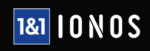
 Jacob Roach is a Midwesterner with a love for technology, an odd combination given his corn field-ridden setting. After finishing a degree in English at Southern New Hampshire University, Jacob settled back under the Arch in his hometown of St. Louis, MO, where he now writes about anything tech. His main interests are web technologies and online privacy, though he dips his toes in photography and the occasional card game as well. You can reach him at jacob[at]commquer.com.
Jacob Roach is a Midwesterner with a love for technology, an odd combination given his corn field-ridden setting. After finishing a degree in English at Southern New Hampshire University, Jacob settled back under the Arch in his hometown of St. Louis, MO, where he now writes about anything tech. His main interests are web technologies and online privacy, though he dips his toes in photography and the occasional card game as well. You can reach him at jacob[at]commquer.com.