How To Promote Your Business in 2020 with Google Ads
Entrepreneurship is hard, especially if you don’t know how to promote your business properly. No matter how good your product or service is, if you don’t know how to sell it, your business will flop. Period. On the other hand, customers are flooded with ads nowadays. As someone who’s not really into marketing, how do you manage to advertise your company attractively in this marketing jungle?
One possibility is Google Ads. With Google Ads you don’t just reach the people you’re looking for, you can use Google’s huge data pool to promote and grow your business the right way.
In this article, we will show you what Google Ads is and what advantages this platform offers. Then we’ll give you a hands-on tutorial and some expert tips so that you can set up and launch your first Google Ads campaigns today. Let’s get started.
What Is Google Ads
Google Ads, which you may still know it as Google Adwords (it was rebranded in 2018), is a marketing platform that works with a variety of Google products. The goal is to support the online marketer in their marketing campaigns.
However, Google Ads doesn’t only do search engine advertising. You can use the platform to place different types of advertising, like display advertising (Google AdSense), video advertising (via YouTube) and Google Shopping.
Google Shopping results look like this:

Google SEA, on the other hand, like this:

Especially in those two areas, Google uses a so-called bidding system. We’ll explain how it works in detail in the next section.
How the Google Ads Bidding System Works
Google Ads auctions work a little differently than many people think. You, as an online marketer, place your bid on certain keywords. When someone enters the keyword into Google, the Google Ads algorithm evaluates the bids. Besides the amount of the bid, the so-called “quality score” is important to the system.
The quality score is a metric created by Google that is used to determine the quality and relevance of an advertisement for a specific keyword. In addition to relevance, benefits and customer focus play an important role, too.
It’s important to note that Google uses three things to determine the quality score: the ad, the keyword you are bidding for and the landing page you want the ad to link to. That’s why it’s not enough just to optimize your ads. The landing page should also be optimized.
If you achieve a good quality score with your ads, you can bid less than other users in the auction and still win.
Benefits of Google Ads
Before we get into the tutorial, we’re going to give you good reasons to use Google Ads.
A/B Testing
Google Ads comes with many built-in capabilities to perform A/B tests. A/B tests are experiments where you want to investigate the effects of your ads. You have state A and state B which differ only in one detail.
For example changing gender is a common way of performing A/B tests: in group A you test the advertising on a purely male target group while group B is a purely female target group. This makes it easier to determine the effect or rather impact of your ad on a certain target group.
Because the platform has a lot of measuring and settings possibilities, it’s easy to play with them. For another easy way to perform A/B testing, check out our how to use Instapage article.
Return On Investment
At Google Ads, you only pay for results. If you know how the pay-per-click billing model works, then you know that your bid is a fixed amount that you’ll pay for each click on your ad. If your goal is to generate clicks, then the return on investment of your marketing campaign is easy to track.
That said, Google has other features that make it easy to measure the ROI for more complex constellations.
Fast
With Google Ads, you can quickly set up and evaluate your marketing campaigns. It takes a lot of work away, meaning you can be up and running within a few hours, rather than taking days to figure out stuff yourself.
Multifunctional and Flexible
With the ads platform, Google brought a tool for the modern marketer onto the market that’s versatile in its range of functions and flexible in its payment. There’s practically no minimum investment. You can start and test with just a few bucks.
Large Audience
Google is huge and reaches more people — there are 3.8 billion searches per day — than Facebook or Instagram. Another advantage of Google Ads is timing. With it, you can reach people while they’re researching (googling is an intuitive process), so you’ll get access to potentially interested parties in the early stages of information retrieval.
Remarketing
There are more than 250 Google products. It’s easy to track potential customers and your audience across multiple channels and record them with advertising. If you have issues with other Google products, have a look at our other articles on Google products, like what is Google drive and how does it work and our Google Keep review.
Google Ads vs. Facebook Ads
If you’re wondering which platform is better, Google Ads or Facebook ads, we have to disappoint you. There’s no ultimate answer to that question.
Compare Facebook with Google and you’ll find that your marketing strategy is key. It’s simply not possible to say that Facebook is generally better than Google. You have to look at it from scenario to scenario.
In some situations, Google Ads is better than Facebook ads, and vice versa. No matter which channel is better for you at any given time, you need to do a lot of A/B testing on each to find out the cause and impact of your marketing strategy.
How to Use Google Ads
First things first: Google’s offering a coupon that you should use. You’ll get $100 in advertising budget if you spend $50 on the Google Ads platform. We’ll secure that in the first step. Go to the following link and enter the Gmail address you want to use to place the advertisement.

Once you’ve entered your email address, you’ll receive an email with the coupon code that you can redeem at Google Ads. Now we’re going to show you how to use Google Ads to get the best results.
First, open the Google Ads menu.

Click “campaigns” and hit the blue “+” button to create a new campaign.

That’ll open a window in which you can set the goals for your marketing campaign. There, you can distinguish between the following goals:
- Sales
- Leads
- Website traffic
- Product and brand consideration
- Brand awareness and reach
- App promotion
You can also create a campaign without a target, but we advise beginners not to.

Depending on which target you choose, different campaign types will be available to you. For example, you can only use the campaign type “search” if you select the targets “sales,” “leads” or “website traffic.”
When you start, it can be useful to build trust. Especially if you are selling a product or service, it can be strategically wiser to start one or two campaigns for brand awareness and product consideration before you generate your leads and sales.

In our tutorial, we’re trying to get traffic to our website, which is why we’ve chosen the target “website traffic” with the campaign type “search.”

Then, a new field pops up in which you have to enter the URL of your website. Once you do, press “continue.”
The next step is to enter more information about your campaign. Name your campaign and choose between the networks you want to target with your ads. In our scenario, we’ll have the search network and the display network at our disposal.

Under “show more settings” you can set the period, campaign URL options and dynamic search ads. If you scroll further, you’ll get to the section “targeting and audiences.”

That’s where the magic happens. There, you have to enter the geographical location and languages. The “audiences” area is especially important. There, you can define your target group under “browse.” Take more time and test it, especially if you don’t know your target group yet.

After you’ve narrowed down your target group, Google generates suggestions for you, which you can find in the “ideas” tab.

Scroll until you come to the section “budget and bidding.” That’s about how high you want your bid to be in the virtual auctions. Again, play with different sums and figure out which one works best for you.
We recommend leaving the delivery method at “standard,” especially for beginners.

After you’ve set your daily budget, the next step is to set your auction target. That’s the metric Google uses to optimize your bid. You can bet on conversions, conversion value (advanced) and clicks. You can also set the bidding strategy manually, but again, if you’re new to Google Ads, don’t.
Now, click “save and continue” to go on.
The next step is to define the ad groups. Again, Google supports you with keyword ideas derived from the URL you entered at the beginning. It can be worthwhile to take a URL from a competitor that’s in a similar market segment to you.
Alternatively, you can do keyword research with tools such as Ahrefs or SEMrush.

Now, add the selected keywords to the ad group by clicking the “+” next to the keyword on the right.

Last but not least, you have to set the ad trigger. An ad trigger determines when your keyword is relevant for an auction and when it isn’t. Google distinguishes between the following ad triggers:
- Broad match: here, you simply write down the keyword you want to target without special symbols. A broad match is the keyword and variations of it, including spelling mistakes, synonyms and related keywords.
- Broad match modifier: with the broad match modifier, you write a “+” in front of the keyword. You must have at least two such keywords because Google uses them to generate combined keywords. It makes sense if you want to use Google’s keyword generator, but still want to steer it in a certain direction.
- Phrase match: phrase match triggers any auctions for search terms that contain the exact phrase, but have other search terms before or after them. To add a phrase match to your ad group, you have to put the keywords in quotation marks.
- Exact match: here you write the keyword in square brackets. Exact match means that your ads will be considered for keywords that are exact or very similar.
For more information, check out Google’s official documentation.
Don’t forget: A/B testing is also important. Play with different keyword sizes, different ad triggers and much more. Just because a keyword has a lot of traffic doesn’t mean you have a chance, especially if the niche is competitive.
We advise you to compete with at least three ad groups. You can find out if a niche is competitive by dividing the keywords into low-volume, mid-size and high-volume.
After you’ve finished with the keywords and triggers, click “save and continue” to continue.
The third and final step is to create the ads.

First, fill in the “final URL” field with the URL that people who click on your ad should be directed to. Then, type in the headlines and description. To the right of the input fields, you can see what your ad looks like in preview mode.
A lot of skill is required here because a catchy headline and description are important to the decision a prospective customer makes to click the ad or not.
Because of that, Google has created example ads for you, which you can view by clicking the black “+,” as we show in this screenshot.

Click “save and continue” to finish your campaign.

Review your campaign again in the overview and click “continue to campaign” to go to the next step. You should see the campaign we just created in your dashboard.

Bidding, (re-)targeting, keywords, research, target groups, landing page optimization, A/B testing, ad triggers – things can go wrong quickly. You have to know what you’re doing and try a lot. You can burn a lot of money if you don’t know what you’re doing. That’s why we want you to have a look at Adzooma.
Having Adzooma Do the Work For You
Adzooma is a company dedicated to helping other entrepreneurs who’ve never been involved in online marketing enter the world of online marketing. The company focuses on Google Ads.

Adzooma offers three different packages for Google ads. First up is the pay-per-click health check, where Adzooma analyzes your Google Ads marketing campaigns in a few minutes and sends you a report with useful improvements.
A bit more hands-on is the Google Ads management platform. Adzooma provides software that’ll help you improve your Google Ads campaigns on your own. The software will show you tips, evaluate your steps and improve your ad performance.
Lastly, there’s a full-service option. With this, you get Google Ads as managed service. You just sign up, and Adzooma starts working. The service is especially good for companies that haven’t started using Google Ads yet or have little experience in the field.

We tried out Adzooma for ourselves very quickly ad overall enjoyed the experience. It’s only $19,00 per month and so is far cheaper than any marketing agency or salesperson, especially because the company focuses on your results and not just its own. It’s also really fast, there’s no meetings or anything, you just get what you need straightaway.
Final Thoughts
Online marketing is anything but easy, especially if you’ve never worked in the area. Fortunately, there are modern solutions, such as Google Ads and Facebook ads, that make it easier for you to enter the world of marketing. That said, you have to know what you’re doing or try a lot of things. Otherwise, you can burn a lot of money.
After taking a close look at Adzooma, we noticed you’re getting quite a lot of service for little money. If you don’t want to go to Fiverr, Adzooma is a refreshing alternative for companies that have never been involved with online marketing and Google Ads.
What do you think of Adzooma? Have you used the service? Please let us know in the comments, and check out our list of the best social media analytics tools. Thank you for reading.


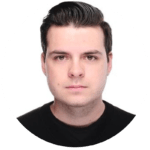 After his time in Silicon Valley, Steve Iva decided to start his own business and travel the world. With a B.Sc. in Information Systems from the University of Heilbronn, Germany, he offers his clients the best of both worlds: tech and business. Being passionate about data protection and IT security, Steve is mostly writing VPN reviews and ecommerce articles, where his Teutonic love of criticism comes in handy. In his spare time, Steve enjoys playing poker, reading books and swimming.
After his time in Silicon Valley, Steve Iva decided to start his own business and travel the world. With a B.Sc. in Information Systems from the University of Heilbronn, Germany, he offers his clients the best of both worlds: tech and business. Being passionate about data protection and IT security, Steve is mostly writing VPN reviews and ecommerce articles, where his Teutonic love of criticism comes in handy. In his spare time, Steve enjoys playing poker, reading books and swimming.