Publist Review
Publist is an interesting service as it lets you manage other clouds, while also offering space of its own. Whether it works is another question, though, and we come down with a hard "kinda." Read our full Publist review for all the details on this new service.
Publist is a different kind of service, compared to what we normally review in our cloud storage and backup sections. It sets out to improve collaboration, make sharing files easy, prevent the loss of data due to hardware malfunctions, and help clear space on your hard-drive by moving files to the cloud.
However, Publist also defines a different kind of problem and helps solve it. Imagine that you use many of the different cloud services on our best cloud storage comparison. You might do that because one service provides the best online backup for photos, another is the best cloud storage for teams, while a third is the best cloud storage for home.
Using multiple cloud storage services makes it hard to manage your content. That’s where Publist comes in. It acts as a central hub for your content that is spread out among different cloud storage and Infrastructure-as-a-Service providers.
If you need a service to host your files, read our best cloud IaaS for file hosting roundup. Additionally, if you’d like the ability to pull content from one cloud to another on top of what Publist offers, read our best cloud-to-cloud management services list.
That said, Publist has a lot of potential, but it needs to improve to live up to it. Features are limited at the moment, but many are in the works. Its pricing plans aren’t among the best-valued plans, either. Customer support needs to be expanded, too. The upsides are that it has fast transfer speeds, strong security and strong privacy. We’re going to get into more details below.
Strengths & Weaknesses
Strengths
- 10GB free plan
- Fast transfer speeds
- Decent security & privacy
- Integrates many apps & cloud services
Weaknesses
- No file versioning
- No block-level sync
- No sync folder or sync features
- No desktop client
- No private encryption
- Lacks folder permissions when sharing
- Slow customer support
- No knowledgebase or tutorials
Alternatives for Publist
- 1
- Sync Folder
- File Link Sharing
- Folder Sharing
- Versioning
- 2
- Sync Folder
- File Link Sharing
- Folder Sharing
- Versioning
- 3
- Sync Folder
- File Link Sharing
- Folder Sharing
- Versioning
- 4
- Sync Folder
- File Link Sharing
- Folder Sharing
- Versioning
- 5
- Sync Folder
- File Link Sharing
- Folder Sharing
- Versioning
Features

Because Publist acts as a center for connecting and managing different cloud services, it’s expected to have a different set of features compared to standard cloud storage services.
It works with the most popular of them, such as Dropbox, Google Drive, OneDrive and Box. You’re probably familiar with the first three, but if you don’t know about Box, you can learn more about it in our Box review.
To connect to an app, all you have to do is click on the “+ Connect” link in the left sidebar, choose an app you want to add and click its “+ install” link. It’s straightforward and easy.
On top of cloud storage services, Publist can connect with other apps, such as Trello, Slack and DocuSign. For now, Publist can connect to 12 different apps, but 34 more apps are in the works.
If you’re using Slack, you’ll benefit from our best cloud storage for Slack comparison. For more information about what Trello is, consult our Trello review.
At the moment, Publist can only preview your online files — such as PDF, image and Office files — but its FAQ section mentions that its “edit” capability is coming soon. If you’re not up for waiting, consult our best cloud storage for collaboration roundup for some ideas.
That said, if you connect to Google Drive, you can create Google Docs, Sheets and Slides directly from Publist. It works without a hitch, but we can’t say the same for previewing files. Google Drive has a security policy that requires you to manually add files from Publist, but when you click the “link Google Drive files” button, nothing happens.

If you don’t use cloud storage services and only store your content with a provider, Publist has your back, too. For now, that includes only Amazon S3, but Publist will soon support Backblaze B2, Google Cloud Storage and DigitalOcean Spaces.
If you need to logically separate your files and folders in a new drive, you can always create a new Publist cloud drive. Those who are unfamiliar with mentioned services can consult our separate Amazon S3, Backblaze B2 and Google Cloud reviews.
Publist Cloud Storage
Even though Publist can connect to many apps, cloud storage and hosting services, that’s not all it does. Publist also provides a separate cloud storage space that you can use to upload your files and folders.
Unlike standard cloud storage services, Publist doesn’t have a desktop application that would enable you to sync files to the cloud. It is coming though, according to Publist’s roadmap. The same goes for Publist’s Android and iOS apps, which are missing at the moment.
Other upcoming features include deleted-file retention, embedded multimedia and advanced media playback. For services that are great for music and videos, read our best cloud storage for music and best cloud storage for videos roundups.
There’s no mention of file versioning, though, so if you need that, read our best cloud storage for versioning piece. There’s no WebDAV support, either, but Publist’s representative informed us that they’re working on it.
If you don’t know what WebDAV is, consult our what is WebDAV guide. For more information about cloud storage features and articles, visit our cloud storage library.
Publist Features Overview
Sync
- Sync Folder
- Block-Level Sync
- Selective Sync
- Bandwidth management
- Sync Any Folder
File Sharing
- File Link Sharing
- Link Passwords
- Link Expiry Dates
- Folder Sharing
- Folder Permissions
- Link Download Limits
- Upload Links
Productivity
- File Previews
- Edit Files
- In-App Collaboration
- Office Online
- Google Docs
- Notes App
- Media Playback
- Mobile Apps
- Deleted File Retention
- Versioning
- WebDAV
Security
- At-Rest Encryption
- In-Transit Encryption
- AES 256-bit Encryption Protocol
- Zero Knowledge
- Two-Factor Authentication
- US Server Location
Support
- 24/7 Support
- Live Chat Support
- Telephone Support
- Email Support
- User Forum
- Knowledgebase
Misc
- Free Plan
Pricing
Publist has a free plan called Basic, which you can use to test the service before deciding to part with your hard-earned money. It provides 10GB of free storage and, like all the other plans, unlimited drives.
 | |
Basic
| 1-year plan $ 1.67/ month $19.99 billed every year |
Starter
| |
Personal
| |
Professional
| 1-year plan $ 14.99/ month $179.88 billed every year |
Starter is the first paid plan, and it’s $4.99 per month, but it goes down to $3.99 per month if you pay for the year. It lets you connect to two different accounts per app and provides 50GB of storage space.
The price is far from competitive. As a comparison, other cloud storage services, such as Icedrive, give you 1TB of storage for the same price. You can read more about it in our Icedrive review.
The next plan, Personal, raises the storage space to 500GB but also raises the price to $9.99 per month. The annual price costs $95.88, which is twice the price pCloud asks for its 500GB plan. You can read about pCloud’s prices in our pCloud review.
The final plan gets you 1TB of storage space for $14.99 per month or $179.88 if you pay for a year in advance. That’s not a great deal compared to Sync.com’s 2TB plan, which is $96 per year. Dive more into Sync.com’s prices in our Sync.com review.
To be fair, though, Publist has added value, in terms of letting you work with multiple cloud storage options, file hosting services and other apps. How much you get out of that will ultimately determine how valuable Publist is for you.
Ease of Use

When we look at the ease of use, we usually do so across all platforms a service might use. That might include the web and desktop clients, along with mobile apps for Android and iOS. Out of those platforms, Publist only has the first one.
Publist’s web client is separated into “cloud drives” and “connected apps” in the left sidebar. Cloud Drives are your cloud storage spaces within Publist, and they all share your storage space quota.
Connected apps, obviously, represent your connected cloud storage, file hosting and other services. Such a division makes it clear which files are in your Publist storage and which are stored with other services.
Overall, though, Publist is clear and attractive. You won’t be confused as to where you are or what you need to do, thanks to action buttons that are easy to spot. The bulk of them are at the top of the app. You can use them to switch between grid and list views, search through your files, and create and upload new folders and files.
To perform actions on an individual file or folder, you need to click the three dots next to it. The menu that opens lets you rename, delete and preview files among other actions. If you open the individual actions menu near the bottom of the page, though, some actions might be obscured.
Another problem involves uploading. You can do this by dragging and dropping a file from your computer or from a connected service in the sidebar, or by clicking the upload button. We used the drag-and-drop method from the computer several times, but it didn’t always work.
One other quibble is that Publist automatically puts a checkmark next to files that are successfully stored. That might confuse some users because it makes it look as if all the files are selected. When you want to select multiple files, though, you need to “ctrl + left click” or “cmd + left click,” depending on your platform.
File Sharing and Syncing
Like the previous category, our “file sharing and syncing” section comes down to only file sharing because Publist doesn’t have a desktop app that can sync files.

It’s easy to share files or folders with Publist. You just need to hit the “share” action from the individual actions menu, or select the file or folder you wish to share and click the “share” button from the top menu. That said, sharing is rudimentary because it only gives you a shareable link, which you can copy.
There’s no option to share via email or directly to a social network. Also missing are content control options, such as password protection, link download limits and expiration dates.
There’s no way to create upload links or see all your shares in one place. A “sharing link portal” is in the works, though. If you need advanced sharing features, your best bet is to consult our best cloud storage for sharing.
Speed
Publist uses Amazon AWS servers on the east and west coast of the U.S. to store data. The closer you are to their servers, the better your speeds will be. We tested Publist’s transfer speeds from Belgrade, Serbia, so we weren’t exactly in the neighborhood, but that didn’t impact our speeds much. That said, transfer speeds depend on your internet service provider, too.
To test the service, we used an ethernet connection with an upload speed of 9.76 Mb/s and a download speed of 101.19 Mb/s. With those speeds, we should expect our 1GB test folder to upload in about 14 minutes and 40 seconds, and to download in 1 minute and 24 seconds, without any overhead.
| First attempt: | Second attempt: | Average: | |
|---|---|---|---|
| Upload time | 00:14:42 | 00:13:43 | 00:14:13 |
| Download time | 00:01:00 | 00:01:03 | 00:01:02 |
Publist defied expectations, because we uploaded our file with an average time of 14 minutes and 13 seconds, while download took just a minute and two seconds.
Because Publist lacks a desktop client, it can’t throttle transfer speeds or make use of block-level file copying, which would help speed up the transfer of subsequent uploads. The option to enable multi-threaded uploads is also missing, for the same reason.
Security

Publist protects all your files using AES-256 bit encryption and lets its infrastructure partner, Amazon, handle private keys for them. Because of that, it doesn’t provide zero-knowledge private encryption.
However, this feature is in Publist’s development roadmap. If private encryption is a must-have for you, consult our best zero-knowledge cloud storage roundup for services that support it.
Publist uses HTTPS, which includes SSL to secure your data in transit and your interactions with it once it reaches Publist’s servers. There’s no WebDAV support, but a representative informed us in an email that they are working on it, though.
These methods won’t protect you against someone who’d like to crack your weak password, but two-factor authentication will. If you turn it on, you need to enter a security code in addition to your normal credentials when logging in from an unfamiliar computer. That blocks anyone who might’ve stolen your credentials from accessing your account.
Amazon’s AWS data centers undergo third-party audits, control access points using detection systems, limit access based on the principle of least privilege, keep access logs, perform multi-factor authentication and maintain 24/7 surveillance, among other measures.
Its data center security also ensures that facilities are hardened against environmental threats — such as floods, fires and earthquakes — using automatic sensors, responsive equipment and data redundancy measures, in case everything else fails. You can read more about Amazon in our Amazon S3 review.
Privacy
Publist doesn’t feature private encryption, which is one of our favorite features because it safeguards your privacy. This means you have to rely on Publist’s privacy policy, so we dived into it to see how strong it is.
The first order of business is seeing what personal information Publist collects. That starts with collecting the information you supply when registering, which may include your name, email and more. That’s all fine and consistent with other services.
You might also share information by giving Publist explicit permission to access your information stored with other cloud storage services or apps. Considering that the main function of Publist revolves around connecting other apps, that’s nothing to fret about.
In addition to that information, Publist may also collect data about users from publicly accessible sources and metadata about your visits to Publist, which includes the webpages you viewed, links you clicked and other data in connection to it. Plus, it may collect certain standard browser information, such as your browser type, IP address and access times.
Collecting public information isn’t a standard practice, but it is, after all, public information. Metadata collection is normal, and many services use it to get metrics that help them improve their products. Publist does it for the same reasons and might also perform analysis on your information with the aim to improve its services.
Publist Data Sharing
Next, we checked whether Publist shares collected information with third parties. Publist may use some of the information collected to customize ads shown to you, but that data does not personally identify you. Plus, Publist may also use your information to communicate with you.
You might receive surveys or promotional mailings from time to time.
It’s comforting to know that Publist doesn’t sell, rent, lease or disclose your personal information. On top of that, only Publist and its controlled subsidiaries and affiliates will use your personal information, and your information will not be disclosed to any other third party without your consent.
Publist may also hire companies to provide limited administrative and communication services, which might require disclosing your personal information to them. Those companies have permission to obtain it solely for the purpose of delivering their service.
Like many others, Publist needs to comply with the law, so it may access and/or disclose your personal information and your account information without your prior consent.
Reasons for this might be to comply with legal process, to enforce the Terms of Service, or to comply with a bankruptcy, merger, acquisition, transfer of control or something similar.
Publist complies with the General Data Protection Regulation, an EU law that defines and protects the rights of individuals concerning their online data. It’s not surprising to see that Publist adheres to it, because many companies operating outside the EU choose to do so. You can read more about in our GDPR guide.
Thanks to this law, you have the following rights:
- The right to erasure, which means you can delete your data with Publist at any time
- The right to be informed, which lets you get information about Publist’s practices and update your information that Publist holds at any time
- The right of access, which lets users know what data is being processed by Publist
- The right to object, which enables users to object to the processing of certain data
- The right to appeal automated decisions and profiling, which might include automatic blocking of users
Overall, we didn’t find any suspicious clauses or wording in the privacy policy. Publist says that it will respect the privacy policy, no matter where the data is stored or processed. That said, keep in mind that Publist’s headquarters are in the U.S., which doesn’t have the best cloud laws and regulations.
Customer Service

Customer support usually includes a user forum, knowledgebase and an FAQ. Publist has only the last one. Other than that, you can use the contact form to send an inquiry to the support team.
The FAQ page is sparse, and the fact that there are no help articles, tutorials or videos is a big miss. We contacted support and received a response in more than a day, which makes Publist one of the slowest services to respond to a question via email. Hopefully Publist can resolve these shortcomings in the future, though.
The Verdict
There’s no question that Publist has its use, if you have multiple storage accounts peppered with apps. How many users actually have that need is a different question altogether and one that’s beyond the scope of this article.
That said, Publist integrates with several services at the moment, but promises more integrations in the future, both with cloud services and other apps. The list of promises is more extensive than that, though, including other features that are missing at the moment.
The biggest shortcomings are the missing desktop and mobile clients, no permissions or content control features when sharing files and folders, and no ability to sync files from the desktop.
On top of that, the customer support is missing help articles, tutorials and videos. It takes a lot of time to receive a response to queries. Publist’s prices aren’t among the most competitive, either. Additionally, the web client has some bugs that need fixing.
However, Publist has strong security and privacy, along with fast transfer speeds. Other than that, there aren’t many upsides to Publist at the moment, so the decisive factor is whether you need to integrate multiple cloud storage services and apps in one place. Besides that, time will tell whether Publist will live up to its potential.
What do you think about Publist? Let us know in the comments below. As always, thank you for reading.

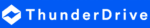

 Branko has a bachelor’s degree in software engineering and likes to write cloud storage, backup and privacy laws. Naturally, he thinks Assange and Snowden are champions of the internet age. In his spare time, he does all sorts of stuff, including photography, reading, salsa dancing and learning languages. He also likes barbecue, hiking, traveling and skiing. Favorite movie never made: Jodorowsky’s Dune.
Branko has a bachelor’s degree in software engineering and likes to write cloud storage, backup and privacy laws. Naturally, he thinks Assange and Snowden are champions of the internet age. In his spare time, he does all sorts of stuff, including photography, reading, salsa dancing and learning languages. He also likes barbecue, hiking, traveling and skiing. Favorite movie never made: Jodorowsky’s Dune.