Roku vs Firestick in 2021: Which is the Better Streaming Hardware?
Roku and Firestick are two of the best streaming players on the market, but which one comes out on top? Our Roku vs Firestick showdown puts the two head-to-head. Read on to find out which one wins.
Both Roku and the Amazon Fire TV Stick — commonly referred to as Firestick — are two of the top streaming devices on today’s market, especially for cord-cutters. No matter whether you’re a Netflix nut or an anime aficionado, there are tons of streaming services and content available on both platforms. That said, there are some differences with Roku vs Firestick when it comes to usability and features.
Key Takeaways:
- Firestick is a better choice for Amazon Prime members and those who have Amazon Smart devices.
- Roku is a better choice overall, though, and it works with Google and Alexa.
- Overall, Roku has more features and device options.
- The most popular streaming services are available on both Roku and Firestick, but Roku has more channels/apps overall, including free content.
To help you decide which device is the best for you, we put the two streaming players head-to-head.
Though there are some key differences between Firestick and Roku, those differences will only affect your choice due to personal preference. For instance, Amazon Prime members may sway more toward Firestick, whereas cord-cutters may prefer Roku due to the many free channels available.
Roku is better overall. There are lots of devices to choose from, more features, it’s easier to use and has lots of free content available.
There are lots of TVs with Roku or Firestick built-in, but it’s hard to compare them to each other when there are so many makes and models on the market. TVs range from 720p up to 4K UltraHD, and the audio quality will vary due to different built-in speakers.
No, there’s no monthly fee for Roku. There’s the initial device cost, but after that, you could potentially use Roku for free.
Roku vs Firestick: A Streaming Standoff
To make sure this death match, erm, Roku vs Firestick showdown is fair, we’ve split it into five rounds, each one focusing on a specific aspect.
In each round, we’ll discuss how each device performs, or if it has the relevant features. At the end of each round, we’ll compare them with each other and give a point to the winner. After all five rounds, the device with the most points takes home the trophy.
1. Pricing
Our pricing round is a bit tricky because we can’t just look at how much each one costs. We have to look at the value for money, too, and to do that, we need to look at what is included with each device model.
Below, we’ve given separate lists of the current Roku and Firestick models — we haven’t included Roku or Firestick smart TVs due to varying costs and features. We’ll compare the prices, as well as what you get for your money, and declare a winner.
Roku Pricing
- Roku Express ($29.28): Entry-level device, not 4K, great for those on a budget
- Roku Premiere ($34.00): Same as the Roku Express but can stream in 4K and HDR (all following Roku devices can stream in 4K and HDR, too)
- Roku Streaming Stick+ ($45.89): Best for portability, includes a long-range wireless receiver and Voice remote with TV controls
- Roku Ultra LT ($79.99): Internet connectivity via wireless or Ethernet connection, expandable storage, Enhanced Voice remote with private listening, HDMI cable isn’t included
- Roku Ultra ($91.65): Best performance, Ethernet connection and better wireless connection, Bluetooth, Dolby Vision and Dolby Audio, Enhanced Voice remote with private listening
- Roku Streambar ($129.00) and Roku Smart Soundbar ($149.99): Both are soundbars with a built-in Roku player, Dolby Audio, optical connection and cable, Bluetooth, a USB for local playback and the Voice remote with TV controls (the Streambar is a newer, more compact version)
Firestick Pricing
- Firestick with Alexa Voice Remote Lite ($29.99): Not 4K, no TV controls on the remote, Dolby Audio, HDR, better if you’re on a budget
- Firestick with Alexa Voice Remote (Price not available): Same as Lite version but includes TV controls on the remote
- Firestick 4K with Alexa Voice Remote ($49.99): Same as previous Firestick, also supports 4K streaming, Dolby Vision and Dolby Audio
- Fire TV Cube ($119.99): 4K, HDR, Dolby Vision and Dolby Atmos, built-in speaker for using Alexa when TV is off, Ethernet connection
At a glance, you can see that choosing an Amazon Fire TV Stick is much less hassle than a Roku. Roku has far more options than Firestick, which is great for you to find the right fit, but a headache with so much to compare. If this round was based on options alone, Roku would win hands down. However, we’re looking at the price, too.
Both entry-level devices are about the same, but if we look at the first 4K option for each, the Firestick costs a fair bit more. With that in mind, as well as what’s included with further options, we have to give Roku’s pricing the point in this round.
Winner: Roku
2. Ease of Use
Both Roku and Firestick are easy to use, in general, but we’ll go over some specific areas of use, such as the initial installation, navigation and mobile apps.
Installation and Setup
When it comes to the initial installation, Roku and Firestick are very similar. All you need to do is connect the device to your TV and an internet connection — WiFi or Ethernet, depending on device — create or log in to your account, go through a few settings and add some apps to get started. Other than looking a little different, the process of setting up Roku or Firestick is pretty much the same.
Navigation and Use
Once you start using them, the differences really become apparent. For instance, Roku’s home screen shows the channels that you have installed and its menu on the left side, so it’s easy to find what you want.

Roku’s search features also make it easy to find specific content — such as by director, actor or genre — and its “my feed” feature allows you to keep track of new episodes and other content. Plus, it’s easy to add channels to Roku, and you can organize your channels so that your favorite ones are easier to access.
Firestick, on the other hand, doesn’t allow you to organize your apps. Instead, it shows frequently used apps first. Still, it’s easy to navigate, and it also shows recommendations based on what you’ve already watched, as well as new additions to any subscription services you have.

Overall, Roku’s interface is simpler, and its search function is more advanced. It’s also more neutral in what it shows you, whereas Firestick tends to put more emphasis on what’s available on Amazon Prime Video.
Roku vs Firestick Mobile Apps
The Roku and Firestick mobile apps are similar in that you can basically turn your mobile device into a remote control. You can search for movies and shows using the on-screen keyboard or voice control, navigate and access apps easily and have playback controls, too.

Both apps are available on iOS and Android, with the Firestick also being compatible with Fire OS. Plus, both platforms have a private listening feature, too, so you can stream without disturbing others. Roku allows you to plug your headphones directly into the headphone jack on your mobile device, whereas Firestick allows you to use Bluetooth headphones.
Roku comes into this round with an advantage because of its intuitive design and ability to offer private listening through the headphone jack of your mobile device. On top of that, Roku’s mobile app has a “play on Roku” feature, which lets you display local media, such as videos, photos and music, on your TV. That’s why Roku takes the point in this round.
Winner: Roku
3. Voice and Remote Control
Neither Roku nor Firestick’s entry-level remotes include TV controls. Those that do allow you to control your TV’s power and volume, and include a mute button.
Roku remotes also include channel shortcut buttons for services such as Netflix, and its Enhanced Voice remote allows you to set up personal shortcuts, as well as enjoy private listening by plugging the included headphones into the headphone jack on the remote.

However, whereas all of Firestick’s remotes include voice search as standard, you’ll need Roku’s Voice remote for that feature, which is only included with certain models.

Voice Assistant
On top of that, Roku and Firestick utilize a different voice assistant. The Firestick works seamlessly with Alexa, allowing you to control your Firestick with voice commands and ask Alexa questions, too. You can also use the Firestick’s remote to control other Amazon Smart Home devices around your house, which is a bonus.
Roku’s built-in voice control is less advanced in that you can only use it for certain functions. That said, Roku also works with both Google Assistant and Alexa, so if you want to control Google Home devices, Roku is the better option.
On the other hand, although Firestick’s remote doesn’t include as many functions as Roku’s, it has a sleeker design and includes voice control from the get-go. Still, Roku’s extra functions, optional private listening on the remote and compatibility with both Alexa and Google Assistant earn it another point in this round.
Winner: Tie
4. Streaming Services and Channels
We can’t truly compare every single streaming service or channel available on each device, but we can look at what’s offered as a whole.
With both Roku and Firestick, you can get the most popular services like Netflix, Hulu, Amazon Prime Video, HBO Max and many more. Even Roku’s own free channel, The Roku Channel, is available on both devices.
However, Roku has access to lots of different apps, too — or “channels” as Roku calls them. There is also a lot of free content available on Roku.

It’s also easier to narrow down your content search on Roku, and although you can search for content on a Firestick, more emphasis is placed on results from Amazon Prime Video.
Both devices also have a good range of games, but Firestick has a better and wider selection, partly because it has access to the Amazon Appstore. Still, even though Firestick may have taken the gaming trophy, it can’t quite beat Roku’s content selection, and Roku earns yet another point.
Winner: Roku
5. Video and Audio Quality
With both Roku and Firestick offering multiple devices, we’ve used a table to show you the differences in video and audio quality between them. We won’t include any Roku or Amazon Fire TVs because there are too many to list.
| DEVICE: | 1080p | 4K | HDR | Dolby Vision | Dolby Atmos |
|---|---|---|---|---|---|
| Roku Express | ✅ | ❌ | ❌ | ❌ | ❌ |
| Roku Premiere | ✅ | ✅ | ✅ | ❌ | ❌ |
| Roku Streaming Stick+ | ✅ | ✅ | ✅ | ❌ | ❌ |
| Roku Ultra LT | ✅ | ✅ | ✅ | ❌ | ❌ |
| Roku Ultra | ✅ | ✅ | ✅ | ✅ | ✅ |
| Roku Streambar | ✅ | ✅ | ✅ | ❌ | ❌ |
| Roku Smart Soundbar | ✅ | ✅ | ✅ | ❌ | ❌ |
| DEVICE: | 1080p | 4K | HDR | Dolby Vision | Dolby Atmos |
|---|---|---|---|---|---|
| Firestick Lite | ✅ | ❌ | ✅ | ❌ | ✅ |
| Firestick | ✅ | ❌ | ✅ | ❌ | ✅ |
| Firestick 4K | ✅ | ✅ | ✅ | ✅ | ✅ |
| Fire TV Cube | ✅ | ✅ | ✅ | ✅ | ✅ |
As you can see, all of the Roku and Firestick devices can stream in 1080p at least, and all except the Roku Express can stream in HDR. When it comes to 4K streaming, though, only Firestick’s top-end devices are compatible, whereas Roku has implemented 4K streaming across all of its devices, except for the Roku Express. However, Dolby Vision is only available on each platform’s top devices.
Although all of the devices listed have decent audio connectivity, we’ve compared them by whether they are compatible with Dolby Atmos. All of the Firestick models are compatible, but only the latest Roku Ultra is.
Plus, even though two of the devices in Roku’s lineup are soundbars, that doesn’t mean they have the best audio quality. You can also buy the Roku TV Wireless Speakers or Roku Wireless Subwoofer separately, but they only work with certain Roku players.
For video quality, it’s a tie, but in the audio category, Firestick wins, earning it a point for this round.
Winner: Firestick
The Verdict: Firestick vs Roku
Both the Roku and Firestick have the basic features you would expect from any streaming device — you can access streaming services and watch content on the big screen. However, there are some key differences when it comes to the content accessibility, usability and connectivity.
In most of the rounds, Roku has nudged its way into the lead. That doesn’t mean Firestick isn’t a good option for streaming, though. In fact, which one you should choose really depends on your personal preference.
If you’re an Amazon Prime subscriber, the Firestick can help you get the most out of the service. It’s also a good option if you want to use Alexa or have Amazon Smart Speakers. Roku is compatible with Alexa, too, but it’s also compatible with Google Smart Home devices.
Another reason you may edge toward Firestick is to access the Amazon Appstore. With that, you can download games and even install a VPN on Firestick.
In this Roku vs Firestick head-to-head, Roku wins. It has a wider range of devices, is super easy to use and organize and has plenty of free Roku channels available alongside paid Roku subscriptions, which makes it the best choice for cord-cutters.
Overall Winner: Roku
What’s your experience with Roku or Firestick? Do you have a favorite? Let us know in the comments below. As always, thank you for reading.
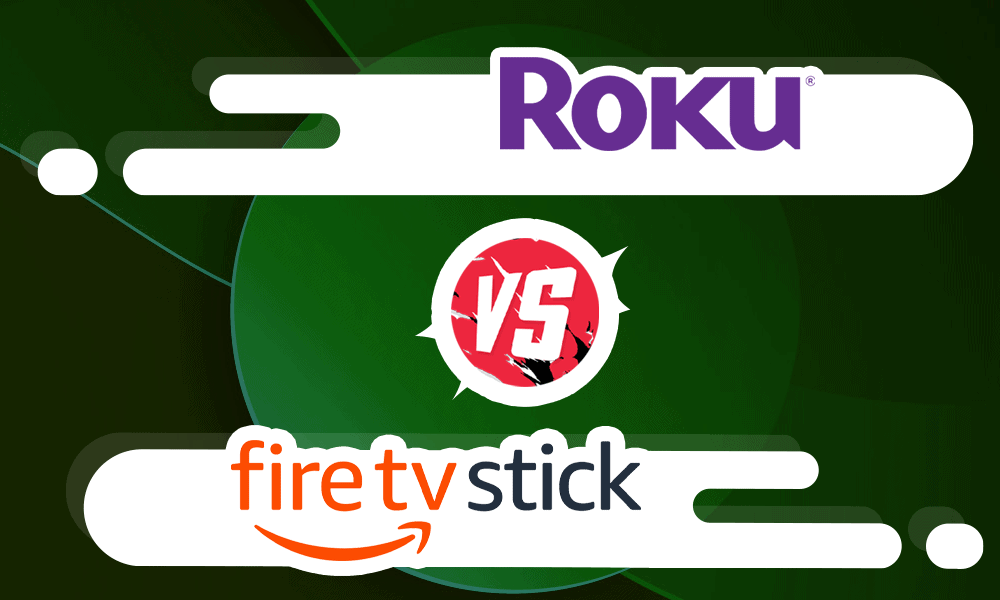

 Sandra Pattison is from the rolling hills of the United Kingdom where, when she’s not enjoying that one day of summer, she researches and writes on online security and censorship around the world. Writer by day, mother morning, noon and night, during her little free time she enjoys photography and likes to be spontaneous, but mostly ends up sipping tea with her pinky out.
Sandra Pattison is from the rolling hills of the United Kingdom where, when she’s not enjoying that one day of summer, she researches and writes on online security and censorship around the world. Writer by day, mother morning, noon and night, during her little free time she enjoys photography and likes to be spontaneous, but mostly ends up sipping tea with her pinky out.