Safeguard Your Email with Mail Backup Services
Email is alive and kicking and is the most used communication channel for many individuals and businesses. But what happens if you lose access to email? Email outages happen regularly (even with Gmail) and there are also times when moving to a new computer system – or changing physical location – can result in missing data.
While for home users, losing access to some of the latest jokes and funny pictures can be annoying, it’s more of a problem if you lose all the emails relating to planning a family wedding. And for businesses with customer contacts and contract details on email, it’s even more of disaster.
It’s important to know that you will always have access, no matter what’s happening. Luckily, there are several web and cloud services that include email backup. We also have a guide on how to backup email for Gmail and Outlook users.
DropMyEmail
DropMyEmail is an email backup service that works automatically. Login with Facebook, Twitter or your Google account to get started and you can be backing up within seconds. It works with multiple email accounts and after the first backup it continues to keep your email backup in sync. All you have to do is enter your email ID and password or mail server name and protocol so it can log into any of dozens of email providers. It even backs up email attachments and allows you to filter them by file type for easy searching and sharing.

The service supports email migration in case you want to move our email to a new account or to restore it to an old one.
At $9.99 a year for 5GB of storage in a basic account, it’s not expensive, especially since it also allows file backup and secure encryption and you can also view your emails online via the service. For business users, the package guards against accidental deletion, hacking and provides reporting functions and enterprise level email management along with unlimited storage.
Mailkeepr
Mailkeepr is a new service that also helps to keep your email organized. It features secure SSL encryption to encrypt emails before they are stored. The service backs up your email on multiple servers see you never risk losing access to it.
And you can effectively backup your attachments (documents and photos) by sending them through your email account. The current free service is limited to backing up about 700 emails but there are plans to expand this. It’s certainly one to watch once it launches
Backupify
Backupify doesn’t to protect email; it also protects the data in your entire Google Apps account. Add it via the Google Apps marketplace and the application will check for the latest data and copy it to the cloud. That process repeats data and you can restore your date with a single click if necessary.

The service includes management and search tools for your data. In addition to working with Google Apps, Backupify integrates with Salesforce and has a personal solution to backup Google Account data, Facebook and Twitter.
CloudAlly
CloudAlly provides a backup service that covers your Google account, Yahoo mail, Office 365, Google Apps, Salesforce and AWS. Data can be exported and stored locally or restored to your Google account without overwriting what’s there already.

And data migration between Gmail accounts is also supported. Data is backed up daily and is encrypted. This service is a “set it and forget it” service with unlimited storage and retention for as long as you keep the account. Pricing is between $1.99 and $2.99 for each account backed up.
MX Backup Services
If your main email provider fails, then you might need a different solution, such as a secondary MX provider. That kind of service gives you access and keeps all your mail secure for a number of days while your primary service gets back on its feed. Two services that offer that include Cudamail and DNS Made Easy.

The latter claims to be the world’s strongest DNS network and offers an email backup quota of 100,000 messages or 1GB of email storage, plus 10GB of monthly email transfer for the basic account.
GmVault
All of the above options operate online but if you want something a bit different then you can backup Gmail – and Gmail alone – with Gmvault. This is available for Windows, Mac, Linux and via the Python-source.

It backs up your entire Gmail account and copes well with IMAP. You can include encryption and restore emails to any Gmail account. This is an open source solution.
Conclusion
As you can see, email backup is still evolving, with many solutions geared primarily to enterprise users.
However home users could use a solution like Gmvault and then back this up via their regular cloud backup solution to ensure that they never lose access to data.


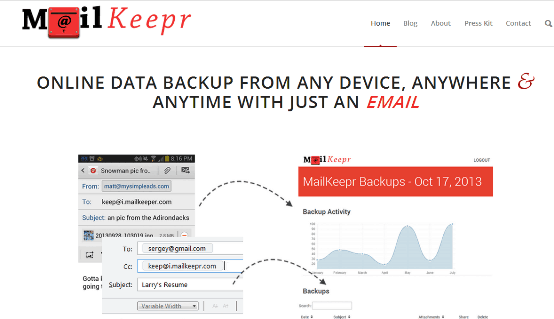
 Sharon Hurley Hall is a professional writer and blogger. Her career has spanned more than 25 years, including stints as a journalist, academic writer and ghost writer. Connect with Sharon on
Sharon Hurley Hall is a professional writer and blogger. Her career has spanned more than 25 years, including stints as a journalist, academic writer and ghost writer. Connect with Sharon on