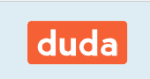Simvoly Review
Simvoly is a website builder focused on leading conversions through landing pages and sales funnels. However, in every other respect it's rather light on features, so you won't be able to optimize SEO, for example. Read our full Simvoly review for the details.

Simvoly is new on the website builder scene. It has a beautiful design and it’s optimized for mobile, but most importantly, it’s geared toward creating conversion funnels and landing pages.
Its target audience is people who want to sell online. The funnels system — which helps you create a roadmap of pages for your visitors to follow when browsing your site — the landing page design and the A/B testing are innovative and flawless. Unfortunately, Simvoly won’t cut it for a lot of online-first businesses, and we recommend Instapage instead for landing page design.
The reason behind that is simple: its features aren’t exhaustive. You can only do a little search engine optimization and there’s no app market to integrate with third-party software. That said, it can still work if you don’t need the all-inclusive package, so read on in this Simvoly review to find out if it can still land among our best website builders.
Strengths & Weaknesses
Strengths:
- Beautiful design
- Funnel system
- Easy to use
Weaknesses:
- Weak SEO feature
- No third-party apps
Alternatives for Simvoly
- 1
- Premade Themes
- Form Builder
- HTML Editor
- Mobile Support
- SSL Certificate
- Domain Name
- 2
- Premade Themes
- Form Builder
- HTML Editor
- Mobile Support
- SSL Certificate
- Domain Name
- 3
- Premade Themes
- Form Builder
- Pro plan only HTML Editor
- Mobile Support
- SSL Certificate
- Domain Name
- 4
- Premade Themes
- Form Builder
- HTML Editor
- Mobile Support
- SSL Certificate
- Domain Name
Free - 5
- Premade Themes
- Form Builder
- HTML Editor
- Mobile Support
- SSL Certificate
- Domain Name
Features
Simvoly’s features aren’t exhaustive. Regardless, it can work well for a specific kind of user because of its well-made funnel system.
Simvoly Store
Selling online is easy with Simvoly. You just access the “store” tab and set up shop based on your template. For example, the course-selling theme comes with three products already added to your store, with dummy content, prices and a structure built for selling courses.

You can add products that fall under four categories: digital product, physical product, service and membership.
Once you create the path for a new product, you can edit the product page with the widgets you’d use for a regular page. That provides flexibility and creates a lot of opportunities for marketing your unique selling points.
Ecommerce is made easy with Simvoly because you can track orders and offer discounts or coupons. All in all, it’s a complete store feature, though for large orders or industrial-level companies, the lack of batch processing could be problematic.
If you want those functionalities, give Shopify a try. Its editor is harder to use, but the platform is made for selling online. Besides, getting started with it is easy if you read our beginner’s guide to Shopify.
Simvoly Funnels
There’s no point in having a beautiful store if you don’t sell anything. That’s where Simvoly’s funnels come in.

Creating a funnel for customers to go through is easy. The first time you access the system, you’ll watch an explanatory video that details the ins and outs of it. You can create your own funnel from scratch or you can choose from a lot of premade ones that help you track how your customers navigate your website.
That’s unparalleled on the market. To understand your customers at that level, you’d normally need advanced knowledge of Google Analytics and marketing, but anyone can do it with Simvoly.
A feature of the funnels is A/B testing, which lets you create two versions of the same page and see which performs better. With it, you can go as deep as possible toward optimizing your website to be appealing to customers.
All in all, the feature helps with digital marketing a lot. Though professionals would still use more advanced tools, such as Google Analytics, for small businesses and solopreneurs, Simvoly can work marketing wonders.
Simvoly Blogging
You can blog with Simvoly, but the system doesn’t rival a fully-fledged content management system.
You can access the tool by opening the “pages” tab and then clicking on the blog page. The interface is easy to navigate and you can quickly add, manage, schedule and draft new posts.
It’s also helpful that you can edit the header and sidebar of your blog page, which gives your website a cohesive look.
To drive organic traffic to your blog posts, you can edit the metadata of every page from the “settings” tab. On top of that, you can edit your sitemap, so all in all blogging with Simvoly is easy and outputs qualitative results, but it’s not complete either.
If you want a complete content management system, try WordPress, which is built for blogging. Unlike Simvoly, though, it doesn’t include web hosting, so if you want to try it, check out our best web hosting for WordPress guide, too.
Simvoly Features Overview
Design
- Premade Themes
- Form Builder
- HTML Editor
- Forum Support
- Vector Art Gallary
- Audio
- HD Video
Usability
- Drag and Drop interface
- SEO Editor
- Mobile Support
- App Center
- Blog Support
- eCommerce Support
- Page Editor
Services
- SEO
- Marketing
- Website Design
Extras
- SSL Certificate
- Domain Name
- Ad Credits
- Site Review
Support
- Help Center
- Forum
- Live Chat
- Phone
- 24/7 Support
- Video Tutorials
- Text Tutorials
Misc
- Free Plan
Pricing
 | |
Personal
| 1-year plan $ 12.00/ month $144.00 billed every year |
Business
| 1-year plan $ 24.00/ month $288.00 billed every year |
Growth+
| 1-year plan $ 59.00/ month $708.00 billed every year |
Pro
| 1-year plan $ 149.00/ month $1788.00 billed every year |
The Personal plan isn’t impressive, but it’s affordable. You don’t get to add sales funnels, but you can make use of its funnel system and A/B testing tool. You get a custom domain and can sell up to five products, but it’s only good for small personal projects or testing the software.
The Business plan is the best choice for any small enterprise that wants to go online with Simvoly. It has all the tools and a decent price tag. It’s limited in quantity — you can only add five funnels, for example — but that shouldn’t be an issue for most users. Bigger enterprises could use the plan for a spin-off project or campaign.
The Growth+ plan is pricey, and all it brings to the table is more funnels and products. Thirty funnels is overkill for most users. If you’re profitable enough to pay for the Growth+ plan, you’re profitable enough to hire a team of web developers and forget about website builders, so the price tag doesn’t make sense.
As long as we’re talking about senseless pricing plans, the Pro package just isn’t worth it. $149 a month, billed annually, is way too much for unlimited funnels and products. For almost $2,000 there are better alternatives.
For example, Wix can bring just as much to the table for a much lower price. If you want to find out more, read our Wix review.
Design & Tools
Simvoly’s design is beautiful and almost comparable to Squarespace’s aesthetics. If that doesn’t mean much to you, read our Squarespace review.
The editing tool you’ll use most in Simvoly is the on-page editor. Every block and element can be edited as you go if you hover your cursor over it, so it’s easy to make quick changes.

Most builders have such a tool, but Simvoly’s is simple to use because there aren’t many options on the page.
The tab you’ll use the most is “widgets.”

It’s where you’ll drag premade elements from, and it has a complex collection of blocks. There aren’t as many as in, say, Duda, but it does the job. If element variety is important to you, read our Duda review.
You can add snippets of code anywhere on your website. That lets you go much deeper with modifications you’d like to make because you can alter anything you want.
Granted, you’d need coding skills to do that to the fullest extent, but not to use it in general. For example, resizing or adding a hover effect requires four to five lines of code, so you can just copy and paste them, then alter the pixel value.
Another cool element you can take advantage of is a countdown. Staying true to its alignment to making awesome funnels and landing pages, Simvoly lets you use a countdown to create a sense of urgency about your product.
The “styling” and “pages” tabs aren’t complex. The former lets you do global changes to the color palette or typography, while the latter lets you manage the pages on your website.
The only exciting thing about those tabs is that the developers are working on allowing for global styling options to forms and buttons, as well. Other than that, it’s business as usual.
The settings section gives access to your server and file manager, SEO tool and developer tools. It isn’t a complex tab, either, but it has interesting options. For example, you can quickly edit headers for better indexing. It’s not enough to send you skyrocketing to the top of Google search results, but it’s a good start.
Plus, you can toggle a button that will create pop-ups for your website that’ll keep it in compliance with EU regulations about data privacy. General Data Protection Regulation compliance isn’t a huge burden for online businesses, but it’s an extra hassle that Simvoly addresses.
The “preview” section is what you’d see on most website builders, with a minor exception. At the touch of a button, you can open the website in a different tab to see it without the dashboard or control panel on the side.
Even if you can’t prevent elements from showing on different platforms, that feature lets you quickly see how you’re progressing.
Finally, the templates you can work with are great. They’re all optimized for mobile, which is important in the eyes of Google, and they’re all optimized for the niche you pick. Agency templates have offers and “portfolio” pages, while offline companies get Google Maps integration and “contact us” pages.
Working with Simvoly’s templates will be easy, but if awesome templates are important to you, read our Voog review. That builder isn’t the sharpest, but it has great templates, as well.
Ease of Use
Simvoly is easy to use. It’s design makes it simpler to navigate. The editor’s color palette is pleasing, which makes it easier to spot areas of importance on-page, such as tabs and buttons. Plus, everything is labeled well and organized. You don’t have to browse the features like crazy to find out where managing pages or adding a schedule can be done.
For example, when you hover your cursor over elements, tags called “column” or “spacer” will appear to let you know where you have to click to edit the respective element.
When you get started with the tool, it’ll play a short tutorial. That may not be required for most users because everything is already so easy to use, but it’s nice that Simvoly covers its bases. Finally, it’s code editor is also seamless.

You just drag the block from the “widgets” tab to start coding in the main screen.
Support
Simvoly’s support center is inferior to what you’d get from other builders.

It only has nine categories of Q&As, which is a low number compared to Site123’s support center, for example, but only four of them are available. The other five are works in progress.
The platform isn’t new, so it looks like support has only recently become a priority for Simvoly. Despite the small number of help sections, the categories that are available are well-made. They feature extensive text tutorials, accompanied by illustrative images and videos.
A good aspect of Simvoly’s support is the on-page chat box.

Wherever you are in the editor, you can open the chat box and get in contact with the developers. Response times aren’t extraordinary — depending on the time of day, it could take as long as a few hours — but the help its agents provide is valuable.
You can access Simvoly’s answered questions and tutorials from that screen, as well. That helps a lot because you don’t have to switch between tabs if something goes wrong and you need to follow a walkthrough.
On the other hand, because Simvoly isn’t well-known, there’s no community around it to help when you have device-specific issues.
If you’re the kind of person that ends up contacting the support team often, try something else. Site123 has awesome support, so read our Site123 review before making a choice.
The Verdict
Simvoly is great if you want to create funnels and landing pages for a small enterprise or side project. Add a decent store and beautiful design into the mix and it could be among our best website builders.
It’s not perfect, though. It lacks the deep customization and block variety of Wix and Weebly. There also isn’t a community around the tool to help with third-party widgets or forum support Blogging is easy with Simvoly, but it could feature more functionalities. If that’s important to you, read our best web hosting guide.
We recommend WordPress, but another CMS might work just fine. If you choose WordPress though, read our beginner’s guide to WordPress because It’s a powerful platform that’s hard to master. Do you agree with our review of Simvoly? Let us know in the comments below. Thanks for reading.