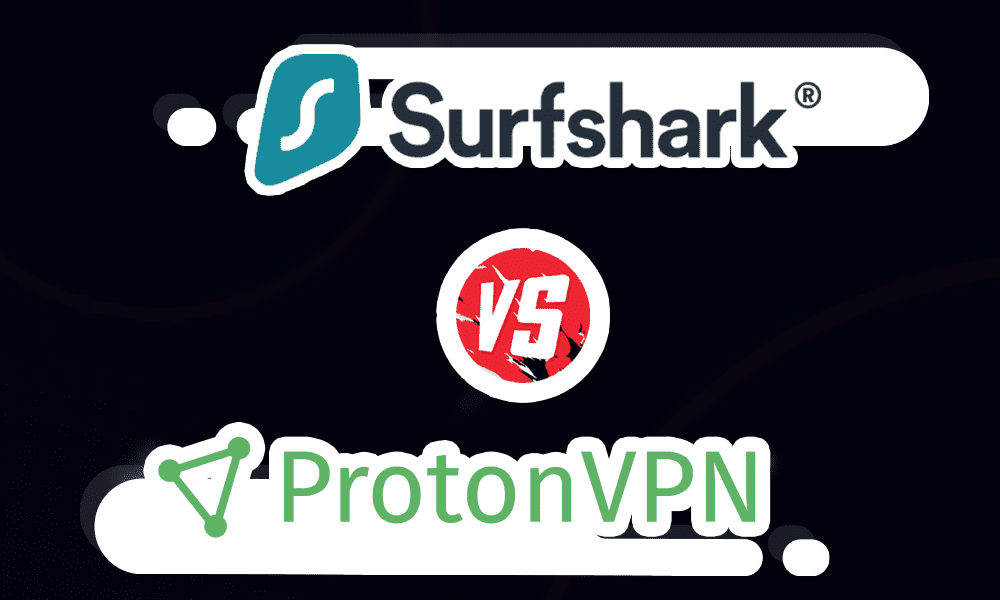Surfshark vs ProtonVPN in 2022: Two Fresh VPN Providers Face Off
VPN services as new in the industry as Surfshark and ProtonVPN don’t always possess excellent capabilities. However, the two services defy the odds and are currently among the best VPNs on the market. In our Surfshark vs ProtonVPN review, we’ll dissect the two providers to help you pick the one that best suits your needs.
Surfshark and ProtonVPN haven’t been in the VPN industry for long, having been launched in 2018 and 2017 respectively. Despite being relatively young, they have proven to be competent VPN services, thanks to their commendable performance. In our Surfshark vs ProtonVPN, we’ll pit the VPNs against each other to help you pick one that best serves your needs.
Key Takeaways:
- Surfshark delivers better performance than ProtonVPN in speed, features, pricing, security and privacy, server locations, customer support and user-friendliness.
- The two VPN services aren’t the best at streaming, but they still get the job done.
- ProtonVPN outperforms Surfshark on the torrent front only.
We’ve shown what these services are capable of in our Surfshark review and ProtonVPN review. In this guide we’ll focus more on how the VPNs differ in terms of available features, speed, streaming and torrenting. Keep reading to get the details you need to make an informed buying decision. If you’re looking for a quick answer, then Surfshark dominates this comparison.
Despite being a relatively new VPN service, Surfshark has proven its worth as a reputable VPN.
| $2.49 / month (All Plans)30-day money-back guarantee | $4 / month (All Plans)30-day money-back guarantee | |
| Surfshark Review | ProtonVPN Review | |
| Payment methods | PayPal, Credit card, Google Pay, Amazon Pay | PayPal, Credit card |
| Accepts cryptocurrency | ||
| Simultaneous connections | Unlimited | 10 |
| Supports split tunneling | ||
| Unlimited bandwidth | ||
| Free trial available | ||
| Refund period | ||
| Worldwide server amount | 3200+ servers in 65 countries | 1,000 + servers in 54 countries |
| Desktop OSes | Windows, MacOS, Linux, Xbox, Playstation | Windows, MacOS, Linux, Chromebook |
| Mobile OSes | Android, iOS, FireTV, AppleTV | Android, iOS, Android TV |
| Browser extensions | Chrome, Firefox | |
| Can be installed on routers | ||
| Can access Netflix US | ||
| Can access BBC iPlayer | ||
| Can access Hulu | ||
| Can access Amazon Prime Video | ||
| Encryption types | 256-AES | 256-AES |
| VPN protocols available | OpenVPN, IKEv2, WireGuard | IPSec, OpenVPN, IKEv2 |
| Enabled at device startup | ||
| Allows torrenting | ||
| No-logging policy | ||
| Passed DNS leak test | ||
| Killswitch available | ||
| Malware/ad blocker included | ||
| Live Chat | 24/7 | |
| Email support | 24/7 | 24/7 |
| Phone support | ||
| User forum | ||
| Knowledgebase |
Surfshark vs ProtoVPN Detailed Comparison & Testing
We’ve structured our Surfshark vs ProtonVPN comparison like a nine-round boxing bout where each round represents a VPN aspect. The VPN services will lock horns in each round, and the VPN that emerges victorious will get a point.
However, if a tie occurs, both services will get a point. The VPN with the most points after the end of the ninth round will be our overall winner.
- 1
- : PayPal, Credit card, Google Pay, Amazon Pay
- : Unlimited
- :
- :
- :
- :
- 2
- : PayPal, Credit card
- : 10
- :
- :
- :
- :
1. Speed
While all VPN services slow down your internet connection, the fastest VPNs ensure the drag is minimal. We speed tested both VPNs and laid out the results in the table below.
ProtonVPN vs Surfshark Speed Test Results
| VPN: | Download Speed | Upload Speed | Ping Increase |
|---|---|---|---|
| Surfshark | 88% | 97% | 53% |
| ProtonVPN | 99% | 94% | 700% |
Surfshark speeds are serviceable across the three parameters: download, upload and latency, and it’s no surprise it made it onto our top five fastest services list. ProtonVPN, by contrast, didn’t make it onto this list for a valid reason.
Even though it has the fastest download speeds (of all the VPNs we tested) and upload speeds are almost on par with Surfshark, it causes a 700% latency gain. The rapid latency gain denies it a spot on the fastest VPN list and the point in this category.
2. Features

The two VPN services come with all the standard VPN features, including a kill switch on all native clients and split tunneling that’s available for Windows and Android users. While both support app- and IP-based split tunneling, Surfshark has an advantage in that it allows URL-based split tunneling.

In addition, the VPN providers strengthen their basic core with different bells and whistles. They both come packed with an ad blocker (Surfshark’s CleanWeb and ProtonVPN’s NetShield) that blocks malicious domains, ads and malware. However, NetShield isn’t available in the free plan.

Beyond that, Surfshark offers unlimited simultaneous connections, which means you can share one subscription between friends and family. It also has NoBorders, camouflage mode and multi-hop VPN features, which we’ll elaborate on in the security section.

Surfshark has a leg up on ProtonVPN, thanks to its impressive suite of advanced VPN features. For this reason, it takes the point to cement its lead in our matchup.
3. Pricing
When it comes to pricing, the first thing to note is that ProtonVPN is a free VPN. However, like other VPNs’ free plans, ProtonVPN’s free plan comes with usage limits in the form of reduced speed and limited access to features. Surfshark doesn’t offer a free plan, but it has a seven-day free trial for Mac and mobile users.
| Plan: | Monthly Plan | 1 Year Plan | 2 Year Plan |
|---|---|---|---|
| Free | $0 | $0 | $0 |
| Basic | $5 | $4 | $3.29 |
| Plus | $10 | $8 | $6.63 |
| Visionary | $30 | $24 | $19.96 |
ProtonVPN has three premium plans: Basic, Plus and Visionary. The Basic plan has limited access to certain features, but the Plus plan gives you all the features (which is why we’ll be using it for the comparison). For example, you get two simultaneous connections with the Basic plan and ten simultaneous connections with the Plus plan.

Two things stand out from the Surfshark vs ProtonVPN price comparison. While ProtonVPN is the cheaper option on the monthly plan, Surfshark wins the race on the extended plans. Surfshark’s two-year plan is more than $4 cheaper than ProtonVPN’s Plus plan, which is excellent. As far as the money-back guarantee goes, both VPN providers offer a 30-day money-back guarantee.

This is a hotly contested round, with each VPN provider showing an advantage over the competitor. ProtonVPN is cheaper on the monthly end of things, but Surfshark topples it with cheaper extended plans. However, limited access to certain features on ProtonVPN’s lower plans tips the odds in favor of Surfshark. That said, if you don’t want to spend a dime on a VPN, ProtonVPN is a great choice.
4. Security & Privacy
In this category, we evaluate Surfshark and ProtonVPN through the lenses of VPN protocols, encryption standards and privacy profiles.
Surfshark and ProtonVPN Security Features
Both ProtonVPN and Surfshark support IKEv2, OpenVPN and WireGuard protocols on all major desktop and mobile operating systems. However, ProtonVPN’s IKEv2 protocol is only available for Android and iOS devices.

As far as encryption goes, all Surfshark’s protocols use the AES-256 cipher. ProtonVPN, on the other hand, supports AES-256 with OpenVPN and IKEv2 and uses ChaCha20 encryption with WireGuard (read our encryption guide to learn more). Both encryption types are uncrackable, so no need to worry with either.

Beyond the standard security features, Surfshark VPN offers additional tools such as:
- NoBorders mode — an anti-censorship tool that allows you to enjoy unlimited internet access in restrictive countries
- Multihop VPN — Sends your traffic through two VPN servers in different countries to add an extra layer of protection
- Camouflage mode (obfuscation) — Makes your VPN traffic look like normal internet traffic, allowing you to use a VPN in restrictive countries where it’s banned
ProtonVPN comes with Secure Core VPN, a feature that mirrors the functionality of Surfshark’s multi-hop VPN, though only for select servers. Additionally, it offers a Tor over VPN tool that routes your traffic through the Tor network for an extra layer of protection.
Surfshark VPN & ProtonVPN No-Logs Policies
Both Surfshark VPN and ProtonVPN maintain a strict no-logs policy and don’t collect, store or share user data, traffic logs or IP addresses. However, Surfshark logs user ID and connection information related to the VPN server you’re connected to. Thankfully, the provider deletes that information after 15 minutes.

ProtonVPN’s privacy policy has a caveat, too, in that the vendor claims to route traffic via third-party networks to bypass blocks on ProtonVPN servers (see ProtonVPN’s privacy policy for more). The silver lining to this ordeal is that you can turn off third-party network routing in ProtonVPN’s settings.
Both VPN providers cover the basic security features well. However, Surfshark has a slight edge in that its protocols are available on all native clients. Moreover, it has more advanced security features than ProtonVPN and is our winner in this category.
5. Streaming
ProtonVPN unblocks all the popular streaming services on the first attempt, while Surfshark takes multiple attempts to get into most of them. However, videos take a while to load and buffer with ProtonVPN, while we didn’t have that kind of issue with Surfshark.

Can Surfshark VPN or ProtonVPN Unblock Netflix?
The VPNs’ story is the same with Netflix streaming. While ProtonVPN takes a single attempt to find a way into Netflix, you have to switch servers to find one that can unblock Netflix with Surfshark VPN. Regardless, the two providers made it onto our best VPN for Netflix list. This leaves the VPNs on equal footing when it comes to streaming, so we’re calling this round a tie.

6. Torrenting
We downloaded a 1GB test torrent file using both VPN services on a 3 Mbps internet. Given ProtonVPN’s incredible download speed, we expected it to outperform Surfshark.
| VPN: | Top Download speed | Download Time |
|---|---|---|
| ProtonVPN | 0.43 MB/s | 72 minutes |
| Surfshark | 0.45 MB/s | 73 minutes |
The result took the gradient we expected, but the margin was negligible. ProtonVPN got the job done in 72 minutes, which is one minute faster than Surfshark VPN. For this reason, it takes the point in this category by the slimmest of margins.
7. Server Locations
Surfshark has done an excellent job in building a network of more than 3,200 VPN servers in 65 countries. ProtonVPN has let novelty get in its way on this front, and currently, it has only around 1,600 VPN servers in 63 countries. Its free plan allows you to access 83 servers in 3 countries.

Surfshark is the unrivaled winner in terms of both the server count and geographical distribution. In addition, the provider offers static VPN servers for free, whereas ProtonVPN doesn’t have static or dedicated IP servers (read our dedicated vs shared vs static IP guide to learn more).
8. User-Friendliness
Surfshark features a decluttered user interface (UI). Ease of use runs through every Surfshark VPN feature, and you won’t struggle to change servers, protocols or other settings. On the other hand, ProtonVPN’s UI features a world map, which results in some visual clutter. The upside of this is that it uses color-coding to denote server load, making it easier to find an optimal VPN server.


Unfortunately, some features in ProtonVPN’s app aren’t labeled and can be difficult for first-time VPN users to find them. Overall, ProtonVPN’s desktop UI isn’t as refined and organized as that of Surfshark VPN and that adds a degree of difficulty to its use.
VPN Mobile Apps
Like its desktop versions, Surfshark’s mobile apps are easy to use. The only quibble is that the iOS app doesn’t come with a split tunneling tool, but this is a fundamental limitation of iOS rather than the VPN itself. ProtonVPN mobile apps are more organized than their desktop versions with clearly-labeled items that make them easier to use. Ultimately, we have to give the point to Surfshark, thanks to its clean UI, which makes it easier to use than ProtonVPN.

9. Customer Support
When it comes to customer support options, both VPN providers come with comprehensive knowledgebases, FAQ and email support. In addition, Surfshark VPN offers a live chat — a fast support channel for issues that require an urgent human touch, whereas ProtonVPN doesn’t offer this.

To make up for the missing live chat support, ProtonVPN embraces social media, offering excellent support via Twitter and Reddit, though it’s not as immediate as a live support channel. For this reason, we have to give the win to Surfshark.
The Verdict
The battle between the new kids on the block ends in Surfshark’s favor with eight points compared to ProtonVPN’s tally of two. The matchup was kind of lopsided, as Surfshark delivered a performance ProtonVPN couldn’t match in seven of the nine categories. ProtonVPN went down without putting up much of a fight, claiming a solitary victory in the torrenting round.
What do you think of our Surfshark vs ProtonVPN comparison? Have you used these services before? Is there a category you think the providers won, drew or lost unfairly? We’d like to hear about it. As always, thanks for reading.