Tenta Review
Tenta is a relatively new browser that focuses heavily on security. Though it is highly secure, speed suffers and advanced features are locked until you pay. That said, for the right person it's a great browser, as you can read in our full Tenta review.

Launched in 2016, Tenta is a relatively new addition to the browser scene. Its focus is providing users with extensive privacy and security, and it does well at that. In this Tenta review, we’ll give you an overview of how it fares compared to other browsers.
Though Tenta’s browsing speeds are mediocre, the built-in VPN and innovative interface make up for what it lacks in performance. Unfortunately, there is no way to sync your data between devices and more advanced VPN features are locked behind a paid subscription.
Tenta is only available on Android 5.5 and later, but Windows and iOS versions are in the works and expected to be released in 2019. For this review, we used a Nexus 5x running Android 8.1 for testing.
Strengths & Weaknesses
Strengths:
- Fantastic privacy & security
- Built-in free VPN
- Innovative interface design
Weaknesses:
- Mediocre speed
- Only available on Android
- Manual control over VPN server locked behind subscription
Alternatives for Tenta
Features
Tenta’s biggest feature is that it comes with a built-in VPN. You can connect through 22 servers spread over every continent and located in 17 countries, including South Korea, Australia, New Zealand, South Africa. There are several in the U.S. and across Europe, too. Plus, it doesn’t impose bandwidth limits or user caps, which is excellent for a free VPN.

Unfortunately, unless you upgrade to the paid Pro version, you’ll only have access to the server that offers you the fastest connection. That means if you want to use the VPN to get around location restrictions on services such as Netflix, you’ll be limited in what you can access without upgrading. If that’s something you want out of your VPN, read our best VPN for Netflix article.
For regular users, the VPN only protects traffic coming from the browser, so if you want to use Tenta as a device-wide VPN you need to upgrade to Pro. While the price tag of $1 per month is decent, for protection on multiple devices we recommend checking out our guide to the best VPN providers.
Tenta lacks a kill switch, which is a feature that protects your security and anonymity by automatically stopping your internet traffic if the connection with the VPN drops. You can also switch off the VPN like any other.
Tenta Media Vault
Another great feature of Tenta is the media vault. There, you can download and store not just media but all sorts of files. Anything stored in the vault is encrypted with your private key, meaning only you can access it, no matter what happens. The vault automatically sorts your downloads into folders organized by file type, but you can create custom folders, as well.

When you open a page with a video on it, Tenta automatically recognizes this and displays a download button next to the address bar, making it easy to download online videos into your media vault or local storage. Sadly, the feature is disabled for YouTube because Google enforces that restriction on apps in the Google Play Store.

There’s a built-in ad blocker, which is great because Tenta is still a new browser, meaning it can’t rely on ad-blocking extensions created by third parties like Mozilla Firefox or Google Chrome can (read our Google Chrome review).
Tenta also comes with a “nuke history” button, which is an unusual feature that allows you to instantly delete all history related to a single site or domain. If you find yourself on a website that you want no trace of in your browser, you can simply click the nuke button and it’ll disappear.
There’s also a built-in QR code reader that you can access by tapping the QR symbol on the address bar.
Ease of Use
Tenta splits your browsing into zones. Each zone has a group of tabs and settings that can be adjusted on a zone-by-zone basis rather than browser-wide. You can choose your VPN server (if you have Pro) and DNS provider, turn on do not track, toggle the ad blocker on or off, pick the default search engine and tell the browser if it should close tabs on exit.
That gives you a lot of control over how you want the browser to behave, allowing you to create zones with different levels of anonymity and privacy depending on their intended use.

The address bar is located at the top of the screen, along with the QR reader, the extension menu and a flag that shows you which VPN server you’re connected to. Tapping the flag gives you access to the zone-wide settings and the option to turn the VPN on or off.

If you click the zones button in the top left of the screen, you’ll be presented with a list of all your zones and the tabs located within each. At the bottom of the menu, you can access the global settings, where you can set your PIN code, turn on browser masking, reset the browser and see your account information.

Along the bottom of the screen, you can find the navigation controls, a list of tabs in the zone you’re using and a quick access menu. In that menu, you get easy access to your history, bookmarks and media vault, as well as buttons to share, refresh, nuke history, turn on desktop mode and open a new tab.
Performance
One of the biggest drawbacks of Tenta is its speed. Though it’s by no means as bad in that regard as Tor Browser (read our Tor Browser review), the speed is still mediocre, and it’s slower than Chrome and Firefox (read our Firefox review).
The browser also uses quite a bit of your device’s RAM, and the cache stored locally can quickly become large.
Security
There are plenty of great security features in the browser. As mentioned, ad blocking is built-in, which can protect you from malicious scripts masquerading as advertisements. HTTPS Everywhere is also preinstalled. It forces the browser to use an HTTPS connection for any website that offers one.

If you still end up on an insecure connection, which can happen even with HTTPS Everywhere if the website doesn’t offer HTTPS, the warning consists of a clearly visible orange exclamation point.

Tenta is also an encrypted browser. You need root access to your Android device to even see the install folder, and if you do, you’ll notice that the data is encrypted, making it impossible for someone with access to your device to get at your browsing data without your PIN.
For added security, the PIN is not stored on Tenta’s servers, protecting it from being exposed through a leak or attack on the company. If your device has a fingerprint sensor, you can replace it with a fingerprint scan.
Another clever security feature is the “mask browser” option, which disables screenshots while using the browser.

The browser initially used OpenVPN for the VPN, but after complaints about slow speed, the company developed its own protocol called “MimicVPN.” It provides better speed and mimics regular traffic, making it impossible for anyone monitoring you to detect that you’re using a VPN. If you’re interested in learning more about VPN protocols, read our VPN protocol breakdown.
Your data is encrypted using AES 256-bit encryption, which is excellent. If you’d like to know how that works and why it’s a good encryption cypher, check out our description of encryption.
Privacy
There are no logs of your actual browsing history. The only data Tenta collects is some aggregate usage information, including statistics such as total number of users and traffic levels, but nothing that’s tied to individual users or can be used to identify you.
It gives you another level of control over your privacy by letting you choose between DNS providers, enabling you to prioritize speed or privacy.

The company’s privacy statement is clear and concise and lays out what it collects, what it does with said data and what it doesn’t collect. Even if Tenta is subpoenaed by law enforcement, it can’t turn over your personal data because it’s encrypted with your private key, meaning it’s impossible for the company to decrypt it and turn it over.
In addition, most of the code for Tenta has been released publicly, allowing experts to go through it and verify the company’s claims about privacy and security. Compared to Opera’s browser VPN (read our Opera review), Tenta’s seems much more aboveboard.
The Verdict
Tenta is a great browser for those interested in privacy and security because of its built-in browser VPN, ad blocker and many other features that protect you. The lackluster speed is a downside, but not bad enough to significantly hurt the browser’s ease of use. The zones feature is an innovative approach to tabs and browsing settings, and the browser is clean and easy to use.
By far the biggest problem with the browser is that it’s only available on Android, meaning you can’t sync anything between your devices, but that’ll hopefully be remedied soon with the release of versions for Windows and iOS.
What do you think of Tenta? Do the fantastic privacy and security and innovative design make up for the mediocre speed and lack of cross-device synchronization? Let us know in the comments below. Thank you for reading.

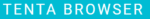



 Originally a software engineer, Aleksander decided to leave the office lifestyle behind to live as a digital nomad. He now spends his time writing about technology and tourism, which allows him the freedom to call many different places home. When he’s not writing, he likes to read fantasy/sci-fi, listen to podcasts about history and politics and travel.
Originally a software engineer, Aleksander decided to leave the office lifestyle behind to live as a digital nomad. He now spends his time writing about technology and tourism, which allows him the freedom to call many different places home. When he’s not writing, he likes to read fantasy/sci-fi, listen to podcasts about history and politics and travel.