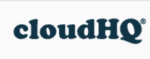The Top 5 Best Cloud Managers For Android
If you routinely access multiple cloud storage accounts on your Android, then you'll need a good cloud manager to keep it all organized. In this article, we list the five best cloud managers for Android.
The biggest and best cloud storage services out there offer features and storage that make them great options for home and business use. Some of those services are perfect for Android, too. However, if you need to access multiple cloud storage accounts from a single website or app, you might want to consider using one of the best cloud managers for Android.
With more work than ever conducted on mobile devices, having a cloud manager that works on Android has never been more critical. It also removes the stress of managing which files are stored where.
If you’re struggling to settle down with just one cloud storage service, you should give an Android cloud manager a try. To help you make your choice, we’ve rounded up some of the best cloud managers that work with Android.
Services like pCloud have great cloud storage apps, but there’s only one app that’s truly the best cloud storage for Android, and that’s Google Drive, thanks to device integration and 15GB of free storage.
If you want to take a closer look at the storage on your Android device, you’ll need to use the Android Storage Manager. This allows you to view the files you have on your device, with a visual breakdown of the file types and the amount of storage you have available.
Cloud management is all about managing multiple cloud storage plans, letting you see an overview of the files you have and syncing them between different providers. File management is simply about viewing the files you have on a single device or platform.
How We Rank the Best Cloud Managers for Android
When we compare cloud managers for Android, we look at how they manage to integrate other cloud storage plans into a single service. After all, if a cloud management platform can’t offer cloud-to-cloud integration, then it isn’t going to get high marks from us.
Quick List: The Best Cloud Managers for Android
- Otixo — Compatible with over 30 cloud storage services; great Android app; great for collaboration
- CloudFuze — Supports public, private and hybrid cloud services; unlimited cloud access with a subscription
- MultCloud — Very fast cloud management software; supports cloud-to-cloud sync and data migrations
- CloudHQ — Designed for Google Workspace applications; AWS backup enabled; syncs all Google Workspace documents
- Koofr — Offers its own storage; connects to multiple cloud storage providers; fast to use with good security
There are a number of factors that can have an impact on our scoring, from the usability of the app or web portal to the number of links between services. It’s also important to take a look at how well the cloud manager is designed, and how many of each cloud storage platform’s features are integrated and available for users.
As cloud managers have a strong user base among professional users, we’re also interested in cloud-to-cloud syncing, with a look at integration between IaaS services, like Microsoft Azure and Amazon Web Services (AWS). You can take a look at our earlier Microsoft Azure review for more details.
Finally, we’re going to look at how affordable these cloud managers are. If the price and barrier to entry are high, that could mean a lower score — if the service isn’t worth the cost, that is.
1. Otixo

More Details About Otixo:
- Pricing: Free (limited to 10 connections), Standard ($8 per month or $6.67 per month annually), Plus ($15 per month or $12.50 per month annually)
- Provider Website: www.otixo.com
Pros:
- Has over 30 cloud storage options
- WebDAV for file previewing included
- Cloud-to-cloud syncing available
Cons:
- No two-factor authentication
- Limited features on the free plan
Otixo is a remote collaboration service with free and paid plans that offers integration with 30 other cloud storage providers. Not only is it a cloud management service, but it also supports real-time communication between teams, support for guest users and an extra 10GB of encrypted team data storage (5GB for free users).
Getting started on Otixo is pretty easy. Once you’ve installed the app and created an Otixo account, you can begin linking your desired storage accounts, with support for services like pCloud, Dropbox, Google Drive and Box included as standard (see our pCloud review).
Not only does Otixo support cloud-to-cloud transfers between providers, but it also has support for WebDAV, meaning that you can preview your files using a suitable WebDAV client. It also makes team collaboration very accessible, but only if you take advantage of one of the paid subscription tiers.
Though it does have a free account tier, its limited functionality makes it more of a preview than a viable service, especially with a limitation on connections (up to 10 on the free account, unlimited on paid plans). If you choose to go with Otixo, you’ll definitely want to pay for it.
Once you have everything up and running, Otixo’s team collaboration features are best in class, allowing you to share files, stage video calls, make comments and share important files on Otixo’s own 5GB of encrypted storage. If you’re part of a remote team, then Otixo might be exactly what you’re looking for. You can check out our Otixo review to learn more.
2. CloudFuze

More Details About CloudFuze:
- Pricing: 30-day trial; three paid plans: Lite, $9.99 per month ($99.99 per year), Pro, $34.99 per month ($349.99 a year), Business, with direct pricing quotes
- Provider Website: www.CloudFuze.com
Pros:
- Compatible with different types of cloud storage
- No limits on the number of users with Pro plan
- 30-day fully featured trial period
Cons:
- No free plan
- Expensive plans
- No mobile app
Given that CloudFuze doesn’t have a mobile app, it might seem a bit peculiar to list it on our best cloud manager for Android short list. If it wasn’t for the power, functionality and responsiveness of its web portal on Android, we wouldn’t be mentioning it. However, CloudFuze has the features and functionality to make it a worthy mention, especially for business users.
Aimed toward data migration, CloudFuze allows you to move your data between different cloud providers, with strict procedures in place to meet different regulatory guidelines. It also ranks highly as one of the best cloud-to-cloud management services available.
CloudFuze is clearly targeted to the business market, with support for private, public and hybrid cloud infrastructures. Not only can you migrate data between services, you can also ensure that data is synced across different cloud storage platforms, including your own self-hosted service.
It supports over 40 different cloud storage solutions, including direct connectivity with services like Microsoft OneDrive for Business (see our OneDrive for Business review). Unlike Otixo, there isn’t a limit to the number of users, allowing you to scale up your CloudFuze storage usage to suit your needs, although there are annual data transfer limits for each plan.
Businesses with a number of Android devices may prefer to handle things through a dedicated app, but CloudFuze’s web portal more than makes up for it. The robust number of features makes this ideal for businesses. However, with personal plans starting at $9.99 a month, it can also help personal users move their data from A to B with ease.
| Personal – Lite: | Personal – Pro: | Business: |
|---|---|---|
| $9.99 per month | $34.99 per month | Contact CloudFuze for quote |
| $99.99 per year | $349.99 per year | Contact CloudFuze for quote |
3. MultCloud

More Details About MultCloud:
- Pricing: Limited free plan; one paid plan ($9.90 per month, $24.90 paid quarterly, $119.90 paid annually)
- Provider Website: www.MultCloud.com
Pros:
- Unlimited data transfer for annual users
- Affordable pricing
- Extensive cloud-to-cloud syncing options
Cons:
- No mobile app
- Limited file sharing
MultCloud is a dedicated cloud storage manager with a website built with mobile in mind. Like CloudFuze, there isn’t a dedicated app, but MultCloud itself promotes the quality of its web portal for Android users. We’re not sure we fully agree with this, but MultCloud’s extensive features more than make up for it, as our earlier MultCloud review explains.
Multcloud makes moving files from one service to another easy. The web portal is powerful, letting you run regular cross-platform syncing, with the option to limit your data usage. It offers support for over 30 different cloud storage services, including Dropbox, Google Drive and OneDrive.
You can set one-way syncing to move files from A to B, or two-way syncing, which allows you to ensure the same data is in two different sets of cloud storage. While it misses some of the team collaboration features seen in providers like Otixo, it does offer basic file sharing.
While MultCloud does have a free plan available, it’s pretty limited, with a 30GB monthly data cap on file transfers along with other limitations. MultCloud’s paid version removes these limitations, allowing you to move as much data as you like and with more bandwidth threads for faster upload or download speeds (depending on your own connection).
While the lack of a mobile app is a definite downside, and the web interface is quite fiddly to use on smaller Android devices, there isn’t much else to criticize about MultCloud, with a monthly plan that’s just a few cents cheaper than competitors like CloudFuze.
 | |
Monthly Cost
| |
Quarterly Cost
| $ 6.66/ month $19.99 |
Annual Cost
| 1-year plan $ 5.83/ month $69.99 billed every year |
4. CloudHQ

More Details About CloudHQ:
- Pricing: Free; Premium ($118 per year, single user); Business ($300 per year, up to 3 users, additional users cost $70 per year each); Enterprise (custom quote required)
- Provider Website: www.CloudHQ.net
Pros:
- Impressive free plan & 15-day trial
- Backups using AWS
- Extensive productivity features
Cons:
- Cloud management isn’t a primary focus
- No app; basic web portal
CloudHQ is an unusual entry on this list, in that it isn’t entirely focused on cloud management. While it offers this — and it does it reasonably well — CloudHQ has a focus on productivity features to enhance the functionality of Google services, with extensive integration into Gmail and Google Workspace.
This might make CloudHQ a good option if you’re a Google Drive user (see our Google Drive review), but it also offers a more discrete set of cloud syncing and management features that fly a little more under the radar, compared to its primary focus on Gmail.
It allows you to backup Google Drive files, move them to another platform or sync it with other services like Amazon S3 (see our Amazon S3 review). It supports business-orientated platforms like Dropbox Business, Box and Egnyte (see our Egnyte review).
CloudHQ does offer a free plan, but it limits cloud management features to other free cloud storage services, such as Dropbox’s free plan. It also has a 100MB cap on file sizes. Paid plans are only available with yearly payments, starting at $118 a year for Premium. Enterprise customers will need a custom quote, but you can trial paid features for 15 days.
While it doesn’t offer as much support for cloud-to-cloud syncing as services like Otixo and MultCloud, the level of additional features (such as email backups and tracking) make it an intriguing third-way choice for businesses that need to backup or migrate their storage occasionally, but are also looking for extra features to make the purchase worthwhile.
The biggest downside is that CloudHQ is a service designed with desktop devices in mind. Android users can certainly set and manage CloudHQ’s cloud management features from the web portal, but you should think about using it on your PC or Mac to get the most out of the service.
5. Koofr

More Details About Koofr:
- Pricing: Free (2GB); seven paid plans (from S with 10GB at $0.60 per month to 10XL with 10TB at $70 per month)
- Provider Website: Koofr.eu
Pros:
- Cheap pricing plans
- Integration with big cloud providers
- Strong security
Cons:
- Pretty basic features
Koofr is a cloud storage service with a focus on security. Unlike other cloud storage providers, it’s happy to integrate its competitors, letting users access and manage storage from big names like OneDrive and Dropbox.
That gives you the best of both worlds, mixing the independent and secure storage offered by Koofr with the ability to access files and folders across different providers. Other than that, Koofr is a fairly basic provider, but thanks to its base in Slovenia and German data centers, any files synced to Koofr’s own storage will benefit by stringent data protection regulations under GDPR.
While Koofr has been designed with desktop computer users in mind, it has a powerful mobile app for Android (as well as iOS) that allows you to view and access your files and folders, set file sharing options (including password protection) and enable automatic media uploads from your camera roll. More importantly, it allows you to view and manage files across other platforms.
With the tagline “one storage for all,” it’s clear that Koofr is trying to set itself apart by mixing cloud storage with cloud management. It offers 2GB of free storage, but you can upgrade this to between 10GB and 10TB with one of seven paid plans. Monthly plans are priced in euros, but range between $0.60 to $70 a month (depending on the current exchange rate).
Koofr might be limited, but it’s still one of the best cloud storage providers in the market, thanks (in part) to the quality of its cloud management features. You can check out our earlier Koofr review to learn more.
Final Thoughts: Best Cloud Managers For Android
As with all things, the best cloud manager for Android depends on what you need it to do.
If you’re looking for a solution that supports big and small cloud providers, offers unlimited transfers and includes support for a number of users, then a provider like Otixo or CloudFuze would be perfect.
MultCloud is a good option for cloud-to-cloud sync and data migrations, while CloudHQ is a more niche product, but perfect for integrating your Google account with other providers. As cloud management gains greater prominence, services like Koofr (which offers its own cloud storage alongside management of others) will become more commonplace.
Once you’ve settled on a cloud manager for Android, you can integrate it with the best cloud storage for Android, from Google Drive to Sync.com. Do you have your own preferred cloud manager for your smartphone? Let us know in the comments below, and thanks for reading.