Tutanota vs ProtonMail: A Secure Email Battle for 2020
Tutanota and ProtonMail are our two top-rated services when it comes to encrypted email. They’re neck and neck in our roundup of the most secure email providers, and it’s easy to see why. Both offer excellent free plans, they’re packed to the brim with features and, above all else, they’ll keep your messages safe.
In this Tutanota vs ProtonMail comparison, though, we’re going to find which is the better option between the two. From security and privacy to ease of use and customer service, we’re going to compare these two encrypted email service point-by-point.
If you want a more in-depth look at each service, be sure to read our ProtonMail review and Tutanota review. Although we’ll touch on most of the talking points here, our reviews go into detail about our experience while using each.
Setting Up a Fight: Tutanota vs ProtonMail
Here’s how this comparison is going to go down: we have six rounds, and each round is worth a point. We’ll talk a bit about why we like each service in a particular category, compare the two and award a point. Whichever service has more points at the end is our overall winner.
Although we’ll reduce each round to a single point, there’s often a lot more nuance within rounds, and that’s especially true for two top-tier services. Tutanota and ProtonMail are both excellent, so we recommend reading each round to find the service that’s right for you.
With that out of the way, let’s start with the most important category for encrypted email services.
1. Security
Tutanota and ProtonMail take fundamentally different approaches to email security, despite the fact that the end result is mostly the same. Starting with ProtonMail, it’s an OpenPGP service, utilizing the long-standing email encryption standard: RSA for messages between users and AES for messages from a user to a non-user (read our description of encryption for more).
That’s a similar story to Tutanota. It uses RSA for user-to-user communications and AES for user-to-non-user communications. The difference is that Tutanota doesn’t use OpenPGP — or PGP at all, for that matter. It’s still built on the same recognized algorithms and, on a technical level, it functions much in the same way as PGP services. There are a few distinguishing factors, though.
The largest issue with PGP right now is that it doesn’t encrypt the subject line. There’s no way around it, and no matter if you’re using Hushmail or Gmail, your subject lines won’t be encrypted with PGP. Also, PGP doesn’t have an option for perfect forward secrecy, meaning if someone can compromise a past session, they can compromise a future one, too. Tutanota offers both of these features.
Past that, Tutanota has another security advantage over ProtonMail: dedicated applications. ProtonMail is based in our browser, and although browser security has gotten much better in the last decade or so, browsers are still less secure than a local application. Thankfully, both services have applications for Android and iOS.
2. Privacy
Proton Technologies — the umbrella company that encompasses ProtonMail and ProtonVPN — is a privacy-focused company. The company is based in Switzerland, and for ProtonMail, all of the server infrastructure is located there, too. The Swiss privacy laws are some of the best in the world, protecting your data from domestic and international threats.
ProtonMail maintains a transparency report where it documents every request it receives for information, as well as how many requests it has complied with. The number is pretty high — it complied with nearly 1,500 requests in 2019 alone — but that may be due to ProtonMail’s large customer base, not an overt willingness to compromise user privacy.
Tutanota doesn’t get into the privacy weeds. It maintains a zero-knowledge model, like ProtonMail, meaning Tutanota can’t see your password or private encryption key, so by extension, it can’t see your messages.
However, Tutanota does collect IP addresses. Thankfully, though, these IP addresses are put through an anonymization process, so no address could be tied to any user or any content.
If you’re concerned about your privacy, Tutanota is probably the best option on the market. It doesn’t even use cookies on its website, which is a dedication to privacy far exceeding even the most secure VPNs. ProtonMail is a very privacy-focused service, too, but a few slight advantages push Tutanota further in the lead.
3. Pricing and Storage
Tutanota takes a strange approach to pricing. There are four plans, but they function more as bundles. You can buy everything à la carte, adding more users to your account or expanding your storage space. Although the plan prices and the add-ons are cheap, bundling everything up can lead to a high monthly bill.
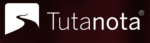 | |
| Free | |
| Premium | 1-year plan $ 1.12/ month $13.50 billed every year |
| Teams | 1-year plan $ 4.50/ month $54.00 billed every year |
| Pro | 1-year plan $ 6.75/ month $81.00 billed every year |
ProtonMail is much more straightforward, even if the monthly price is more expensive. Like Tutanota, there are add-ons, too, but it doesn’t feel like you need them. The plans have enough differentiation between them that it’s better to choose a new plan, rather than simply adding some extra storage or more addresses.
Both services offer a free plan, though they’re a little different. Tutanota’s free version includes 1GB of storage, while ProtonMail includes only 500MB. There are some unique limitations to each, as well. For instance, ProtonMail limits free users to 150 messages each day, and Tutanota limits free users to only a single calendar.
The free plans are mostly even, though we prefer Tutanota slightly more. The difference comes when you’re paying. ProtonMail is a little more expensive across the board, but it comes with more, too. For instance, the Visionary plan includes a full ProtonVPN subscription. Tutanota doesn’t have anything as exciting on the top end of things.
In practice, though, the two services are evenly matched. The one that’s best for you, from a pricing standpoint, depends more on features than anything else. For us, the winner is ProtonMail, but this round could go either way.
4. Ease of Use
ProtonMail and Tutanota are evenly matched in usability (both received the same score in this section in our reviews). No matter which you choose, you’ll have a pleasant experience. Still, there are some differences between them.
Starting with Tutanota, it has a standard webmail layout. If you’ve used any email service, you shouldn’t have any issues getting around Tutanota. What stands out to us is not the layout, but the responsiveness.
Tutanota feels good to use, which is a weird thing to say for an email provider. Nevertheless, quickly swiping between different screens brings this effortless feel that’s never bogged down by loading screens.

ProtonMail is much of the same, though there are a few small issues. For example, every time you open the application, there’s an ad occupying half the screen asking you to upgrade. It’s a small issue, but it makes the interface feel less polished than Tutanota’s.

Beyond that, ProtonMail comes into its own in the settings menu. There’s a setting for just about everything, from setting an auto-responder to importing custom CSS to change the theme. Tutanota has plenty of settings, too. ProtonMail just has more.
Tutanota certainly feels better to use, but ProtonMail is far more flexible. Like the last round, this one comes down to personal preference. Thankfully, you can try both services to see which you like more. For us, the win goes to ProtonMail.
5. Features
We’ve had a couple of tough rounds, but this one is the closest yet. Before getting to the specific features, let’s talk about the things every secure email service should include. Depending on your plan, both ProtonMail and Tutanota include an auto-responder. They also allow you to use a custom domain and to specify email aliases. They diverge beyond that.
Let’s start with Tutanota. Each plan, including the free one, includes some number of secure calendars. Using the same end-to-end encryption as your message, your calendar protects your plans and appointments from prying eyes. Just this year, ProtonMail launched a similar app, though it’s only in beta and currently only available to paying subscribers.

The most unique feature, though, is “secure connect.” Essentially, secure connect is a form for your website. If you run a website and want to allow visitors to contact you over an encrypted channel, secure connect can make that happen. The feature is expensive, and its applications are niche. However, it’s a unique feature that isn’t offered by most other encrypted email services.
ProtonMail’s features are, for the most part, buried in the settings, including custom CSS support. Outside of that, nearly all of the features are reserved for paid plans, including custom domain support and an autoresponder. The most impressive feature comes from the Visionary plan, which includes ProtonVPN with 10 simultaneous connections, which is staggeringly high.

Also reserved for paid plans is ProtonMail Bridge. The name is impressive, though the functionality is underwhelming. Basically, Bridge is a lightweight application that runs in the background on your computer, automatically encrypting and decrypting messages in any application that supports SMTP or IMAP.
It’s important to remember that ProtonMail doesn’t have a desktop application, so the only way to use it on your desktop is with a third-party email client. It just so happens that this feature, ProtonMail Bridge, is only available for paying subscribers. With Tutanota, there’s a local application, so anyone can use the service on their desktop, whether they’re paying or not.
Sending Messages to Non-Users
When it comes to sending messages to non-users, ProtonMail and Tutanota have slightly different solutions. Both providers use AES encryption — that being symmetric encryption — protecting your messages with a single-shared-secret (in both cases, a password you set). The end result is a little different, though.
At Tutanota, the recipient essentially gets a stripped-down account. They can decrypt the message on Tutanota’s servers and open a separate inbox to view it. ProtonMail functions similarly, though without any nudge toward transitioning to the service.

This round is tough because the features for each service are so specialized. Tutanota has some unique offerings, such as secure connect, but if you don’t need that feature, it’s ultimately irrelevant. Still, given that Tutanota includes calendars for free and has a local application, we’re going to give it the win this round.
6. Customer Service
Tutanota and ProtonMail have similar support systems. They both have a subreddit, offer direct support solely over email and include some support documentation to get you started. The difference is that Tutanota offers no direct support for free users. ProtonMail does, and although it’s classified as “limited,” it’s still present.
Plus, ProtonMail has a much more accessible knowledgebase. Although the two services are evenly matched when it comes to content, the process of finding a support article is much easier with ProtonMail. It also has a significantly larger reddit community (45,000, compared to fewer than 15,000 for Tutanota).
Proton Technologies has multiple services, and that usually indicates more through support, at least from a self-help standpoint. Both services offer excellent direct support. However, ProtonMail offers it for free.
7. Final Thoughts
With three to three, we have an evenly matched comparison between Tutanota and ProtonMail. They both get the essentials right, with Tutanota slightly ahead on security and ProtonMail slightly ahead on ease of use and pricing. Both are excellent services, so choosing one will come down to what’s important for you.
For us, ProtonMail is the winner, not only because of the more accessible support, but also because of the well-rounded free plan. Tutanota includes more storage on its free plan, sure, but we’d trade 500MB for direct support any day.
Winner: ProtonMail
Do you agree, though? Or do you prefer Tutanota? Let us know in the comments below and, as always, thanks for reading.



 Jacob Roach is a Midwesterner with a love for technology, an odd combination given his corn field-ridden setting. After finishing a degree in English at Southern New Hampshire University, Jacob settled back under the Arch in his hometown of St. Louis, MO, where he now writes about anything tech. His main interests are web technologies and online privacy, though he dips his toes in photography and the occasional card game as well. You can reach him at jacob[at]commquer.com.
Jacob Roach is a Midwesterner with a love for technology, an odd combination given his corn field-ridden setting. After finishing a degree in English at Southern New Hampshire University, Jacob settled back under the Arch in his hometown of St. Louis, MO, where he now writes about anything tech. His main interests are web technologies and online privacy, though he dips his toes in photography and the occasional card game as well. You can reach him at jacob[at]commquer.com.