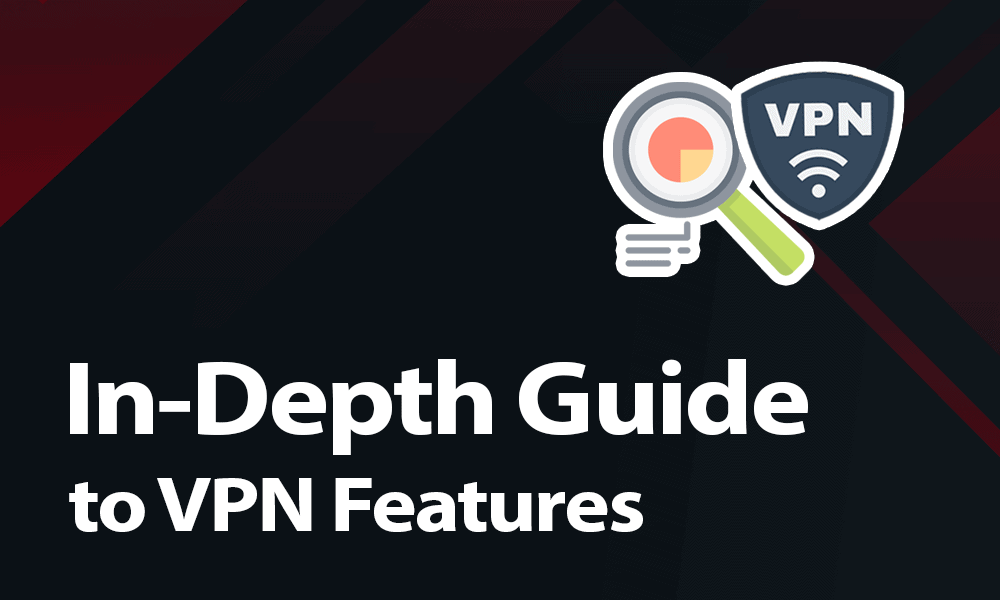Your In-Depth Guide to 15+ VPN Features in 2021: Untangling the Technobabble
A VPN is an essential piece of software for most online activities, but understanding all of its features can be difficult. Keep reading for our comprehensive guide on VPN features and how they can help you.
It can be frustrating trying to pick the right VPN service. To the uninitiated, all the lingo and marketing material can look like word salad. We get it — a feature called a “kill switch” sounds straight out of a 1960s James Bond flick — but there’s no need to fear. VPNs are made to keep you secure online, and it’s actually quite easy to make sense of all these VPN features.
Key Takeaways:
- VPN features are easy to understand, even though all the different names might confuse you.
- Your first priority when choosing a VPN service should be a no-logs policy, as well as good security features, like a kill switch and leak protection.
- A large server network spread around many countries will help you access location-restricted content.
- Specialty servers can enhance your experience for things like streaming and torrenting.
In this VPN features guide, we’ll walk you through all of the most important (and not-so-important) VPN features, and explain exactly what they do and how they work. Hopefully, by the end of this article, you’ll have a solid grasp of VPNs and you’ll be able to find one that fits your needs. So, buckle up and we’ll jump right in.
A VPN, or virtual private network, is a service that sends your internet traffic through its own server, so that the signal appears to come from that server instead of your computer.
A VPN service adds an extra layer of security to your internet connection. It can also make it look like your traffic is coming from anywhere in the world, which lets you unblock content restricted to a certain geographical location (known as geoblocking). Plus, because no one can see your true location, you can avoid targeted ads, as well as stay safe from most cyberattacks.
A good VPN service should have excellent security, a no-logs policy and a large, widespread server network. Security features, like a kill switch and leak protection, should be your main priority.
15+ VPN Features: Understanding the Technobabble
VPN services have a slightly annoying habit of taking common VPN features and renaming them so they sound more sellable. For example, you’ll often see multi-hop servers labeled as “double-hop” or “double VPN,” or specialty streaming servers labeled as “Windflix” or the like.
What’s important to know here is that many of these features are basically the same thing, regardless of the trade-marked name a VPN service chooses to slap on them. VPN software is still mostly straightforward, and in reality, there are only a handful of features that all VPNs use.
Of those features, there are a couple that form the core of a VPN service, and it’s absolutely vital that those function well. As for the rest, they’re mostly either extras that only have a few niche uses, or things that run in the background that you never need to touch and set up. We’ll do our best to explain all of them in plain language, so that even VPN newbies can follow along.
VPN Usability Features
VPNs aren’t very complex pieces of software, but they do have a few important features that make them more useful for the user. Here are the most important usability features a VPN service should have.
1. OS Support

Let’s start things off simple by checking whether or not your device is supported. If you’re running Windows or macOS, chances are you won’t have to worry about this one. Most VPNs also have mobile apps for both Android and iOS.
However, that’s not the case if you’re running Linux or its various distributions, like Ubuntu. Most VPNs provide only a command-line app for Linux, with PIA being one of the rare VPNs that actually has a full Linux application (you can check out our PIA review for more info).
Thankfully, you can install most VPNs on your wireless router, too. This will route every device connected to your WiFi network through the VPN, protecting all of them, even if they’re not individually supported.
2. Simultaneous Connections

This one is pretty self-explanatory. Most VPN services place limits on how many devices you can connect at one time. For example, ExpressVPN and NordVPN only allow five or six simultaneous connections, respectively, while Surfshark doesn’t have any limit.
One thing to remember here is that this is only the number of devices you can connect at the same time. You can still install and run services like ExpressVPN and NordVPN on more devices — you just can’t have the VPN running on all of them at once.
Plus, like our previous point, installing the VPN on a router solves any issues with simultaneous connections, since it only counts as one device.
3. Split Tunneling

This feature isn’t as straightforward as the previous two, but we promise it’s still super simple. Basically, split-tunneling lets you choose which apps will run through the VPN, and which apps will be left unprotected.
For example, you can have your browser go through the VPN, letting you watch Netflix in a different region, and you can have your video games unprotected to avoid the inevitable lag that gaming with a VPN can cause.
4. Bandwidth

Here’s one that’s very often misunderstood, even by other reviewers. First, we need to make the distinction between bandwidth limits and data limits.
Bandwidth decides how much data you can stream at once. For example, the more bandwidth you have, the higher quality videos you can stream. Having unlimited bandwidth also means that others connecting to the VPN won’t impact your speed (we have a guide on how to bypass bandwidth limits with a VPN).
On the other hand, a data limit determines how much you can stream over the course of a particular time period. For example, if you have a daily data limit of 10GB, you can watch around two or three HD movies, or download 10GB of files.
5. Customer Support

When it comes to customer support, speed is the name of the game. For most, the easiest way to communicate with customer support is via chat. Top-shelf VPN providers like ExpressVPN offer chat as the primary form of support, but others might opt for a ticket-based support system, where you submit a ticket and then wait for a support rep to get back to you via email.
Most providers also let you email support directly. Phone support is also an option with some VPNs, though that comes with the added cost of possibly having to make an international call.
If you have a simple question that you don’t need to contact support for, most VPNs have some form of FAQ or knowledgebase where you can find basic information about the service.
However, if all else fails, you can always turn to the community for support. If the VPN has its own dedicated user forum, that’s a great place to post difficult-to-answer questions and share experiences with other users.
6. Money-Back Guarantee

Most good VPNs are paid software. Free VPNs are often a liability to use, as they usually don’t have any kind of no-logs policy (we’ll talk about this in our next point) and might end up selling your data. Either that, or they just have shoddy security, as 21 million unfortunate free VPN users found out in 2021.
There are a few exceptions with good VPNs that have decent free plans — like Windscribe, TunnelBear and ProtonVPN — but even with those, you are usually limited in certain ways, whether that’s server locations, data caps or bandwidth caps. If you need a VPN for any extensive use, you’d be better off going with a paid plan.
However, if you’re on the fence about paying a premium for a VPN, you’ll be glad to hear that most VPNs offer a money-back guarantee. Usually these last for 30 days, although there are exceptions, such as CyberGhost’s 45-day money-back guarantee on the longer end.
If you don’t want to spend money, but need to use a VPN for just a short period, say, to watch the Summer Olympics, you can use ExpressVPN’s 30-day money-back guarantee to get your money back when you’re done watching. That’s a much better alternative to using a shady or data-capped free VPN.
VPN Privacy Features
The number-one reason for VPN use is privacy, so a good VPN should make no compromises when it comes to keeping your data away from prying eyes. A solid no-logs policy is a must-have here, so let’s take a look at that first.
7. No-Logs Policy

A no-logs policy is a written promise from the VPN that it will never log or store your data. However, there’s really no good way to know which providers will keep their promise, other than checking a VPN provider’s history for any suspicious news.
For example, IPVanish claimed to have a no-logs policy, but a 2016 incident brought that into question when the company surrendered the traffic logs of one user to U.S. authorities. Now, that user is currently behind bars for underage pornography, which is something worth supporting, but the incident tarnished IPVanish’s reputation nonetheless.
On the opposite end of the spectrum you have ExpressVPN. It faced a similar issue in 2017, when the assassin of the Russian ambassador to Turkey was revealed to have used ExpressVPN to cover their tracks.
Under pressure from both Turkey and Russia, ExpressVPN did not release any user logs, for the simple reason that it truly does not keep any. Plus, if you want to get technical about it, its RAM-based servers are physically incapable of storing user data, as everything gets erased once the hardware is powered off.
8. Payment Methods

If privacy is your top concern, then you might want to use a payment method other than the standard credit or debit card transfer. Most VPN services let you pay using an e-wallet, like PayPal or Stripe, and a lot of them, including ExpressVPN, even let you pay with cryptocurrencies, like Bitcoin.
One standout is Mullvad, which accepts honest-to-goodness cash — simply mail it to Mullvad’s HQ in an envelope. This is the best method for people who want zero digital trail.
VPN Security Features: VPN Protection
Besides providing privacy, a VPN’s security should be airtight. Encryption, VPN protocols and various security features all play a part in how safe a VPN is to use. Let’s take a look at some of those features.
9. Encryption Types

Now we get to the real complicated stuff. VPNs use encryption protocols to scramble your data and keep it secure with an encryption key. You’ll most likely see encryption types named as a combination of letters and numbers, like AES-256, RSA-4096, and even some fun-sounding ones like Blowfish and ChaCha20.
In the first two cases — the AES and RSA options — the second part refers to the number of bits the cipher uses (basically, how long the encryption keys are). As a rule of thumb, the larger the number, the safer the encryption protocol. You can read our article on encryption if you feel like taking a deeper dive into encryption protocols.
Of these, AES encryption is the gold standard (read our description of AES), and its 256-bit version is the most widely used by VPNs running the OpenVPN protocol (we’ll talk about VPN protocols next). It’s also practically uncrackable, no matter if it’s 128-bit or 256-bit. ChaCha20 is another secure encryption cipher, used by the WireGuard protocol.
10. VPN Protocols

A VPN protocol is like a secret language that the VPN uses to create a connection between its users and the internet. As we mentioned, encryption is what keeps that VPN connection secure, alongside other measures too complicated to explain here (we have a separate article on VPN protocols, if you’re curious).
The most commonly used ones are OpenVPN and WireGuard. While OpenVPN is a tried-and-tested protocol that almost every VPN offers, it tends to run slower on mobile. WireGuard is a newer protocol, and promises strong security and faster speeds than OpenVPN, especially for mobile devices that have weaker hardware.
If you’re still confused, you’ll be relieved to hear that you don’t need to fiddle with encryption methods and VPN protocols at all as an end user. Plus, if you’re the kind of person who needs to change their VPN protocol settings, you probably already know all this stuff anyway.
11. VPN Automation Features

VPNs come with all sorts of features that let you automate your VPN connection, so you don’t end up accidentally connecting to the internet unprotected. For instance, you can set your VPN to launch and connect at startup. You can choose to connect to the server closest to your location, or the last location you connected to.
Note that not all VPN services offer the same automation features, so be on the lookout for ones you might find useful when choosing a VPN.
12. Kill Switch

The kill switch is another automation feature that’s pretty much standard VPN fare these days. It cuts off your internet connection if your VPN stops working for some reason. This makes sure you’re always protected by a secure VPN connection, even if the VPN connection falters.
13. Leak Protection

Leak protection generally comes in several forms, the most common of which are DNS leak protection, IP (or IPv6) leak protection and WebRTC leak protection. You don’t really need to understand what these do, but as a general rule, if you see a toggle with “protection” in the name, just leave it on.
These leaks happen when a VPN malfunctions and lets your traffic through your ISP server directly, without routing it through a VPN tunnel. This reveals your IP address and online activity to your ISP or any other interloper snooping in on you.
As a general rule, you should have all types of protection on at all times, and they’ll usually be enabled by default. Disabling these features, in essence, defeats the purpose of using a VPN.
14. Malware & Ad Blockers

A handful of VPN providers offer extra features, like ad blockers and malware protection. An ad blocker stops ads from appearing on your screen when you’re browsing the web. A malware blocker will block content coming from known malicious websites. These two features usually work in tandem, as they rely on a similar blocking process, as is the case with PIA’s MACE feature.
15. IP Address Options

Your IP address is your connection’s digital fingerprint, and it can reveal your location to anyone who can see it. Hiding your IP address is one of the most important functions of a VPN. A lot of VPNs don’t let you handle your IP address manually, and the ones that do usually charge extra for that.
When a VPN routes your internet through its servers, it assigns you an IP address that you share with others, but these addresses sometimes trigger captchas and other online blocks. Some VPNs, like NordVPN, can assign a dedicated IP address exclusively to you to avoid these issues.
Another example is a feature that HMA offers called “IP shuffle,” which changes your IP address at a scheduled interval (read our HMA review if you’re curious what that acronym stands for).
More About VPN Servers
There are several factors to consider when looking at a VPN provider’s servers. The number of servers is important, of course, but even more important is how they are distributed and how many countries they cover. Remember, the closer you are to a VPN server, the faster your connection is. There are a bunch of other considerations, so let’s take a look at some of them.
Physical vs Virtual Servers

A physical server is hardware that exists in the real world. It runs the VPN software on the provider’s side, and it’s what you connect to and send your traffic through when you use a VPN. Physical servers are (in most cases) faster than virtual servers, and NordVPN, for example, prides itself on using solely physical servers.
Virtual servers are simulated servers that run on physical ones, but appear to be in a different location. Some VPN companies, like ExpressVPN, use some virtual servers to provide their users access to countries where they otherwise can’t operate. For example, if a country has banned VPNs, or if it’s just not economically feasible to build a physical server there, a VPN can use a virtual server to provide access to that location.
In some cases, a virtual server might even be faster than a physical one. Say you want to connect to India from France. If you connect via a physical server in India, your traffic has to traverse a huge distance, which means poor speeds.
However, if you connect to a virtual Indian server emulated on a physical server in Germany, your connection only has to travel to the neighboring country. In this case, the virtual server would be faster than a physical one. If you’re connecting to a nearby location, though, a physical server will always be faster.
Streaming Servers

Streaming servers are servers that are optimized for bandwidth-heavy tasks, like streaming. Not all servers are built the same, and some might have a reduced capacity due to being in a high-traffic location. A streaming server should (in theory) provide a better connection for heavy-duty tasks, and hide the fact that you’re using a VPN, so the streaming site doesn’t block you.
This is the case with CyberGhost’s streaming servers, as well as Windscribe’s Windflix servers. Generally, these servers are much better at circumventing VPN bans from streaming services, such as the infamous Netflix VPN ban.
P2P Servers

A P2P (or “peer-to-peer”) network is a place where you can download files directly from other users’ computers, as opposed to a centralized server. A form of P2P transfer is torrenting. If you plan to use a VPN for torrenting (which you always should), using dedicated servers for that always helps. Besides the extra bandwidth capacity, these servers also provide additional security measures, as NordVPN’s P2P servers do.
Multi-Hop Servers

Multi-hop servers add an extra layer of protection to your browsing by running your traffic through two (or more) VPN servers. For example, say you want to connect to the U.S. Instead of directly connecting you to the U.S., a multi-hop server might first redirect your traffic through Canada, then to the United States.
Obviously, this makes it much more difficult for anyone to figure out where you are really located, but it also makes your connection slower. You’ll find these servers under different names. For example, NordVPN calls this feature “Double VPN” and Windscribe calls it “Double Hop.”
Other VPN Server Options

If you really need that extra security (like when you’re traveling to a country where VPN services are illegal), you might need another type of specialty server. Onion over VPN (or Tor over VPN) servers route your traffic through both a VPN server and through the Tor network. Obfuscated servers will also hide your VPN use.
Another surefire way to avoid your VPN being detected is to use a dedicated IP address, though these usually carry an extra cost.
Final Thoughts: VPN Features
VPNs are an essential part of your online arsenal, and with rising cybersecurity threats, they have become indispensable. We hope this guide helped you understand VPNs a bit better so you know which one fits your needs the best.
What VPN feature is crucial for you? Is privacy your main concern, or do you just need a way to watch Netflix in another country? What virtual private network do you use? Let us know in the comments below, and as always, thank you for reading.